4 troubleshooting, 1 processing led and printing error, Processing led and printing error – Dascom DT-230 User Guide User Manual
Page 33
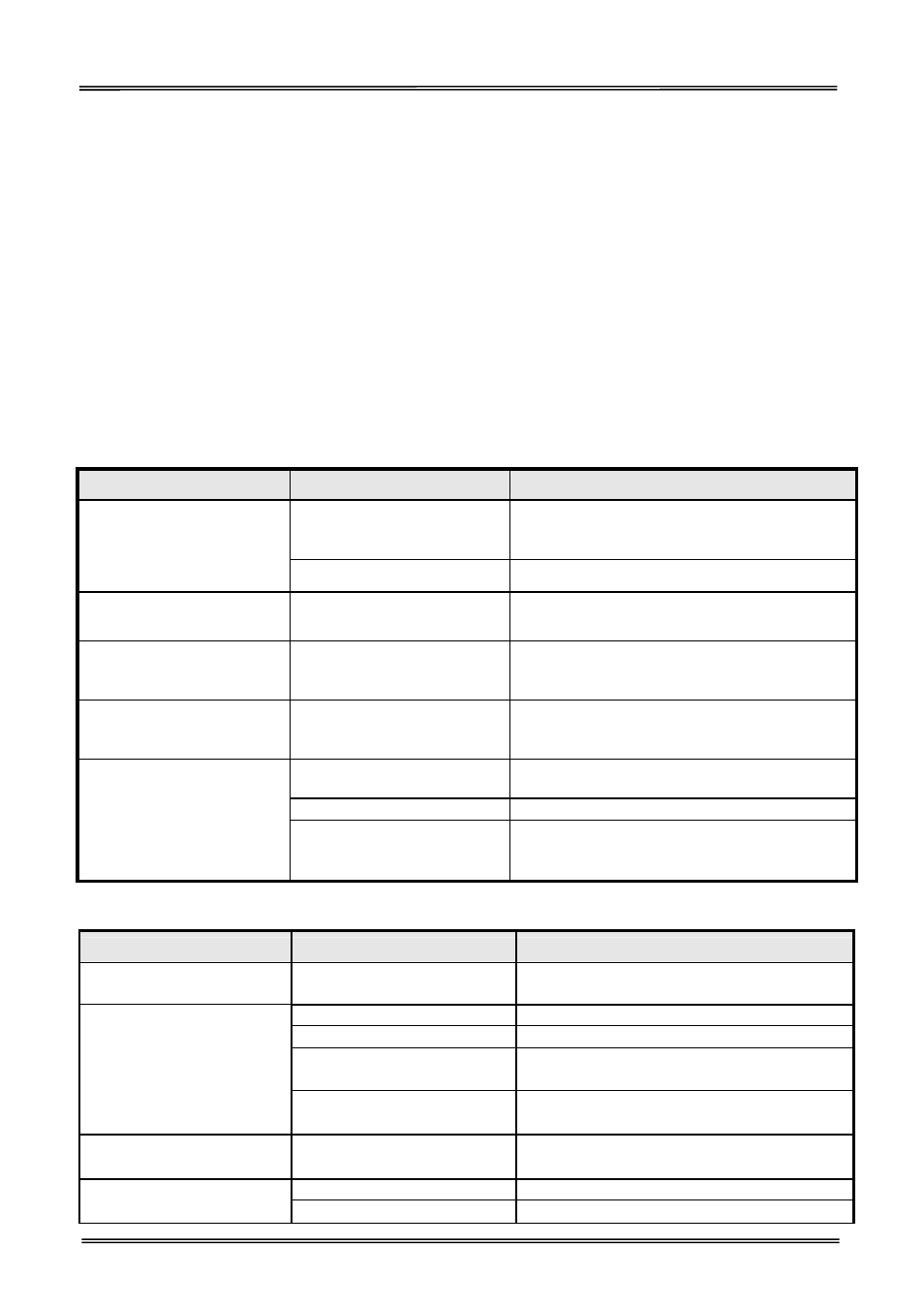
Tally Dascom DT-210/230
22
4 Troubleshooting
Your printer is extremely reliable, but occasionally problems may occur. This chapter provides
information on some of the common problems you may encounter and how you may solve them. If
you encounter problems that you can not resolve, contact your dealer for assistance.
Read the following instructions before maintenance and avoid incorrect operation, so as to prevent
injury to you and damage to the printer.
4.1 Processing LED and printing error
LED indicator on the control panel and beeper alarm
Troubles occur during printing
Trouble
Potential Problem
Solution
Coloured stripe in the
paper
Paper near end
Install a new roll of paper.
Incorrect roll paper
Install the paper roll correctly.
Poor paper quality
Use recommended thermal roll paper.
Dirty thermal head or print
rooler
Clean the thermal head or print rooler.
Blurred or spot printing
Low Print density
Increase the print density level.
Paper Jam
Paper stuck
Open the printer cover, check the paper
path and remove jammed paper.
Dirty thermal head or print
Clean the thermal head or print rooler.
Vertical dot line missing
Thermal head damaged
Contact your dealer for assistance.
Trouble
Potential Problem
Solution
Incorrect power supply cable
connections and power
outlet
Check the power supply cable connections
and the power outlet and correct them.
No LEDs on
PCB damaged
Contact your dealer for assistance.
Paper LED always on
Paper near end
The roll paper is near end, the printer can
work normally, procure new paper.
Error LED always on and
beeper alarms
Printer Cover open
Close the Printer Cover.
Power, Paper and Error
LEDs always on and
beeper alarms
Paper end
Reload the roll paper.
Thermal Print Head
overheated
Turn the printer off and wait some minutes
before you resume.
Overvoltage
Print with specified voltage.
Error LED blinks and
beeper alarms
Low‐voltage
Print with specified voltage, use original
power adapter.
