2 control panel operation, Led indicators and key – Dascom DT-230 User Guide User Manual
Page 29
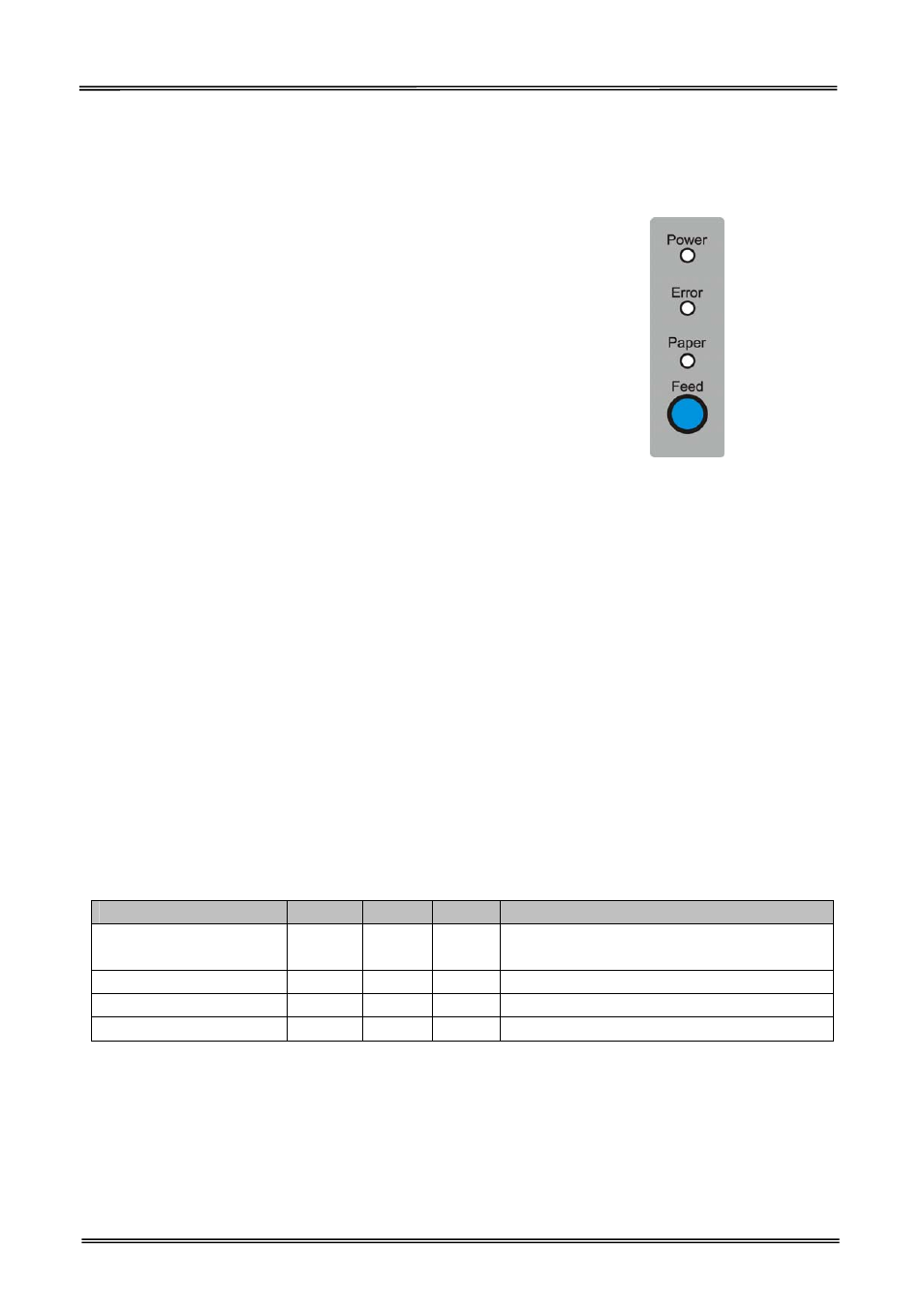
Tally Dascom DT-210/230
18
2 Control Panel Operation
LED indicators and key
Power LED
Power LED turns on while printer is powered on.
Error LED
Error LED turns on means error occurs.
Paper LED
Paper LED turns on means paper near end or paper end.
Feed key
Press Feed key to feed paper.
Self‐test
Turn off the power after roll paper loaded, hold down the Feed key while printer is powering on, then
the self‐test page is printed out. "If you want to continue SELF‐TEST printing, please press Feed key."
would be printed out after the current printer status is printed, also Paper LED would be turned on;
Press Feed key to continue the character printing. After a number of lines are printed, the printer
indicates the end of the self‐test by printing "*** completed ***".
Hexadecimal Dumping
Open the Printer Cover, load roll paper and turn the power on while holding down Feed key, and then
close the Printer Cover, the printer would run Hexadecimal Dumping printing mode.
Press Feed key for three times to exit Hexadecimal Dumping printing mode.
LED indicators
Description
POWER ERROR PAPER BEEPER
Printer Cover is open
On
On
On
Short beep for twice and long beep for
once
Roll paper is sufficient
On
Off
Off
No beep
Roll paper end
On
On
On
Short beep for three times
Roll paper near end
On
Off
On
No beep
