Dakota Ultrasonics PVX User Manual
Page 80
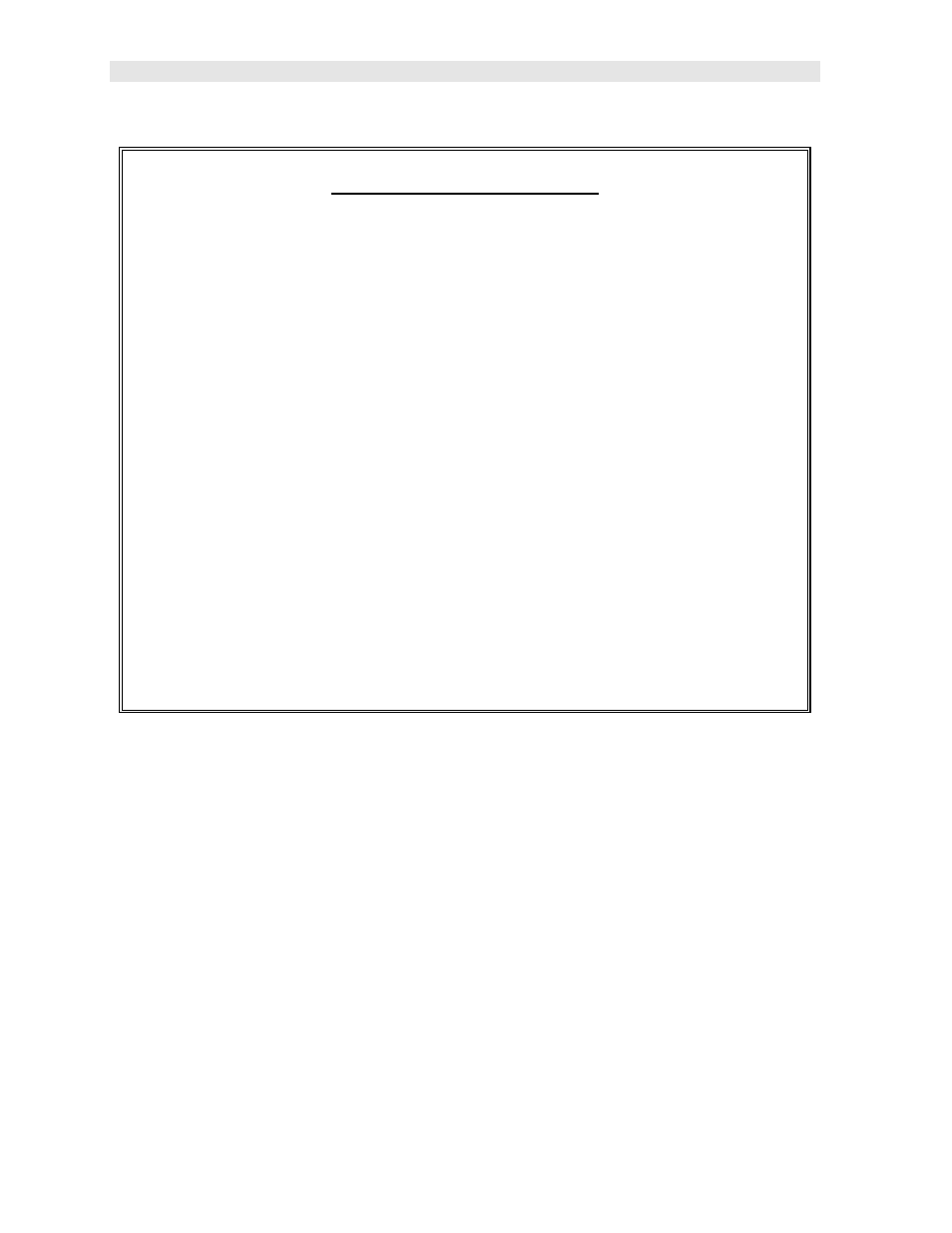
Dakota Ultrasonics
76
Setting the Alarm HI Limit
1) Assuming the ALARM STATUS is ON,use the UP and DOWN arrow keys to
scroll through the sub menu items until ALARM HI LIMIT is highlighted.
2) Press the LEFT and RIGHT arrow keys to scroll the value. When the
correct alarm value is being displayed, proceed to step 8 .
3) Alternatively, press the ENTER key to display the Digits Edit Box.
4) Press the UP and DOWN arrow keys to scroll the highlighted value.
5) Press the LEFT and RIGHT arrow keys to scroll the digit locations.
6) Repeat steps 4 & 5 until the ALARM HI value is correctly displayed.
7)
Press the OK key to set the ALARM HI value and return to the menu
screen, or ESC to cancel entering the ALARM HI value.
8)
Press the MEAS key to return to the measurement screen and begin taking
readings.
9.5 Polarity
The PVX is equipped with an option to select the polarity, or phase +/-, for the
purpose of detection. The phase is a very valuable feature to have when the signal
returning from the test material is marginal, a low frequency transducer is being used,
and the user has a very weak positive or negative cycle, while trying to measure very
thick materials. There is a possibility that signal will become so weak that it falls
below the threshold, and peak jumps to the next cycle altogether. This peak jump
represents a shift of the detection further out in time, resulting incorrect
measurements. This feature is also critical for thin measurements where accuracy is
required. Once again, if the phase is not properly selected, a peak jump can occur
making the test material appear to be thicker than it actually is. Refer to the diagram
below:
