Dakota Ultrasonics PVX User Manual
Page 69
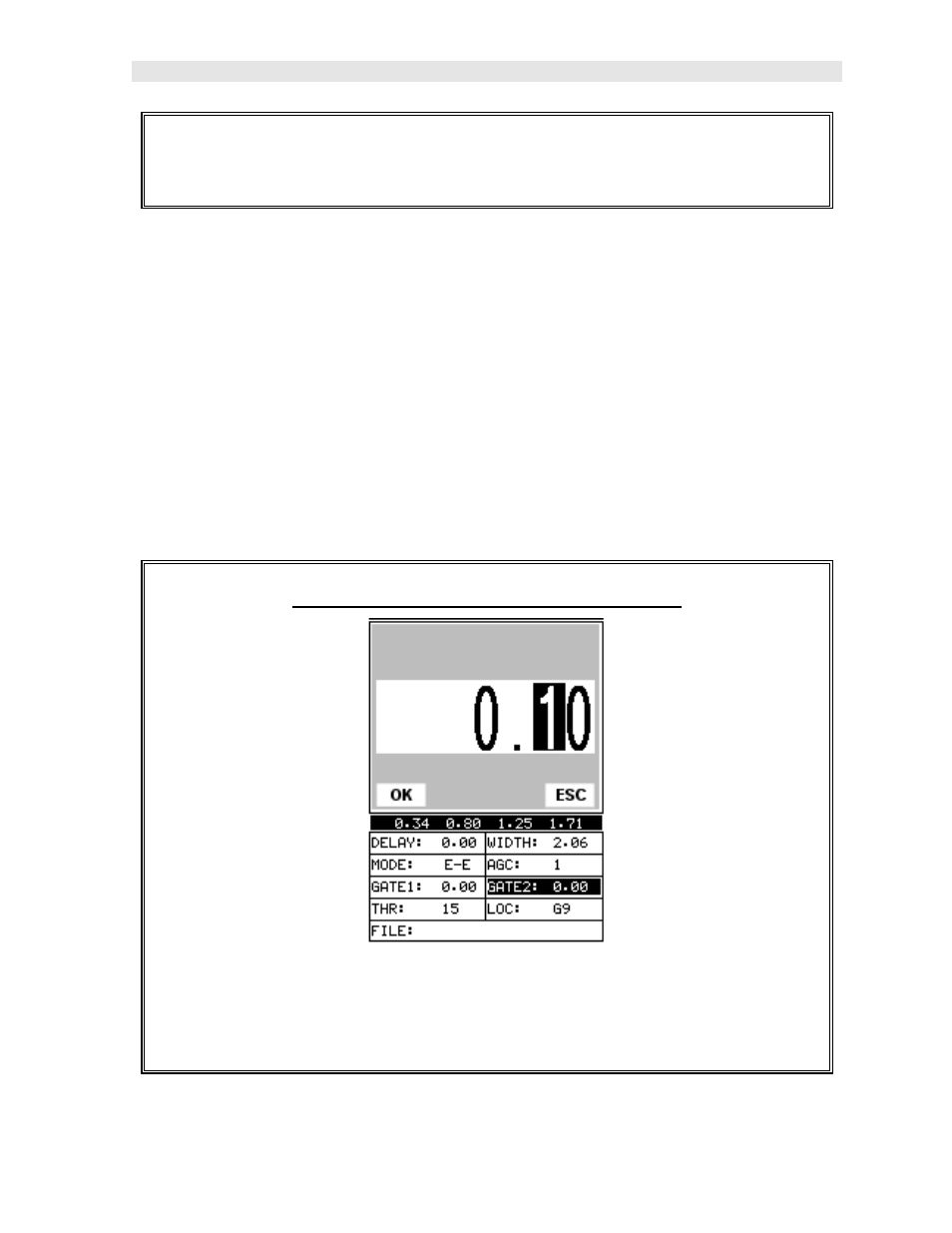
PVX Precision Visual Thickness Gauge
65
9) Finally, press the MEAS key to return to the measurement screen and
begin taking readings.
Gate 2
The GATE 2 HOLDOFF is only used in the echo -echo (interface-echo) mode. Note:
The PVX must be in E-E (echo-echo) mode to be activated. GATE 2 is sometimes
called a Hold-Off or Delay. The function of the GATE HOLDOFF is to prevent the
second gate from triggering on noise associated with ring down of the first echo. The
GATE 2 HOLDOFF is visible as the distance from the end of GATE 1 at the first
detect, to the start of GATE 2 as display by the horizonta l bars on the display. A
further explanation suggests the HOLDOFF is a time delay that simply extends the
end of GATE 1 further out in time to prevent GATE 2 from starting. This is commonly
used to avoid detecting interface noise or transducer ring down. The diagrams below
provide a visual example of the gates, followed by the procedures to adjust the gates
for different applications:
Adjusting Gate2 using the Hot Menus
1) Press the MEAS key once to activate measure menu items. Press the
MEAS key multiple times to move right and the ESC key multiple times to
move left, until the GATE2 cell is highlighted.
