6 preferences - ldap, Preferences – ldap, 6 preferences – ldap – CounterPath Bria Professional 2.5 Administrator Guide User Manual
Page 38
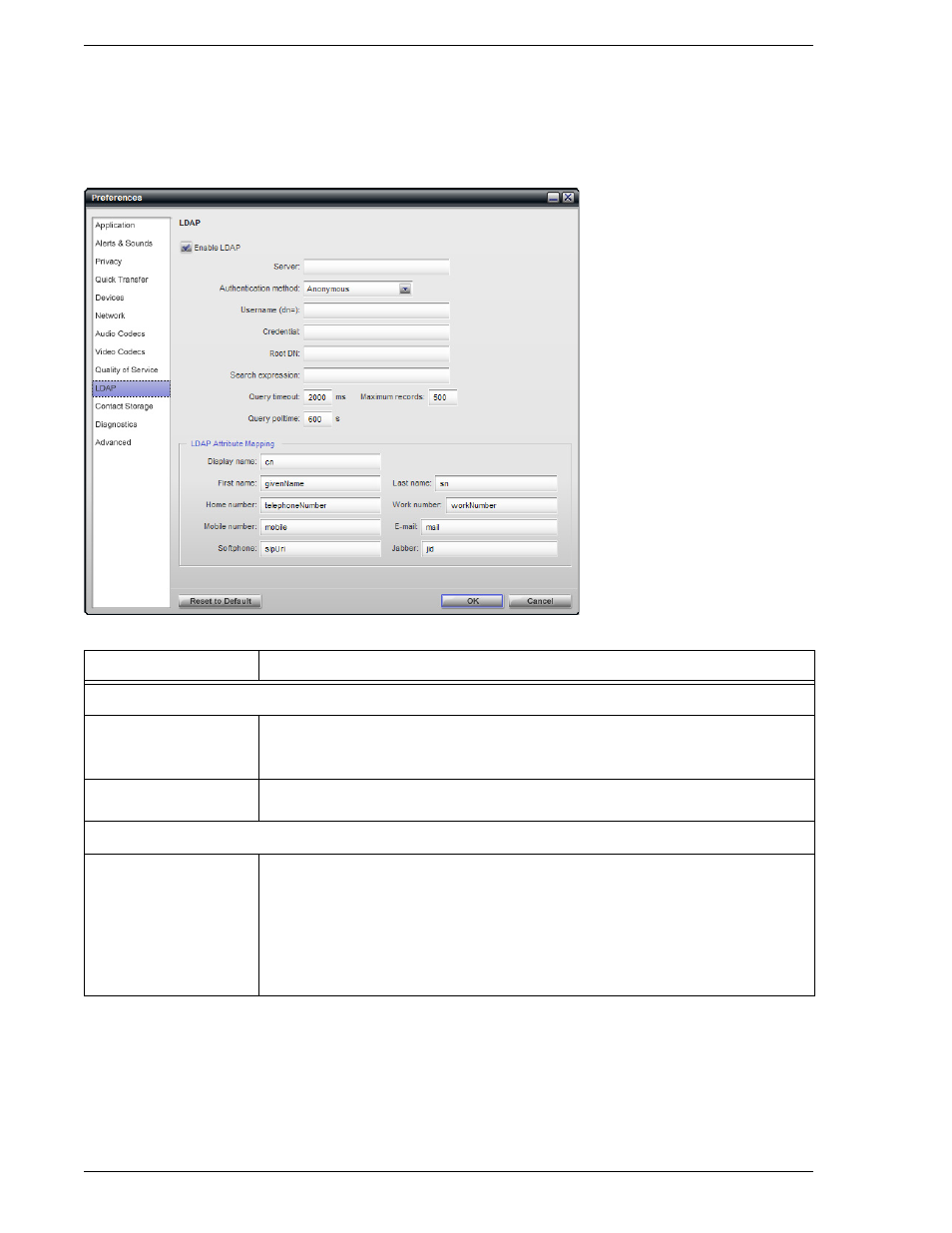
CounterPath Corporation
34
4.6 Preferences – LDAP
If you have access to an LDAP directory, you can configure Bria Professional to automatically download the
directory and display it in the Directory tab in the Address Book.
Field
Description
LDAP
Enable LDAP
Click to enable. Assuming that the other fields in this section have valid information, the directory
data will be retrieved and displayed in the Directory tab in the Address Book.
The data will be updated as specified in the query polltime.
Other other fields
Complete these settings to configure Bria Professional to locate and subscribe to your LDAP
server.
LDAP Attribute Mapping
All fields
In this section, map the names of the attributes that are in your LDAP directory to the
corresponding fields in Bria Professional. The field label is the Bria Professional field. The field
box specifies the attribute name.
Be careful with this mapping because when users create a contact from an LDAP entry, the phone
number is mapped into the different contact methods in the contact. For example, the phone
number in “Softphone” will appear as a softphone number contact method in the contact, and Bria
Professional will allow/disallow certain actions (for example sending an IM) to that phone
number.
