4 configuring bria professional, Configuring bria professional – CounterPath Bria Professional 2.5 Administrator Guide User Manual
Page 11
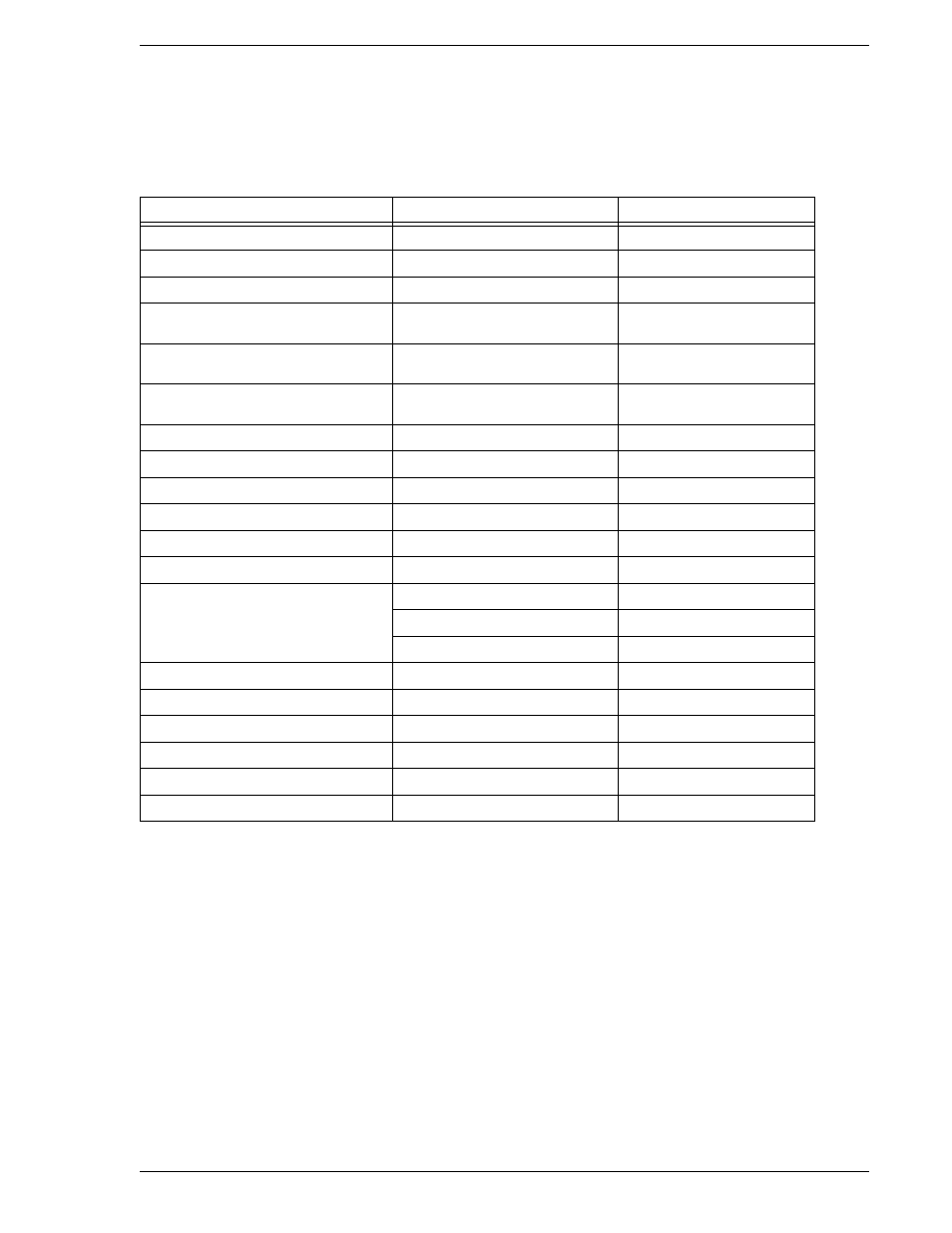
Bria Professional Administrator Guide
7
2.4 Configuring Bria Professional
You configure Bria Professional by completing the fields on the Account Settings window and the Preferences
window. The following table lists configurable features in alphabetical order and specifies the window where
the feature is configured.
File Transfer
File transfer lets users send and receive files. There are two ways to support this feature:
•
Via content indirection. In this case, files are sent via a SIP account. You must set up a file transfer server.
See page 20 for information.
•
Using the XMPP account. This method does not require special setup, but you must, obviously, be planning
to create XMPP accounts for your users.
Topic
Window
Reference
Account credentials (SIP accounts)
Accounts > Account (SIP)
Account credentials (XMPP accounts)
Accounts > Account (XMPP)
Bandwidth
Preferences > Network
Buddy list and privacy rules for SIP
accounts, storage
Accounts > Storage
Codecs
Preferences > Audio Codecs and Video
Codecs
Contact list, setting up a corporate contact
list
Contact list, storage
Preferences > Contact Storage
File transfer (SIP account)
Accounts > Topology
LDAP
Preferences > LDAP
Logging (troubleshooting)
Preferences > Diagnostics
Login
Preferences > Advanced
Media Encryption
Accounts > Security
Network (SIP accounts)
Accounts > Account (SIP)
Accounts > Topology
Accounts > Advanced
Network (XMPP accounts)
Accounts > Account (XMPP)
Presence
Accounts > Presence
Privacy (black lists and white lists)
Preferences > Privacy
Quality of service
Preferences > Quality of Service
Transport
Accounts > Security
Voicemail and call forwarding
Accounts > Voicemail
