CounterPath Bria Professional 2.5 Administrator Guide User Manual
Page 10
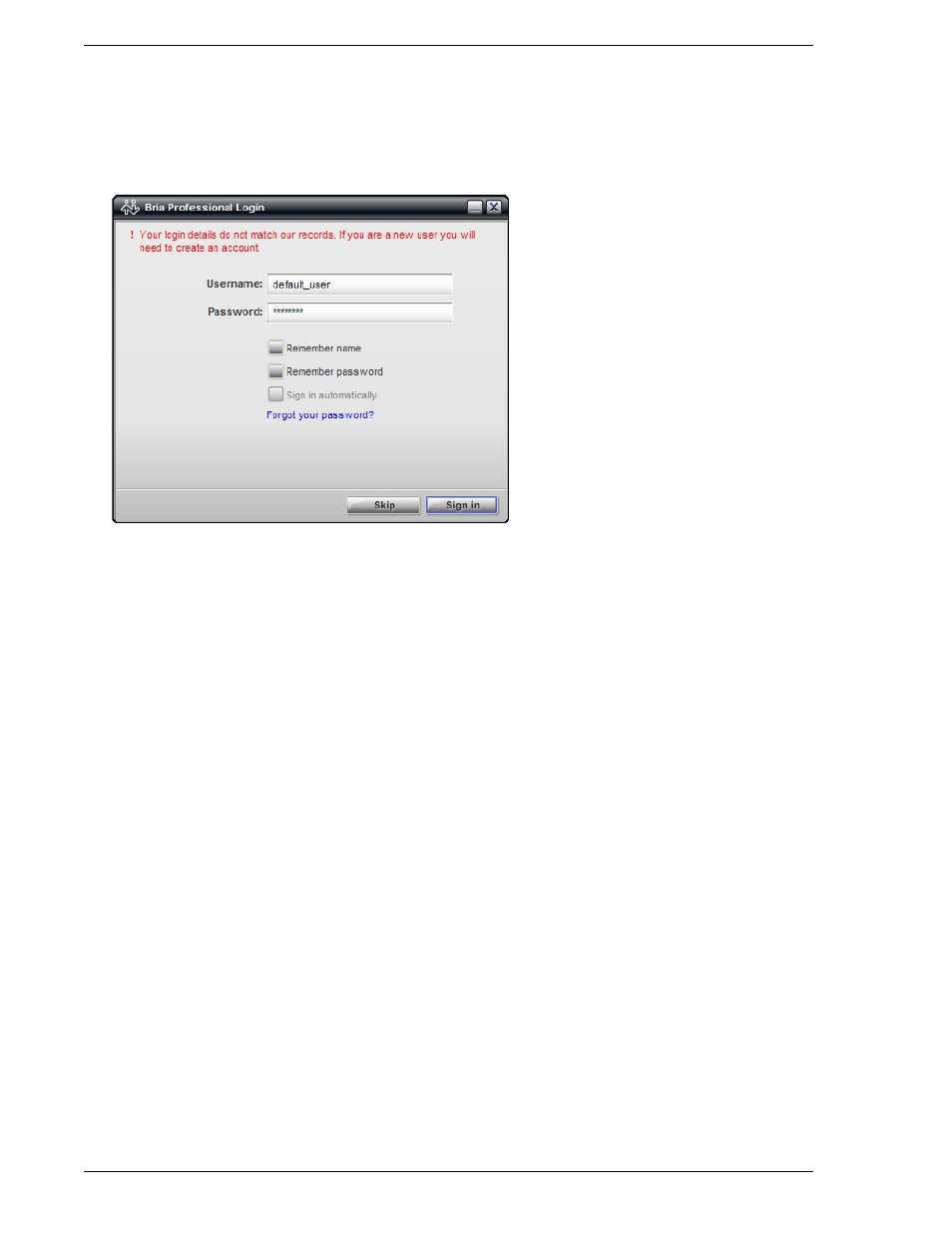
CounterPath Corporation
6
•
If you will be implementing provisioning: If possible, enter the user name and password that you will
eventually use to log into the provisioning server. If you do not yet know what these credentials will be,
enter “default_user” and omit the password.
2.
Click Sign in. Bria Professional will attempt to detect a login server and will fail. The “skip login or enter
server” version of the Login window will appear.
3.
Click the Skip button. Bria Professional starts.
4.
Set up an account, as described later in this manual.
5.
Before shutting down, choose File > Preferences > Advanced (page 37) and set up the Login fields to match
your initial setup:
•
If you are never going to implement provisioning: Choose “No login server is available”. The other
login fields are ignored. The next time you log in, Bria Professional will start immediately. This will be
your permanent setting.
•
If you will be implementing provisioning: Choose “No login server is available”. The next time you log
in, Bria Professional will start immediately.
When you have finished testing configuration are are ready to implement provisioning, change this
option back to “Automatically detect the login server through DHCP”!
