Brother DCP-540CN User Manual
Page 5
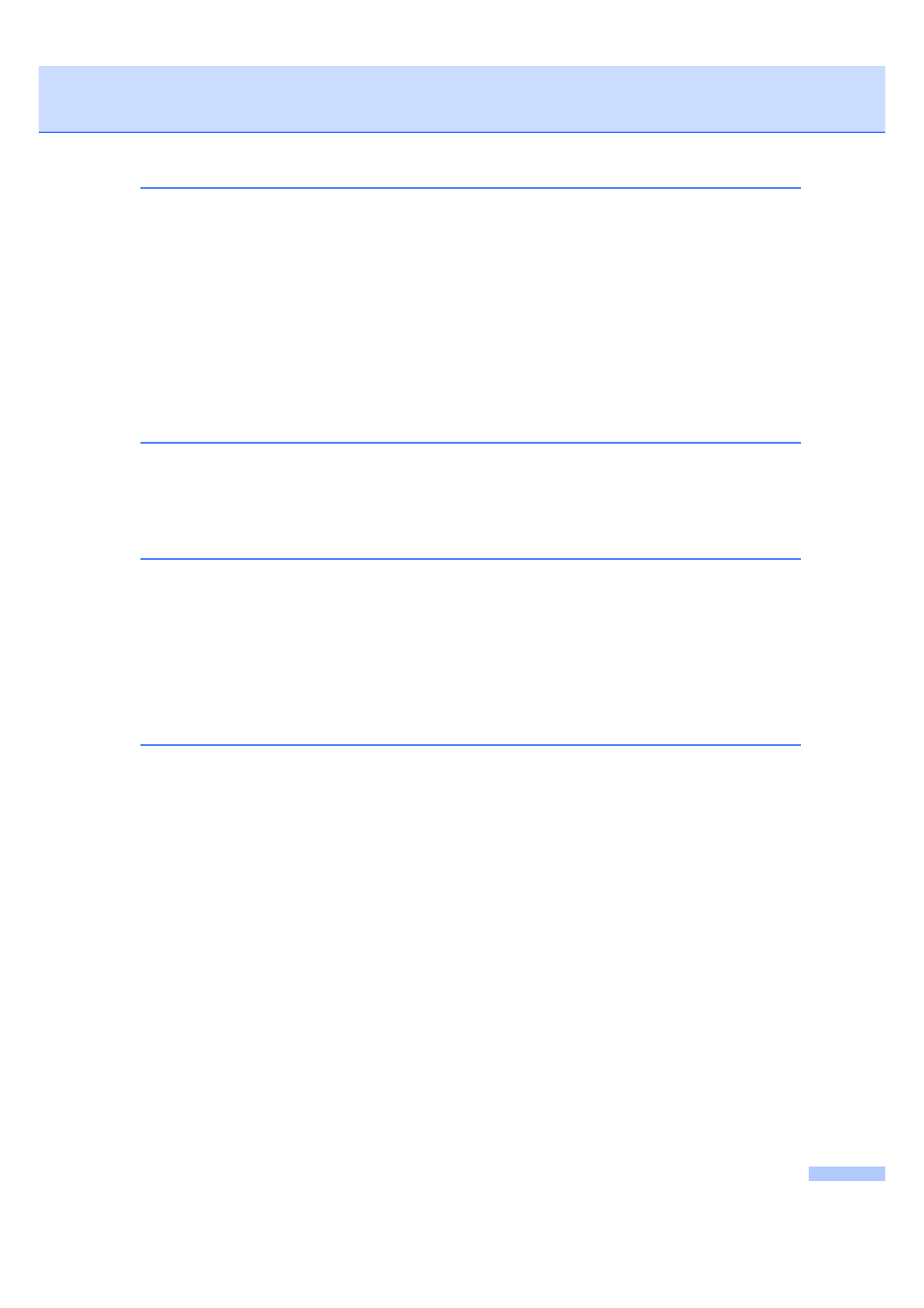
iii
Printing photos from a camera with PictBridge
To use the machine safely............................................................................. 51
Important safety instructions.......................................................................... 54
IMPORTANT - For your safety ...................................................................... 55
LAN connection (DCP-540CN only) .............................................................. 55
Legal limitations for copying .......................................................................... 55
Trademarks ................................................................................................... 57
Troubleshooting and Routine Maintenance
If you are having difficulty with your machine ................................................ 58
Document jam (DCP-540CN only) ................................................................ 64
Printer jam or paper jam ................................................................................ 65
Replacing the ink cartridges .......................................................................... 66
Cleaning the outside of the machine ............................................................. 68
Cleaning the scanner..................................................................................... 69
Cleaning the machine printer platen.............................................................. 70
Cleaning the Paper Pick-up Roller ................................................................ 70
Cleaning the print head ................................................................................. 71
Checking the print quality .............................................................................. 71
Checking the printing alignment .................................................................... 72
Checking the ink volume ............................................................................... 72
