Photocapture center™ print settings, Photo – Brother DCP-540CN User Manual
Page 44
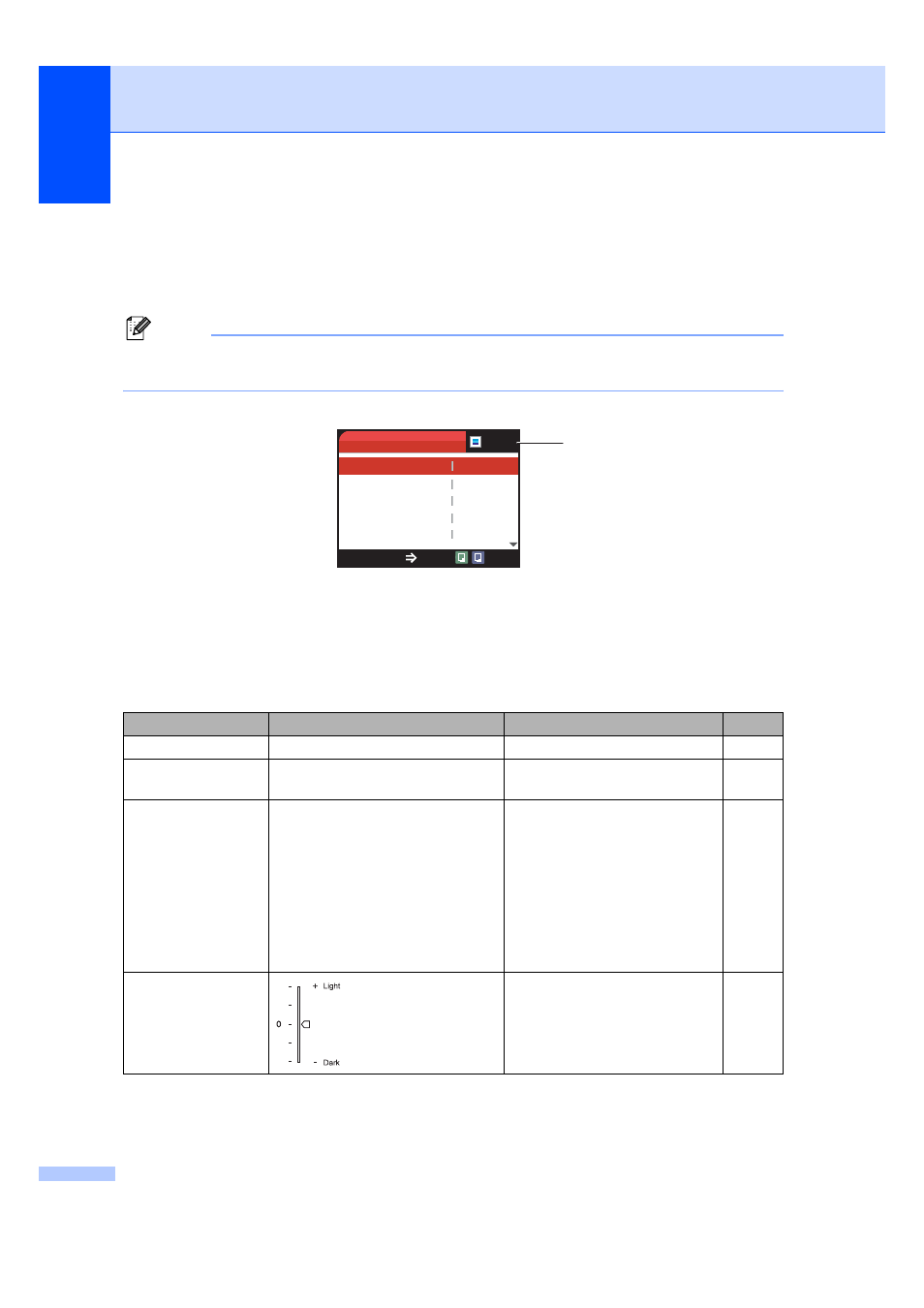
Chapter 5
38
PhotoCapture Center™ print settings
5
You can change the print settings temporarily for the next print.
The machine returns to its default settings after 180 seconds.
Note
You can save the print settings you use most often by setting them as default. (See Setting
your changes as a new default on page 41.)
1
No of prints
(For View Photo(s))
You can see the total number of photos that will be printed.
(For Print All Photos, Print Photos)
You can see the number of copies of each photo that will be printed.
Menu Selections
Options1
Options2
Page
Print Quality
Normal
/Photo
Paper Type
Plain Paper
/Inkjet Paper
/Brother Photo/Other Photo
Paper Size
Letter
/A4/10x15cm/13x18cm
(When A4 or Letter is selected)
10x8cm
13x9cm
15x10cm
18x13cm
20x15cm
Max. Size
Brightness
PHOTO
Print Quality
Paper Type
Brightness
Contrast
Paper Size
Photo
Other Pho
0
0
10x15cm
Print Start
Press
01
1
- HL-2240 (522 pages)
- HL-2240 (21 pages)
- HL-2240 (2 pages)
- HL-2240 (150 pages)
- HL 5370DW (172 pages)
- HL-2170W (138 pages)
- HL 5370DW (203 pages)
- HL 2270DW (35 pages)
- HL 2270DW (47 pages)
- HL 5370DW (55 pages)
- HL-2170W (52 pages)
- HL-2170W (137 pages)
- PT-1290 (1 page)
- DCP-385C (2 pages)
- DCP-383C (7 pages)
- DCP-385C (122 pages)
- MFC 6890CDW (256 pages)
- DCP-585CW (132 pages)
- Pocket Jet6 PJ-622 (48 pages)
- Pocket Jet6 PJ-622 (32 pages)
- Pocket Jet6 PJ-622 (11 pages)
- Pocket Jet6Plus PJ-623 (76 pages)
- PT-2700 (90 pages)
- PT-2700 (180 pages)
- PT-2100 (58 pages)
- PT-2700 (34 pages)
- PT-2700 (62 pages)
- DCP-8110DN (22 pages)
- HL 5450DN (168 pages)
- HL 5450DN (2 pages)
- HL 5450DN (2 pages)
- HL-S7000DN (9 pages)
- HL 5470DW (30 pages)
- MFC-J835DW (13 pages)
- DCP-8110DN (36 pages)
- HL 5470DW (177 pages)
- HL 5450DN (120 pages)
- DCP-8110DN (13 pages)
- HL 5470DW (34 pages)
- HL-6050D (179 pages)
- HL-6050D (37 pages)
- HL-7050N (17 pages)
- HL-6050DN (138 pages)
- PT-1280 (1 page)
- PT-9800PCN (104 pages)
