Eurocom Clevo P150HM User Manual
Page 3
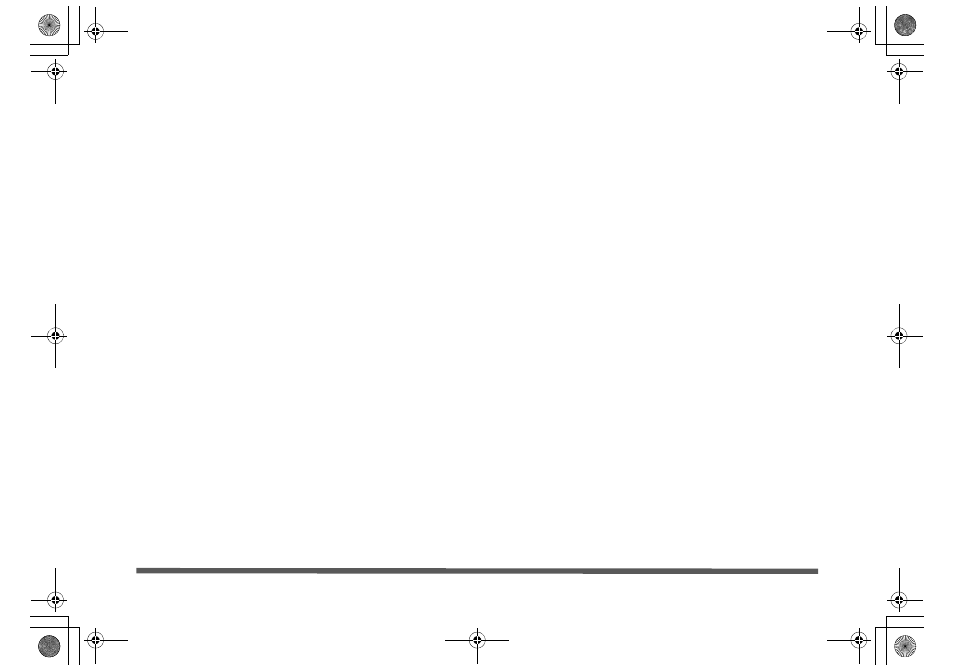
II
Contents
About this Concise User Guide .........................................................1
Instructions for Care and Operation ..................................................2
System Startup ..................................................................................4
RAID Setup (Model C Only) ............................................................6
System Map: Front View with LCD Panel Open .............................8
Keyboard & Function Keys ..............................................................9
LED Indicators ................................................................................10
System Map: Front, Left, Right & Rear Views (Models A & B) ...11
System Map: Front, Left, Right & Rear Views (Model C) ............12
System Map: Bottom Views ...........................................................13
Video Features ................................................................................14
Audio Features ................................................................................15
Power Options .................................................................................18
Driver Installation ...........................................................................19
PC Camera ......................................................................................21
WLAN Module (Option) ................................................................23
Fingerprint Reader (Option) ...........................................................24
Bluetooth & WLAN Combo Module (Option) ...............................25
3.75G/HSPA Module (Option) .......................................................27
TV Tuner Module (Option) ............................................................31
Troubleshooting ..............................................................................32
Specifications ..................................................................................33
Inhalt
Über das Ausführliche Benutzerhandbuch ......................................37
Hinweise zu Pflege und Betrieb ......................................................38
Schnellstart ......................................................................................40
RAID Setup (Nur Modell C) ...........................................................42
Systemübersicht: Ansicht von vorne mit geöffnetem
LCD-Bildschirm ..............................................................................44
Tastatur & Funktionstasten .............................................................45
LED-Anzeigen ................................................................................46
Systemübersicht: Ansicht von vorne, links, rechts und hinten
(Modelle A & B) .............................................................................47
Systemübersicht: Ansicht von vorne, links, rechts und hinten
(Modell C) .......................................................................................48
Systemübersicht: Ansicht von unten ...............................................49
Grafikfunktionen .............................................................................50
Audiofunktionen ..............................................................................51
Energieoptionen ..............................................................................54
Installation der Treiber ....................................................................55
PC-Kamera ......................................................................................57
Wireless-LAN-Modul (Option) .......................................................59
Fingerabdruckleser (Option) ...........................................................60
Kombinierte Bluetooth- und WLAN-Modul (Option) ....................61
3.75G/HSPA-Modul (Option) .........................................................63
TV-Tuner-Modul (Option) ..............................................................67
Fehlerbehebung ...............................................................................68
Technische Daten ............................................................................69
P150HM-P170HM CUG Book.book Page II Tuesday, December 21, 2010 4:41 PM
