Creating a profile, Engl ish – Eurocom Clevo P150HM User Manual
Page 34
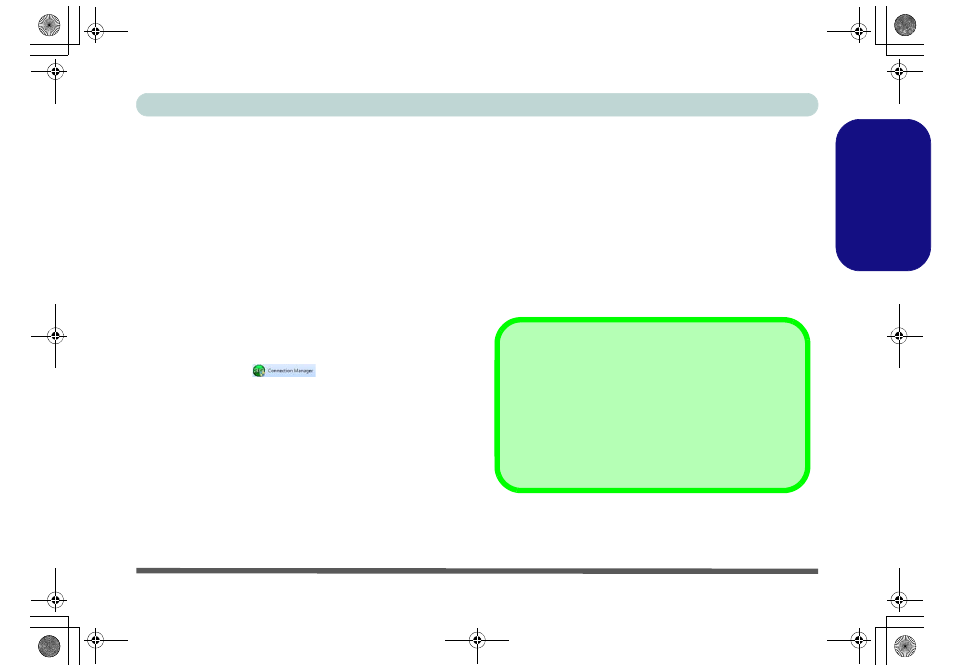
Concise User’s Guide
3.75G/HSPA Module (Option) - 29
Engl
ish
10. If the module is on and the computer enters a power-saving
state, then the power status of the module on resuming from
the power-saving state will be as below:
• If the 3.75G/HSPA module is on and the computer is
Shut Down or Restarted; the module will be off when
the computer starts up.
• If the 3.75G/HSPA module is on and the computer
enters Sleep or Hibernate; the module will be off
when the computer resumes from sleep.
11. If you are unsuccessful in connecting this way you may need
to add a profile with information provided by your service
provider.
Creating a Profile
1.
Access the Connection Manager from the Start menu (Con-
nection Manager
), or (Start > Programs/All
Programs > BandLuxe > BandLuxe HSDPA Utility R11 >
Connection Manager).
2.
Click the Menu > Profile.
3.
The default profile will display the service provider’s name
from the USIM card.
4.
Click New (button) and input any Network Settings required
by your service provider (all fields may not need to be filled in).
5.
The profile name is used to identify your profile if a number of
profiles are used.
6.
You will need to check with your service provider to confirm if
the User Name and Password are required.
7.
You will need to enter the Access Point Name and phone
Number as supplied by the service provider.
8.
Click Save to save the profile.
9.
Click the newly created profile in the profile window and then
click Default (button) to set the profile as the default
connection (note that only one profile may be stored as the
default connection).
10. The newly created profile will now be stored as the default
connection when you click Connect in the Connection
Manager Home screen.
11. To use a profile click to select it, and then click Apply (button)
and the settings will be transferred to Connection Manager.
New SIM Card
If you switch to a different SIM card, then the default pro-
file will no longer be valid. You will need to create a new
profile as described here. If you do not have access to all
the information necessary to create a new profile you
should uninstall the BandLuxe software and then reinstall
it. The new default profile should obtain the information
from the SIM card.
P150HM-P170HM CUG Book.book Page 29 Tuesday, December 21, 2010 4:41 PM
