Re co rd s ett ing – CCTV Camera Pros iDVR-PRO H Series DVRs User Manual
Page 75
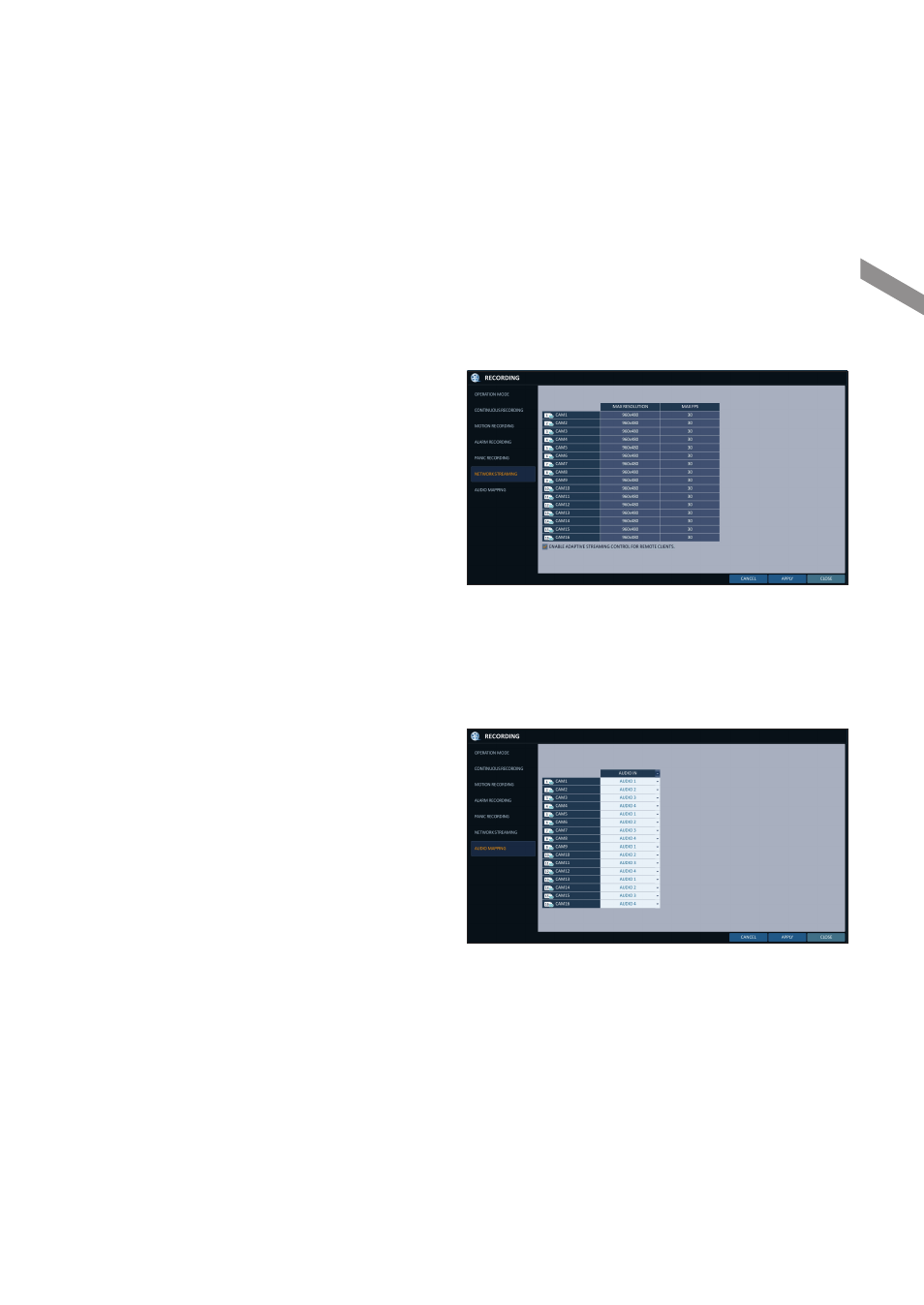
English
|
75
\
\
Network Streaming
You can specify the maximum size of network streaming for remote users and set the FPS.
Even if you set the resolution and FPS to high for the network streaming, the DVR will reduce the size or FPS according to the network
status (speed) before transferring the recording video.
1.
From the STREAMING>. 2. Use the [ ▲▼◀▶ /ENTER] buttons on the remote control or use the mouse to select an item that you want to edit. 3. Set the each channel. 4. When done, click 5. To apply the change, click the screen. 6. When done, press the [EXIT] button on the remote control or click message appears and you will return to the previous menu. \ \ AUDIO MAPPING 1. From the
