System setting – CCTV Camera Pros iDVR-PRO H Series DVRs User Manual
Page 46
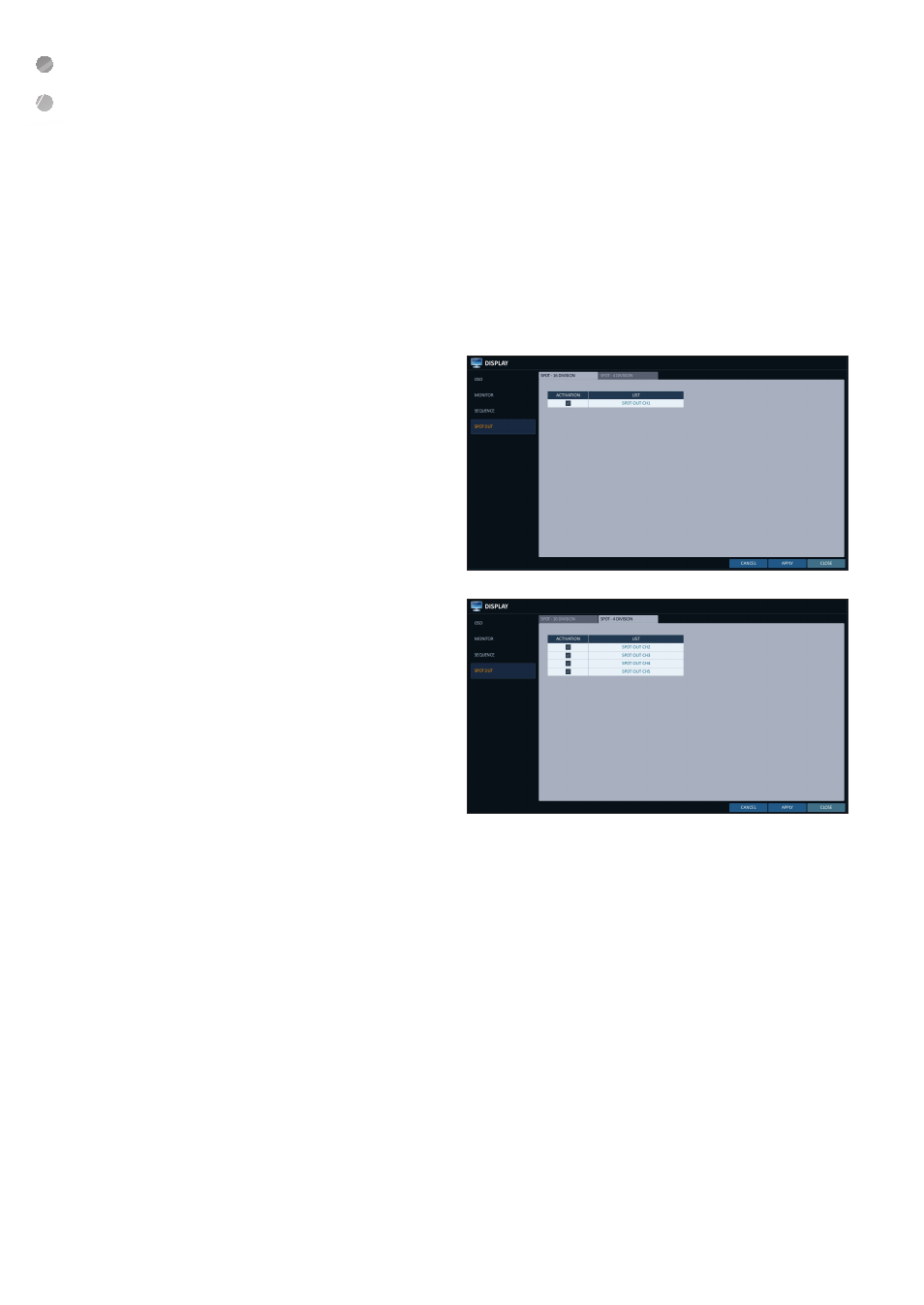
System Setting
46
|
System Setting
\
\
SPOT OUT
Apart from the main screen display, you can configure the Spot Out to display a Live channel as needed in various live
view types.
You can set the live view type of display output through the [SPOT] terminal and activate / deactivate it.
1.
From
2.
Use [
▲▼◀▶
/ENTER] button of the remote control or
mouse to edit Spot Out properties.
i
SPOT TITLE : Name the Spot Out setup.
i
ACTIVATION : Set whether to activate / deactivate
the spot out setup.
i
MODIFY : Edit the view type of the spot output.
i
SAVE : Save the changes of spot output settings.
3.
To apply your changes, click
4.
Once completed with setup, press [EXIT] button of
the remote control or click
bottom of the screen. A confirmation dialog appears
and returns to the previous menu.
