Sy ste m s ett ing – CCTV Camera Pros iDVR-PRO H Series DVRs User Manual
Page 61
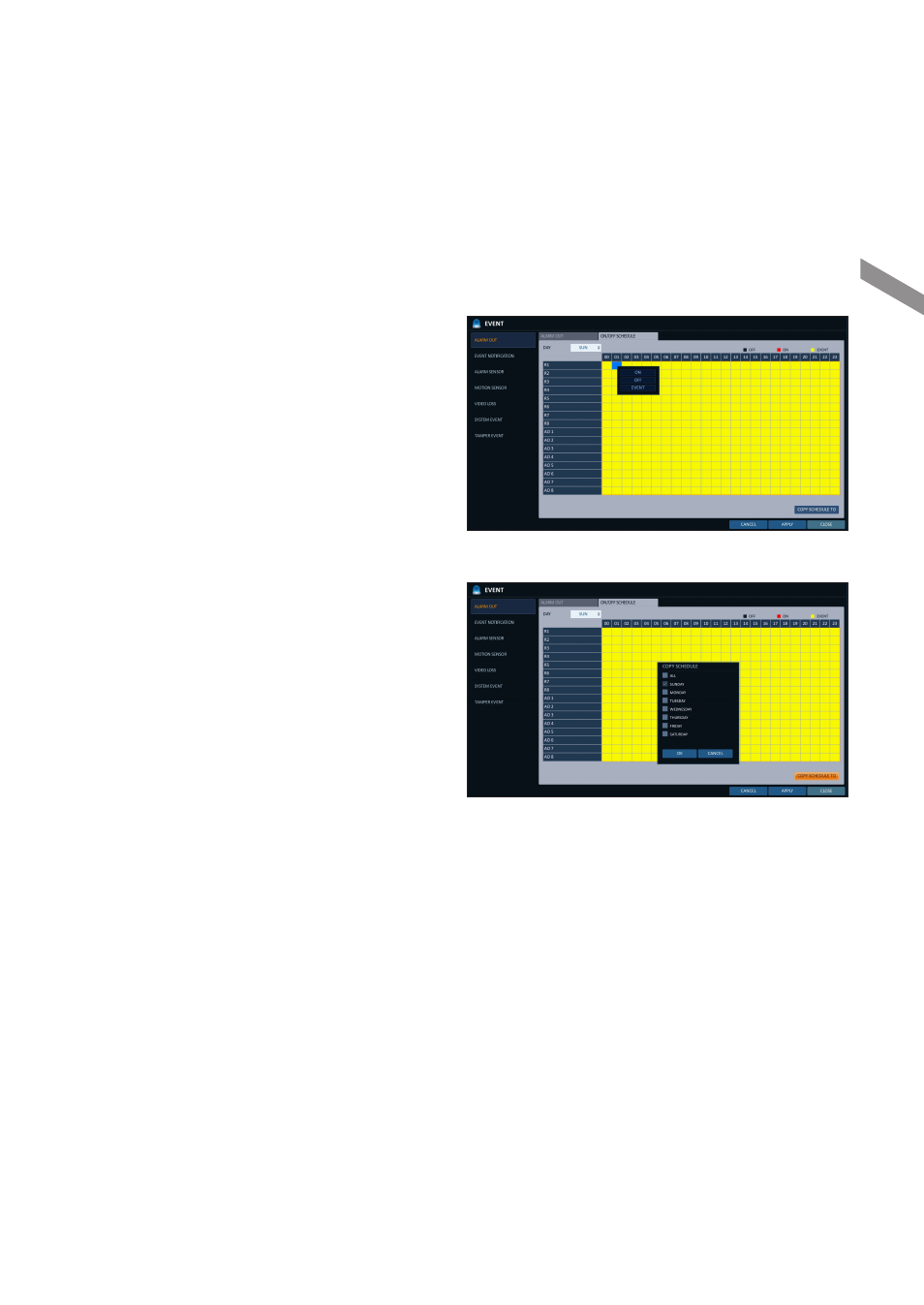
English
|
61
ON/OFF Schedule
You can activate or turn off the alarm output as scheduled.
1.
Use the [
▲▼◀▶
/ENTER] buttons on the remote
control or use the mouse to select a
schedule.
2.
Drag the mouse to resize the cell or use the on the
[
▲▼◀▶
] buttons to move to the cell, then press
[ENTER].
3.
Select a desired alarm output mode.
i
ON : The alarm output is always turned on.
i
OFF : The alarm output is always turned off.
i
EVENT : Trigger the alarm output in sync with the
event.
4.
Click
of the date that you want to copy the schedule at.
5.
When done, click
6.
To apply the change, click
the screen.
7.
When done, press the [EXIT] button on the remote
control or click
confirmation message appears and you will return to
the previous menu.
Sy
ste
m
S
ett
ing
