Sy ste m s ett ing, Tamper event – CCTV Camera Pros iDVR-PRO H Series DVRs User Manual
Page 69
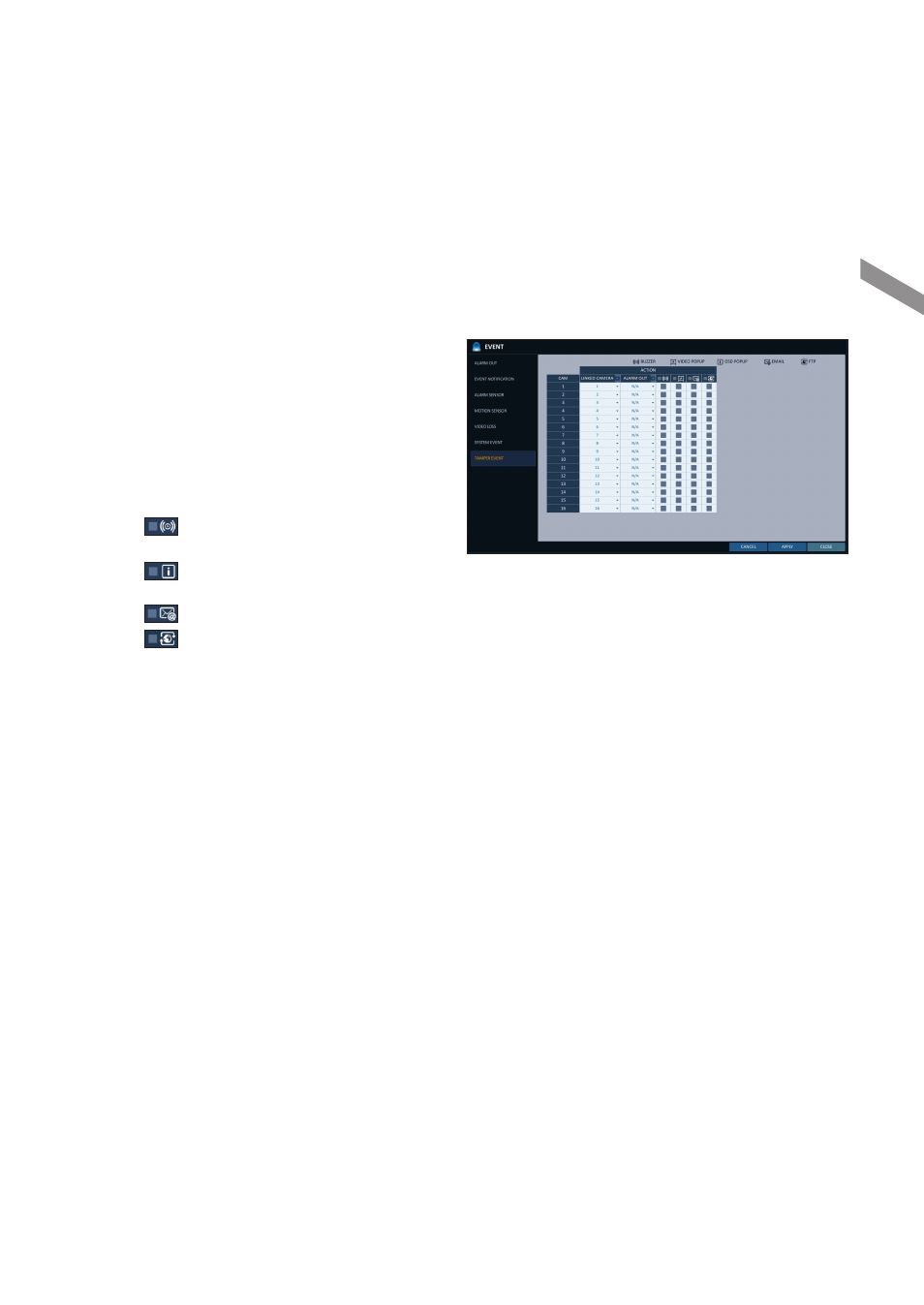
English
|
69
\
\
TAMPER EVENT
You can set how to react upon a detected tampering event.
Set the tampering event detection in
1.
From
2.
Use [
▲▼◀▶
] buttons on the remote or the mouse to
set the detection action.
i
LINKED CAMERA : Select the camera to output
the event action upon a tampering detection.
i
ALARM OUT : Set the alarm out channel for
detected tampering event.
i
: Sets whether to sound beeper upon a
tampering detection.
i
: Sets whether to display a video popup
upon a tampering detection.
i
: Sets whether to send an email notification upon a tampering detection.
i
: Sets whether to upload event notification onto the FTP upon detected motion event.
3.
To apply the change, click
4.
When done, press the [EXIT] button on the remote control or click
message appears and you will return to the previous menu.
Sy
ste
m
S
ett
ing
