APG DCR-1006 user manual User Manual
Page 25
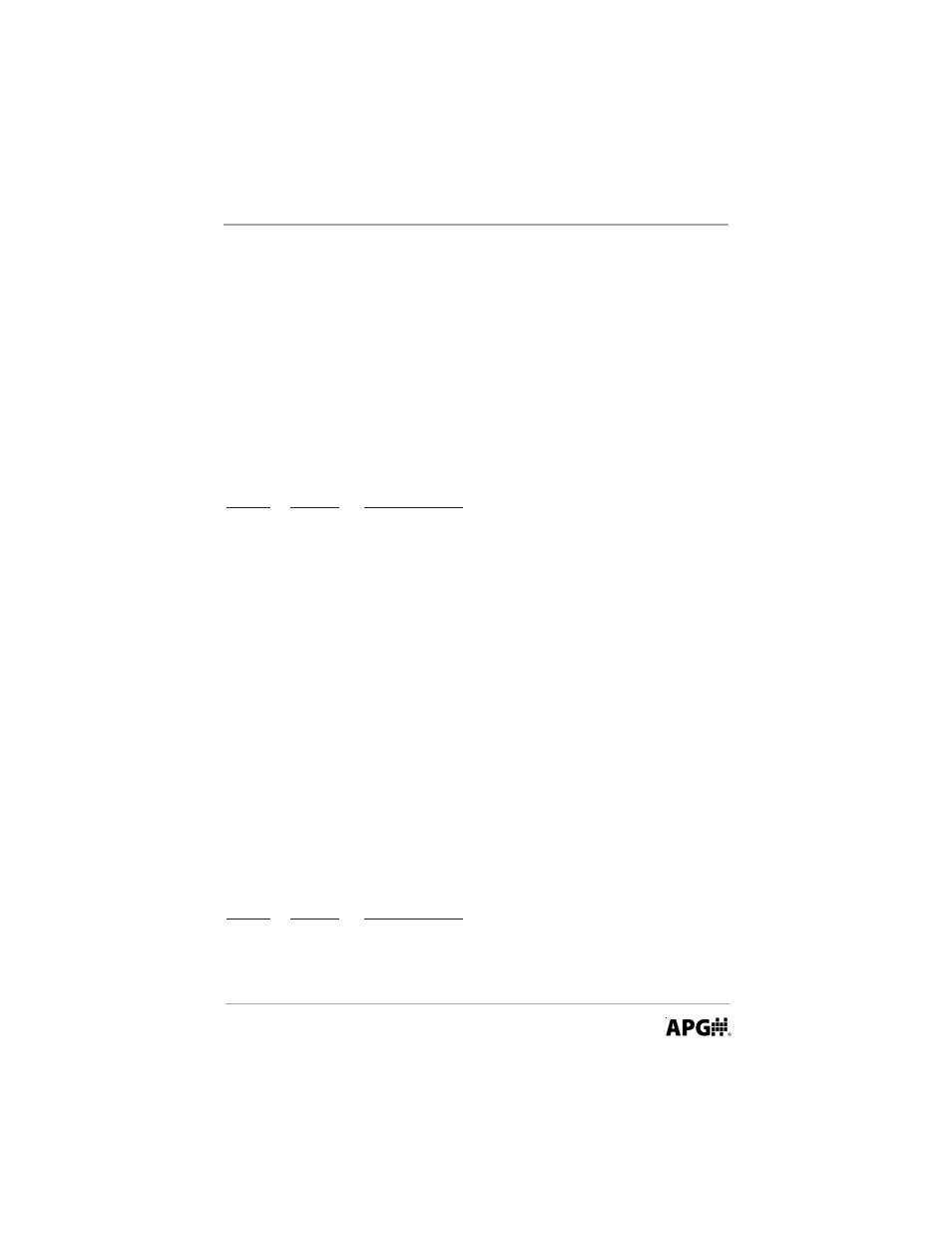
Rev. A4, 10/08
DCR-1005 and DCR-1006
25
Automation Products Group, Inc.
APG...Providing tailored solutions for measurement applications
Tel: 1/888/525-7300 • Fax: 1/435/753-7490 • www.apgsensors.com • [email protected]
Example: Volumetric Setting for a Vertical Cylindrical Flat Bottom Tank
Liters of DI water need to be displayed in a vertical cylindrical tank. The
dimensions of the tank are 96 in. tall and 48 in. in diameter. In order to display
the desired indication of liters a multiplier must be calculated. The multiplier is
calculated based on the units selected in Mode 1. In this case it is inches (Mode
1 set to 1). If no multiplier is input the controller will display the distance in
inches from the bottom of the tank. We will show how to program this
application in 2 steps. First setting up the controller to display the level of the
liquid in the tank, second showing how to convert that level indication to
display in liters
To indicate the level of water in the tank, make the following adjustments:
MODE
VALUE
DESCRIPTION
1
1
Sets units to inches
3
2
Selects the operating mode to calculate level/volume
28
1
Selects the type of tank to be monitored.
31
96.0
Sets the distance from the transducer to the bottom of the tank.
This will display the level of water in the tank in inches.
To convert the read out so it displays the volume in liters we calculate the
volume per unit of measure. In this case, liter/inch.
The volume of a cylinder is calculated by the following formula:
(Pi)(R
2
)(H) = Volume in cubic inches
Pi = 3.1415927
R = Radius of tank in this example 48 in./2 = 24 in.
H = Height of the cylinder. We are concerned only about volume per
inch so H = 1
Inserting the radius into this equation - 3.1415927 x 24
2
x 1 = 1,809.216
cubic inches
Cubic inches are converted to liters by multiplying it by 0.01639.
So, the multiplier is calculated by 0.01639 x 1,809.216 = 29.6530 liters/inch
MODE
VALUE
DESCRIPTION
2
0
Move decimal point all the way to the right
29
29
Multiplier above the decimal point
30
6586
Multiplier Below the decimal point
