APG DCR-1006 user manual User Manual
Page 12
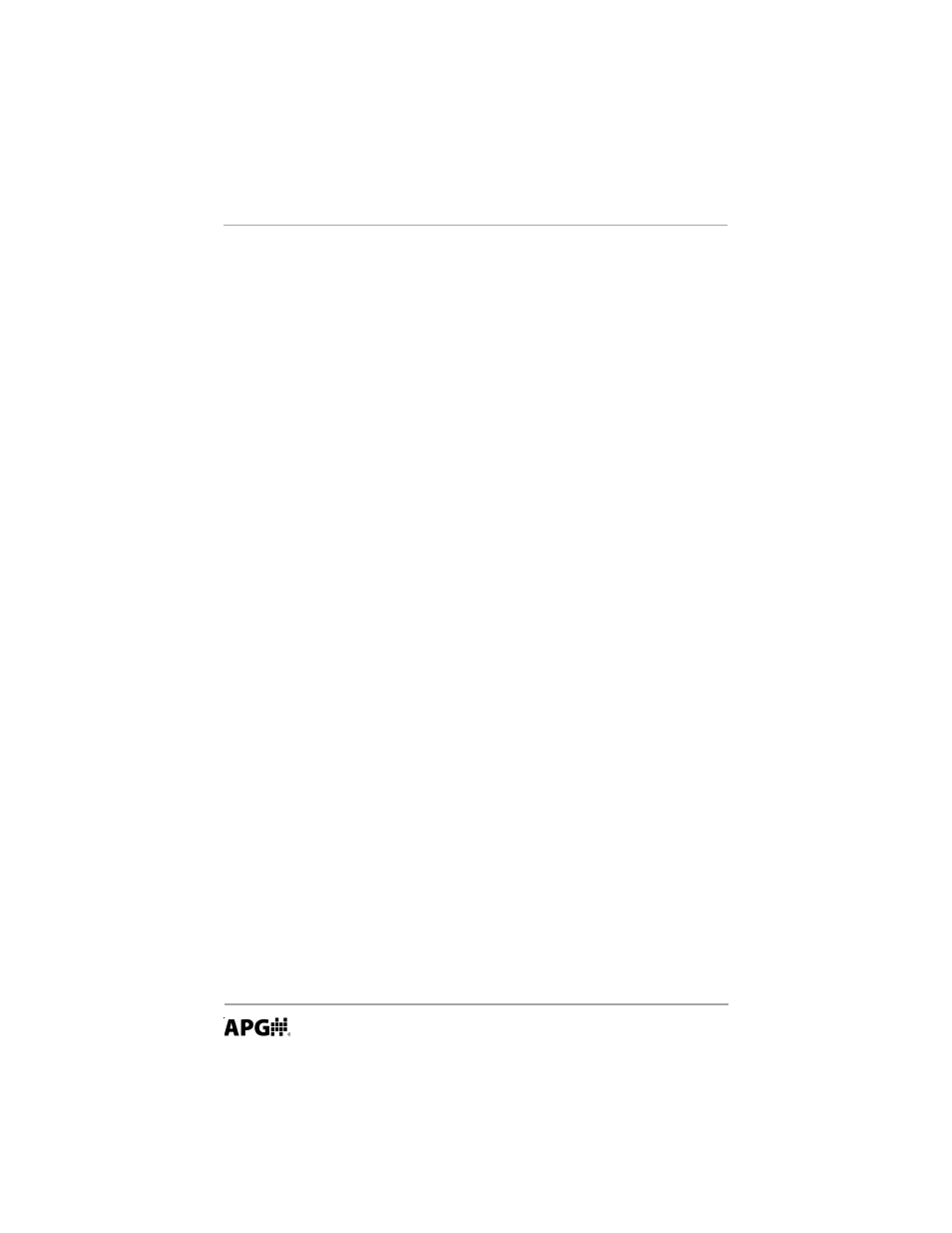
DCR-1005 and DCR-1006
Rev. A4, 10/08
12
Automation Products Group, Inc.
APG...Providing tailored solutions for measurement applications
Tel: 1/888/525-7300 • Fax: 1/435/753-7490 • www.apgsensors.com • [email protected]
• Programming Modes
1)
Operation
(Modes 1-5)
2)
Filtering
(Modes 6-11)
3)
Outputs
(Modes 12-27)
4)
Applications
(Modes 28-37)
5)
Calibration
(Modes 38-39)
6)
Utilities
(Modes 40-42)
Mode Sequence
For best results when programming your DCR, follow the steps below.
Following the steps in sequence will eliminate most of the problems
encountered when setting up the DCR controller.
1. MODES 1-2
Determine units to be displayed
2. MODES 4-6
Determine settings to get a reliable distance reading
on your target
3. MODES 7-11
Determine appropriate filtering for your application
4. MODE 3
Select application type (MODE 2 will need to be
adjusted for volume applications)
1. Distance: skip to step 5
2. Volume/Level: setup Modes 28-34
5. MODES 12-23
Setup relay outputs. Remember to program relays in
the units of measurement be displayed and to disable
relays that are not being used.
6. MODES 24-27
Setup analog output
7. MODE 35
Set temperature compensation
8. Advanced setup (not required in most applications) MODES 26-27, 36-45
