APG DCR-1006 user manual User Manual
Page 13
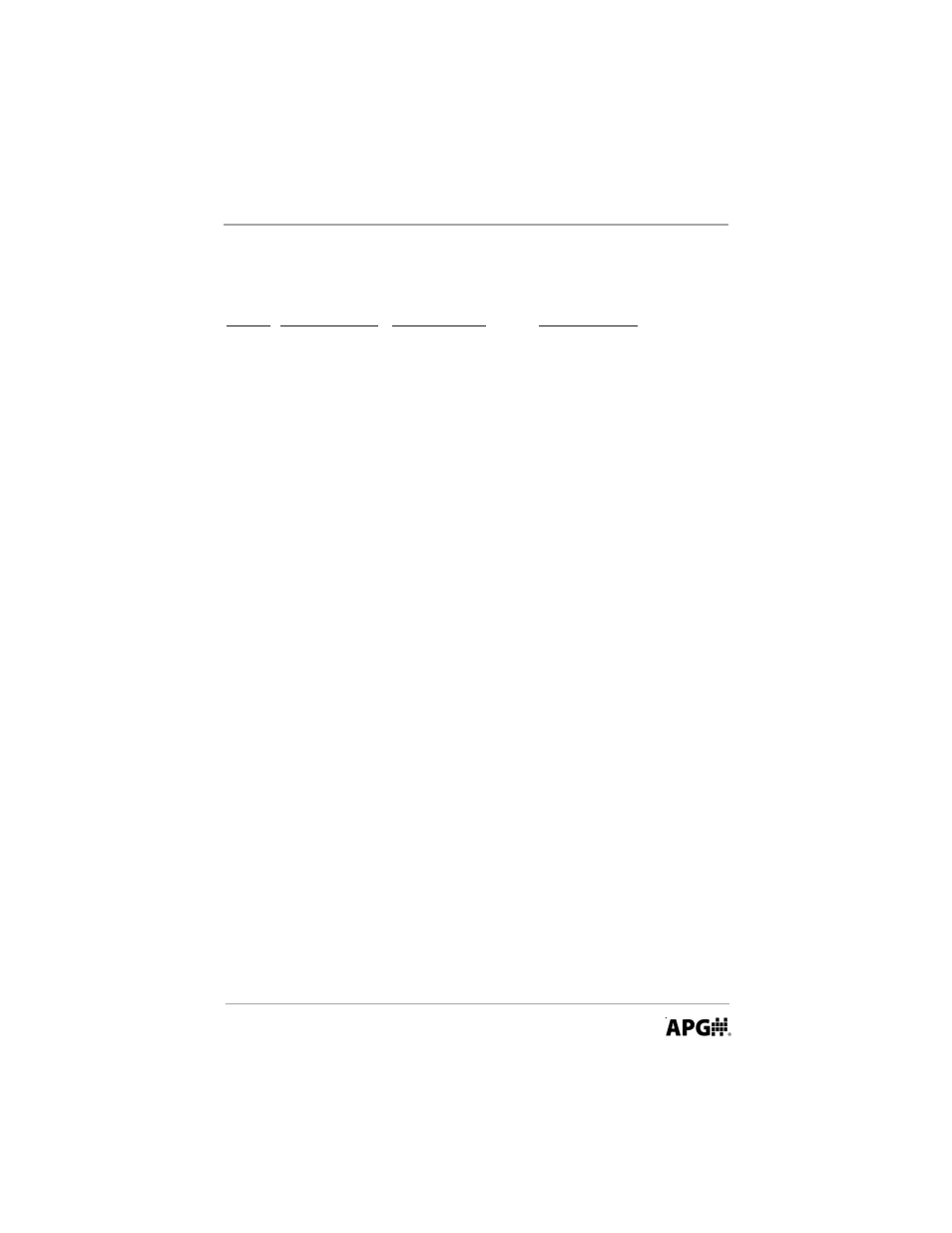
Rev. A4, 10/08
DCR-1005 and DCR-1006
13
Automation Products Group, Inc.
APG...Providing tailored solutions for measurement applications
Tel: 1/888/525-7300 • Fax: 1/435/753-7490 • www.apgsensors.com • [email protected]
Operation
The operation modes are used to perform basic initialization of the DCR.
MODE DESCRIPTION
PARAMETERS
EXPLANATION
1
Units
Range = 1 - 3
1 - inches
2 - feet
3 - meters
Default = 2
2
Decimal Point
Range = 0000.- 0.000
Default = 00.00
3
Operating Mode
Range = 1 - 2
1 - distance
2 - volume/level
Default = 1
4
Sensitivity
Units = %
Range = 0 - 100 %
If using a DST version 2000 sensor, Mode 4 will display the selected sensor’s sensitivity.
The sensitivity is not user adjustable in these models.
5
Blanking
Units = mode 1
Range = 0 - 36 ft.
Default = dependant on
DST model
6
Pulses
Range = 1-20
Default = 16
If using a DST version 2000 sensor, Mode 6 will display the sensor’s selected pulse
setting. The pulse setting is not user adjustable.
Selects the units to be displayed.
Selects the decimal point
position.
Selects mode of measurement for
the application.
Sets sensitivity (or gain) as a
percentage of maximum.
Sets a dead zone in front of the
DST where echoes are ignored.
Keep above DST’s minimum
specification.
Sets the number of pulse waves sent
in each ultrasonic burst. Adjusts the
strength of the transmitting signal.
