Caution – AMMCO 4000E Drum and Disc Brake lathe User Manual
Page 12
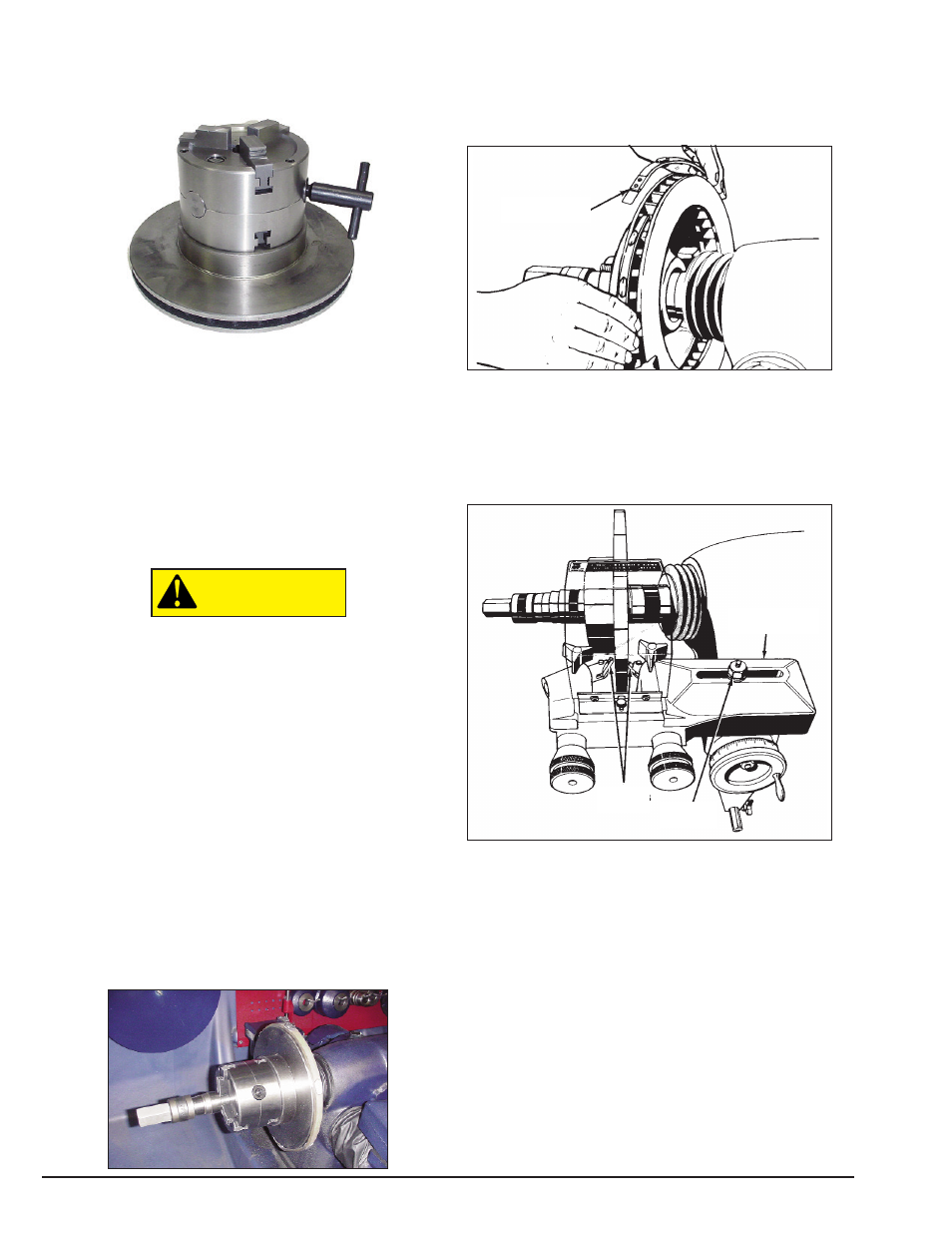
10 • AMMCO Drum & Disc Brake Lathes
Double Chuck Adapter
Mounting drums or rotors using the Ammco double
chuck adapter.
Figure 6 – Double Chuck Adapter
1. Thoroughly clean the surface of the rotor or drum
that will be mounted on the double chuck.
2. Place the hubless rotor or drum on a flat clean sur-
face. Install the double chuck by positioning the appro-
priate jaws in the center hole. Tighten the jaws by
inserting the key into one of the key slots in the side of
the chuck turning counterclockwise. The double chuck
will automatically self center the rotor or drum.
Note: Make sure that the chuck jaws are tight.
Do not leave the key in the key slot when
starting the brake lathe.
3. Install the backing plate onto the brake lathe arbor
with offset facing outward.
4. Install the double chuck, with rotor or drum
installed, onto the 1-inch arbor. Use the spacers sup-
plied with the brake lathe so that it extends out to the
arbor threads.
5. Use the arbor nut supplied with the machine and
tighten the nut against the spacers.
6. After tightening the double chuck, turn on the
brake lathe to check for runout of the rotor or brake
drum. Machine the rotor or drum.
Note: Always use the backing plate to help eliminate
rotor or drum vibration during turning. If necessary, use
a small spacer before the installation of the backing
plate.
Set Up and Reconditioning Rotors
1. Install a silencer band on the mounted rotor.
Stretch the band around the rotor and hook the metal
loop over a lead weight.
Figure 7 – Attach Silencer Band
2. Center the twin cutter to the rotor. Loosen the
stud nut and adjust the twin cutter so that the rotor is
centered between the tool bits. The slot of the twin cut-
ter should be approximately parallel to the lathe spin-
dle. Tighten the stud nut firmly.
Figure 8 – Center the Twin Cutter
CAUTION
Silencer band
Twin cutter
Stud nut
Tool bits
