Allen&Heath Scepter USER GUIDE User Manual
Page 40
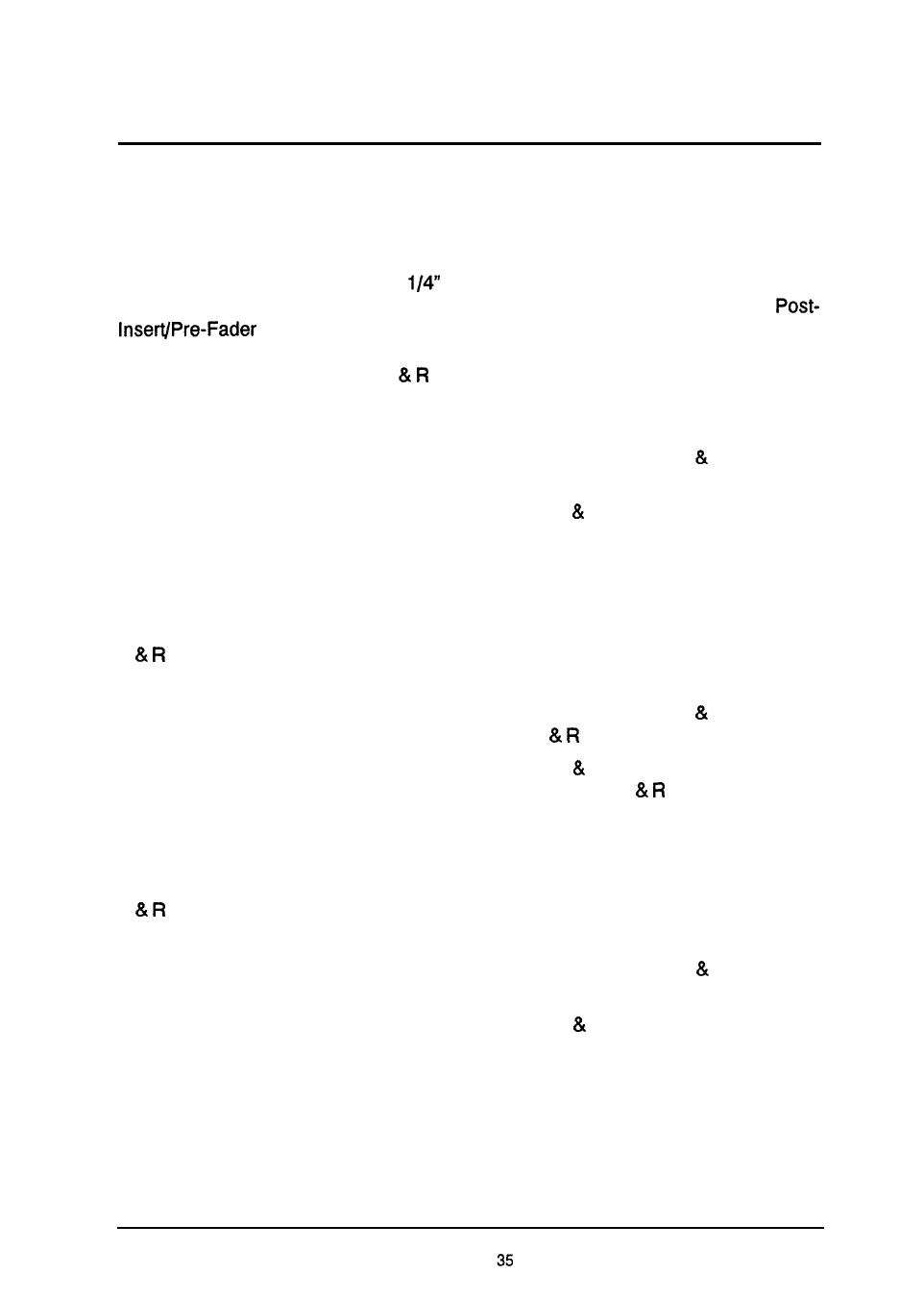
Audio Owner Manual
Section 5
Master Options
The user can choose the sources for both the Balanced MONO out XLR
connector and the STEREO OUT
jack socket. These outputs are derived from
some point in the main Left and Right audio path. The options are: Pre-Insert,
and Post-Fader.
Normally both the Mono and Stereo outputs are set for Pre-Insert. This makes
them independent of the main L faders and any processing equipment that is
patched into the Left or Right Insert jacks.
1
Mono Out Pre-Insert
Output is a mono mix of the main left right
pre-insert signal. This is the factory default setting.
2
Stereo Out Pre-Insert
Output is the main left right pre-insert signal. Tip
is left and Ring is right. This is the factory default
setting.
Configure the jumper links for Post Insert if you want the MONO and STEREO
OUT signals to be affected by any external processing equipment patched into the
L Inserts.
3
Mono Out Post Insert
Output is a mono mix of the main left right post
insert signal. The L fader levels have no effect.
4
Stereo Out Post Insert
Output is the main left right post insert signal. Tip
is left and Ring is right. The L fader levels have
no effect.
Configure the jumper links for Post-Fader to have both outputs follow the main
L outputs.
5
Mono Out Post Fader
Output is a mono mix of the main left right post
fader signal. Equivalent to a mono mix direct out.
6
Stereo Out Post Fader
Output is the main left right post fader signal. Tip
is left and Ring is right. Equivalent to a stereo direct
out.
The Mono Output header mixes the two selected sources together. The Stereo
Out header routes the left source to the left out and the right source to the right out.
Two extra positions are available on the Stereo out header. These points are
