Front panel controls – Allen&Heath Scepter USER GUIDE User Manual
Page 13
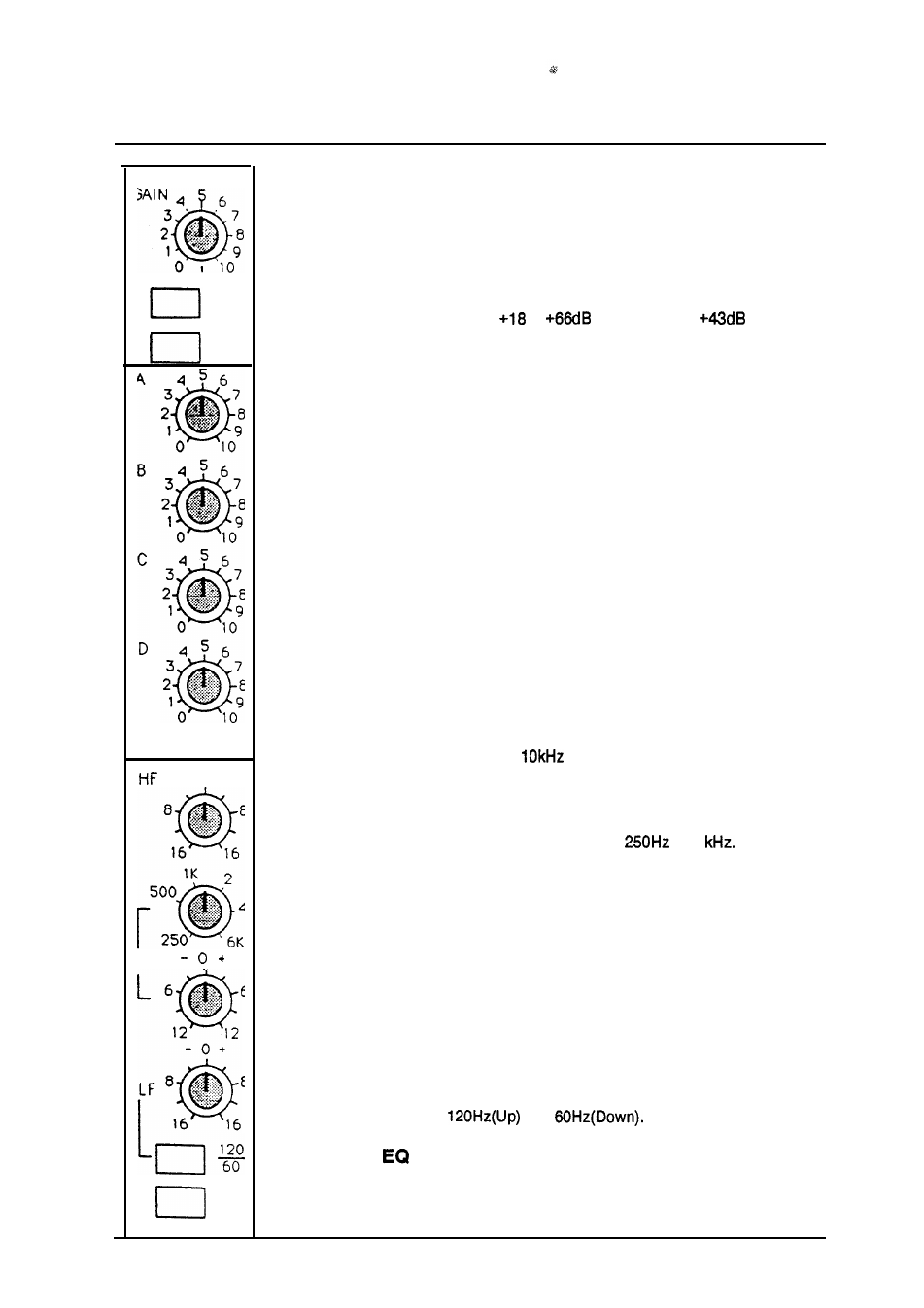
Audio Owner Manual
Section 2
LINE
PAD
AUX SENDS
-
0
+
MID
EQ IN
FRONT PANEL CONTROLS.
INPUT CHANNEL
1.
2.
3.
4.
5.
6.
7.
6.
9.
10.
GAIN
Adjusts the gain of the input pre-amplifier to suit input levels.
Control range is
to
(mic) and -4 to
(line).
LINE
Selects between Microphone and Line input sources. With the
switch engaged, Line input is selected.
PAD
When selected, reduces the input signal level by approximately
16dB.
AUX SENDS A,B,C,D
Allows the operator to create up to four different mixes to be
used as foldback, effects or cue mixes as desired. The
SCEPTER mixer is delivered from the factory with AUX SENDS
A and B set for PRE-FADER operation. AUX SENDS C and D
are set for POST-FADER operation. Internal jumpers are
provided to allow custom configuration of all Aux buses.(SEE
USER OPTIONS)
HIGH FREQUENCY EQUALIZER
Boosts or cuts the High Frequencies by up to 16dB at the
corner frequency of
with Shelving characteristics.
MID FREQUENCY SWEEP CONTROL
Selects the center frequency affected by the mid frequency gain
control. Continuously variable from
to 6
MID FREQUENCY EQUALIZER
Boost or cuts the Mid Frequency by up to 12dB. Approximately
1 octave around the center frequency with Peak/Dip
characteristics
LOW FREQUENCY EQUALIZER
Boost or cuts the Low Frequencies by up to 16dB at the corner
frequency selected by the Low Frequency Select Switch.
LOW FREQUENCY SELECT SWITCH
Selects the corner frequency of the Low Frequency Equalizer
between
and
IN
With this switch engaged, the EQ section is active in the
channel. With the switch released the EQ section is bypassed.
8
