11 tcp/ip – AirLive WL-5470AP User Manual
Page 46
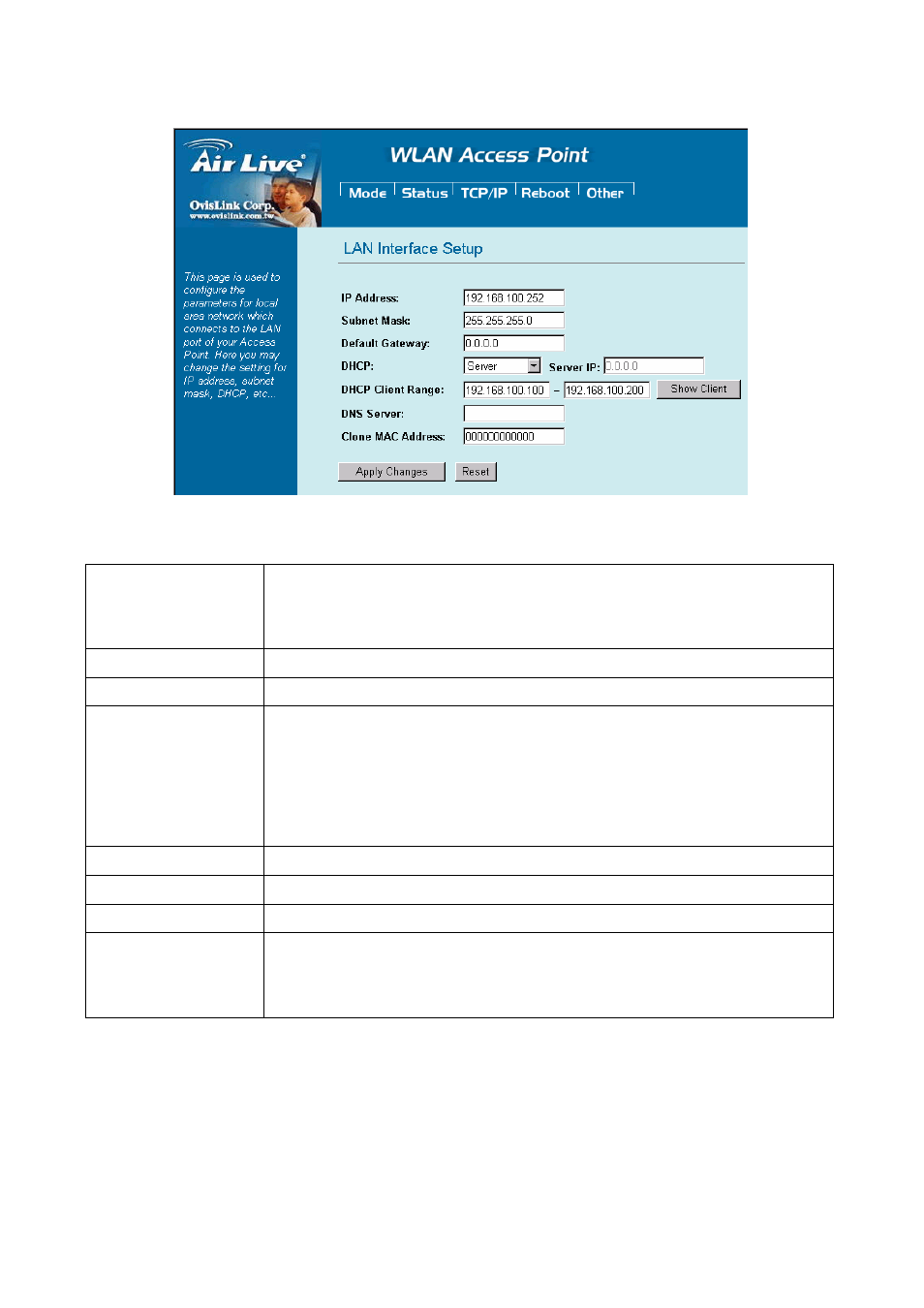
AirLive WL_5470AP User’s Manual
41
4.11 TCP/IP
In this page, you can change the TCP/IP settings of this Access Point, select to enable/disable the DHCP
Client, 802.1d Spanning Tree, and Clone MAC Address.
IP Address
This field can be modified only when DHCP Client is disabled. If your system
manager assigned you static IP settings, then you will have to enter the
information provided.
Subnet Mask
Enter the information provided by your system manager.
Default Gateway
Enter the information provided by your system manager.
DHCP
Select Disable, Client or Server from the pull-down menu.
Disable: Select to disable DHCP server function.
Client: Select to automatically get the LAN port IP address from ISP (For
ADSL/Cable Modem).
Server: Select to enable DHCP server function.
DHCP Client Range
WL-5060AP IP addresses continuing from 192.168.100.1 to 192.168.100.253
Show Client
Click to show Active DHCP Client table.
DNS Server
Enter the Domain Name Service IP address.
802.1d Spanning Tree To enable 802.1d Spanning Tree will prevent the network from infinite loops.
Infinite loop will happen in the network when WDS is enabled and there are
multiple active paths between stations.
