7 wisp ( client router) mode – AirLive WL-5470AP User Manual
Page 15
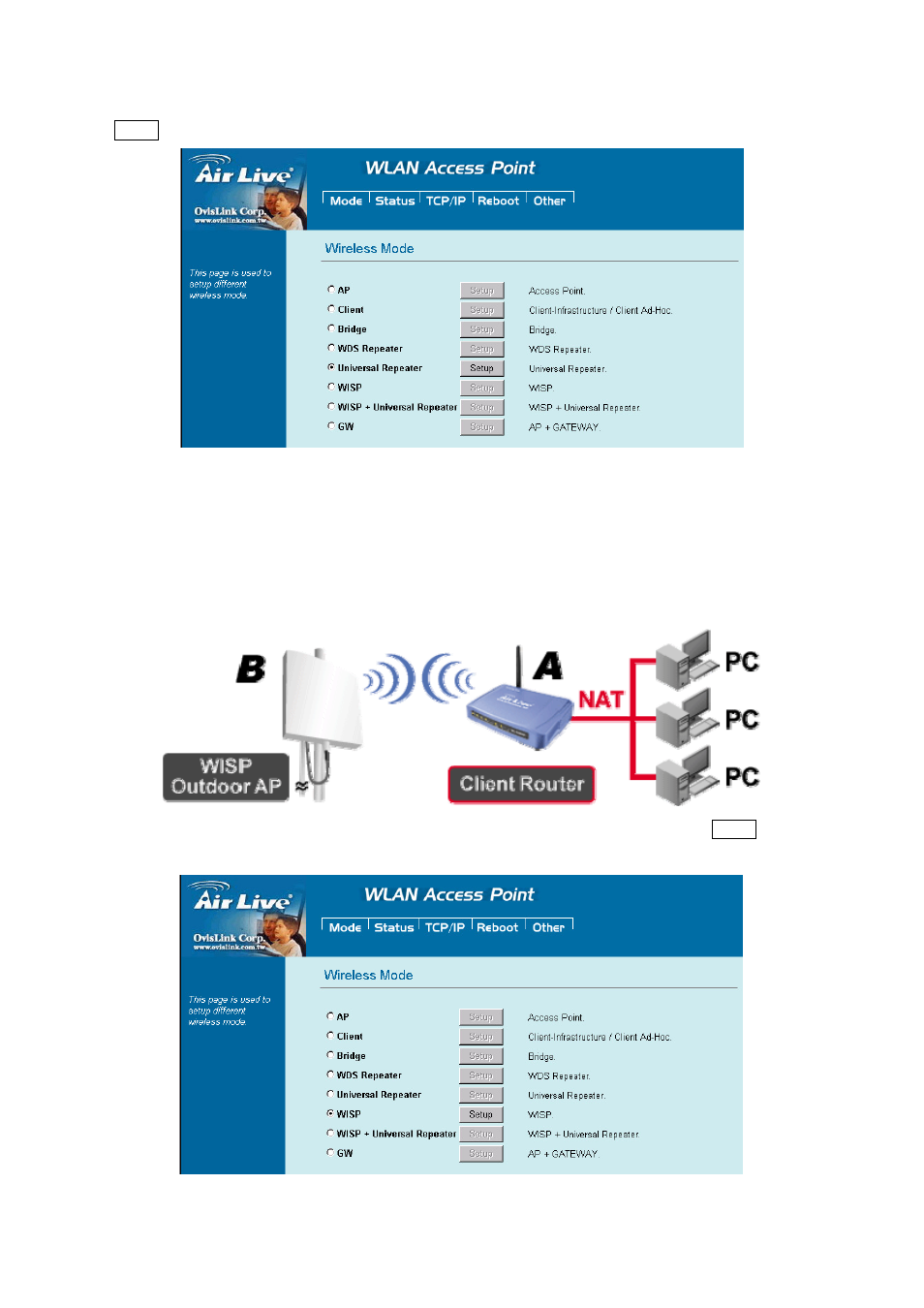
AirLive WL_5470AP User’s Manual
10
To set the operation mode to “Universal Repeater”, Please go to “Mode JUniversal Repeater” and click
the Setup button for configuration.
3.7 WISP ( Client Router) Mode
z
WISP (Client Router) mode
In WISP mode, the AP will behave just the same as the Client mode for wireless function. However, Router
functions are added between the wireless WAN side and the Ethernet LAN side. Therefore, The WISP
subscriber can share the WISP connection without the need for extra router.
To set the operation mode to “WISP”, Please go to “Mode JWISP” and click the Setup button for
configuration.
