Prefixes – 2N VoiceBlue MAX v1.1 User Manual
Page 53
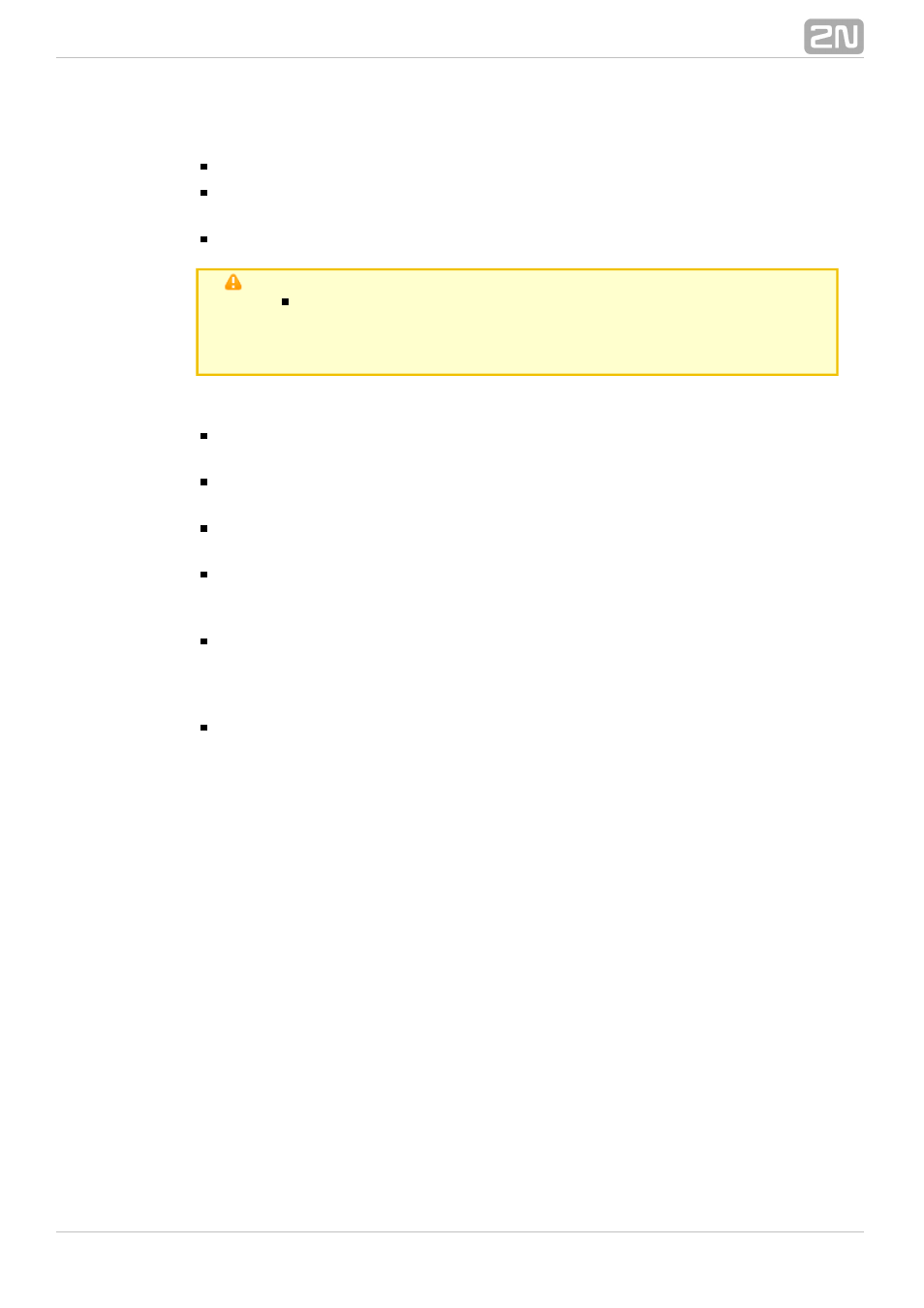
53
Send CLIP from GSM/UMTS to VoIP
Transfer CLIP from GSM/UMTS – enable/disable the function.
Separating char – enter the character to separate the calling SIM card CLIP and
ID extension to be called.
Modify – modify the ID extension.
Caution
The
service must be supported
Send CLIP from VoIP to GSM
by the GSM/UMTS provider. If not, not, the provider's network
may reject the call!
Others
Time to keep CLIP in table – set the time for which records are to be kept in the
AutoCLIP routing table.
Add record only for unconnected call – unconnected outdoing calls are stored in
the AutoCLIP table only.
Delete record for connected answer – if the CallBack is successful, the
corresponding AutoCLIP record will be deleted.
Skip DTMF for numbers not in CLIP Routing table – enable this function to define
that only the incoming calls whose CLIPs are stored in the CLIP Routing table will
be able to use DTMF dial–in.
Skip list of called numbers after failed call to wanted number – enable this
function to define that the incoming call will not be forwarded to the number(s)
included in the List of called numbers in case the call is rejected after the
preceding DMTF dial–in.
Auto end to CallBack request – any incoming call whose CLIP matches the
CallBack setting will be rejected and all the other incoming calls will be ignored.
In either case, the CallBack function will be invoked after the incoming call ends.
List of called numbers
List of dialled numbers if DTMF dial–in was not used.
Prefixes
The window helps you adapt the gateway to calling to variable GSM networks. You can
set the prefix–based call routing rules here and identify up to eight different groups for
routing.
Prefix list 1–8
Eight prefix groups to be assigned in the LCR table.
