2N VoiceBlue MAX v1.1 User Manual
Page 43
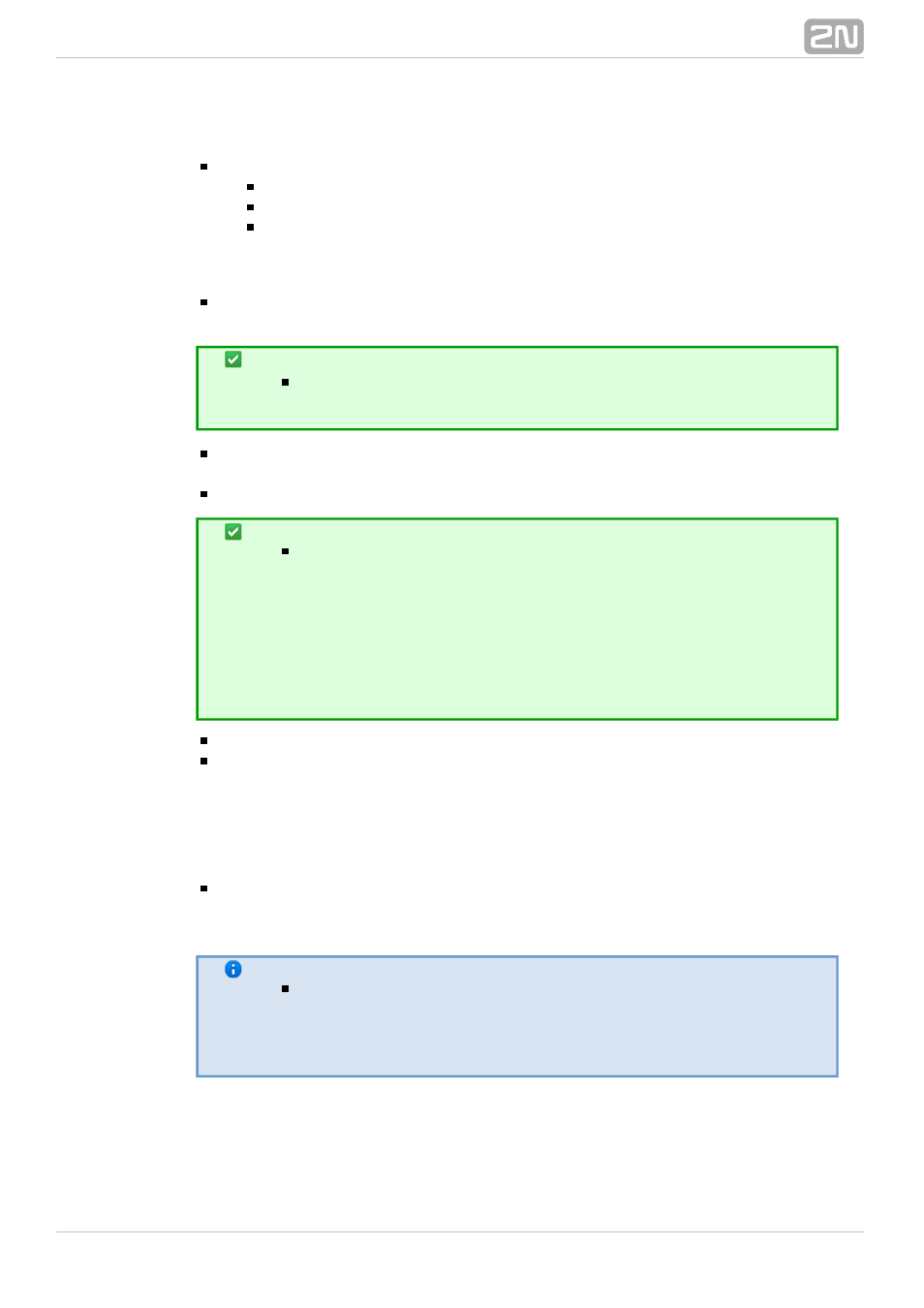
43
Codecpriority
preferential speech codec setting:
Priority 1
Priority 2
Priority 3
IP addresses
SIP Proxy (IP–>GSM) IP address of the SIP Proxy from which
–
2N VoiceBlue
®
awaits the GSM outgoing call requirements.
MAX
Tip
In case you keep the default values (0.0.0.0), 2N VoiceBlue
®
will receive requests from any IP address.
MAX
SIP Proxy (GSM–>IP) – IP address of the SIP Proxy to which 2N VoiceBlue
®
turns in the case of a GSM incoming call.
MAX
SIP registrar – IP address of the SIP registration server.
Tip
You can use the domain name Registration domain (realm)
for the
,
and
SIP proxy (IP–>GSM) SIP proxy (GSM–>IP)
IP addresses on condition that you complete the
SIP registrar
domain name
and set the
Registration domain (realm)
DNS
p r o p e r l y
i n
t h e
s e r v e r
a d d r e s s
W e b
section.The
configuration–>Ethernet configuration
SIP
and
IP addresses must be set to the
proxy
SIP registrar
default value (0.0.0.0).
NAT firewall – IP address for the NAT firewall.
STUN server – IP address of the STUN (Simple Traversal of UDP through NATs
(Network Address Translation)) server for obtaining the public IP address under
which
operates in the Internet network. You are advised to
2N VoiceBlue
®
MAX
fill in this field if
operates in a private network separated
2N VoiceBlue
®
MAX
from the Internet using the NAT or firewall. The default port for sending requests
to STUN is 3478.
Next STUN request (60–6553, 0=off) [s] – used for refreshing information on the
public IP address of
. By editing this item you can configure
2N VoiceBlue
®
MAX
the frequency of queries sent to the STUN server.
Note
In case the GSM gateway is located behind the NAT, make sure
that the NAT router routing settings for the appropriate ports
(SIP, RTP, STUN) are made. The integrated firewalls may affect
VoIP calls too!
