Licences, Gsm/umts network restriction, Potential gsm/umts troubles – 2N VoiceBlue MAX v1.1 User Manual
Page 12
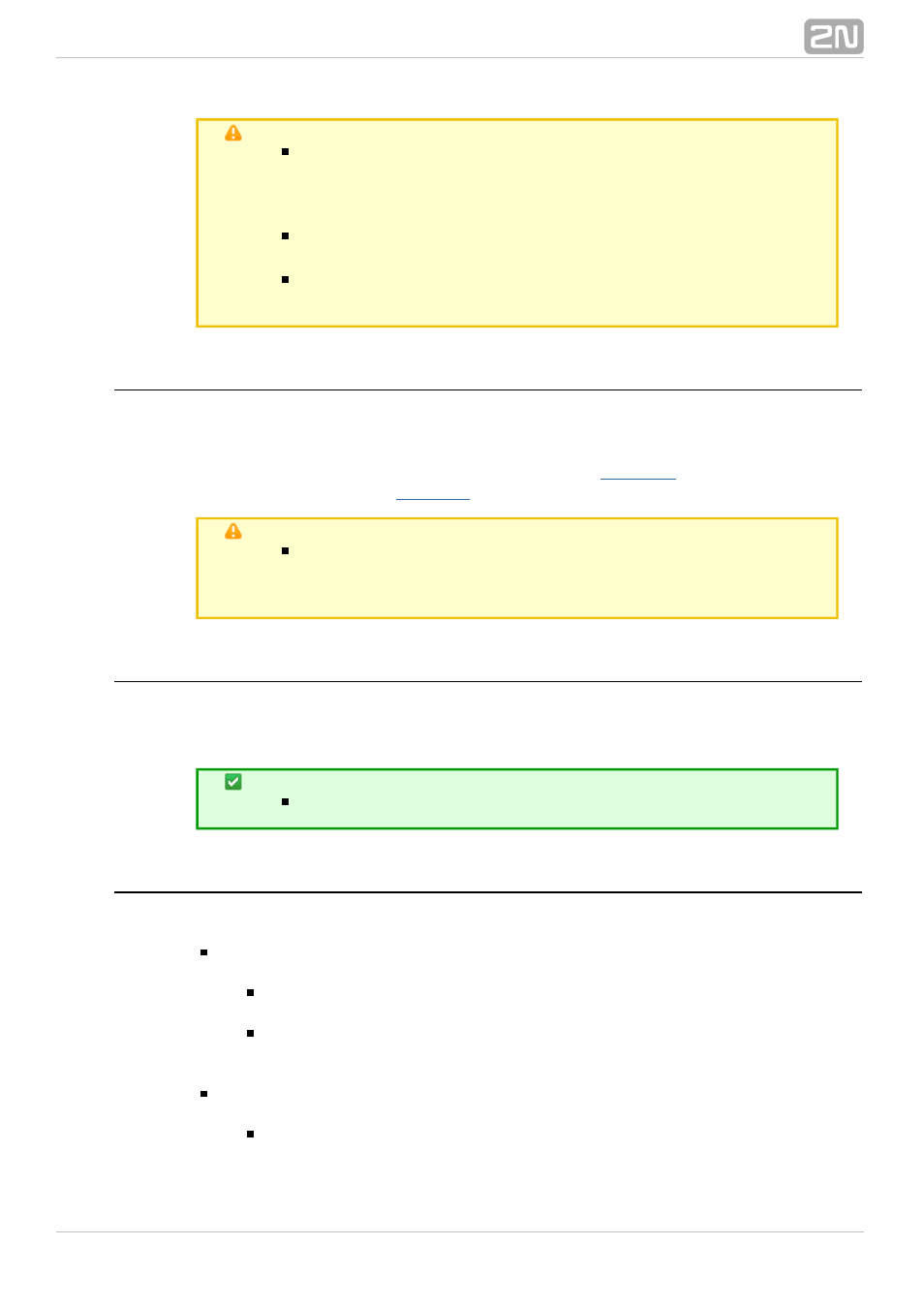
12
Caution
Remember to
call forwarding, call barring, preferential
set
network(s), SMS centre and similar provider and SIM card
services in your mobile phone before inserting the SIM card
in
.
2N VoiceBlue MAX
®
If two SIM cards are used, both of them must have an
, or
must be selected.
identical PIN
PIN request disable
Disconnect
2N VoiceBlue MAX
®
from the power supply
before inserting the SIM cards!
Licences
2N VoiceBlue MAX
®
may contain time–limited software licences (SIP signalling,
Mobility Extension, e.g.) that render services for limited hours only. Every gateway
restart adds one hour to the internal licence counter. To check the current licence
status, use the web interface of the gateway (refer to
), or the AT interface of
Caution
A GSM gateway with an expired licence cannot process any
incoming and/or outgoing calls! To avoid this, ask your dealer
for licence prolongation or an unlimited licence!
GSM/UMTS Network Restriction
Some
types may be restricted to certain GSM/UMTS networks
2N VoiceBlue MAX
®
only. If so, the red indicator at the given GSM/UMTS module is on and the 'netw–err'
cause is detected. Contact your dealer please for more information.
Tip
Contact your dealer please for more information.
Potential GSM/UMTS Troubles
All 2N GSM gateways work reliably under a long–time full load. The following problems
may be caused by GSM/UMTS networks:
GSM/UMTS module(s) cannot log in, log in slowly, or log out occasionally. This
problem may be caused by any of the following situations:
The GSM/UMTS signal is low. The minimum signal level should be
approximately
. If lower, change the antenna position or type!
–80dBm
The GSM/UMTS cell (BTS) to which the GSM/UMTS modules are trying to
log in is overloaded. Change the antenna position or reduce the count of
the logged–in GSM/UMTS modules.
One of the GSM/UMTS modules is permanently logged–out or fails to make
outgoing calls:
The problem indicates a GSM/UMTS network overload on the installation
site. To eliminate the problem, set the
parameter to
Relax delay
2
