Lcr table, Routing algorithm for outgoing calls – 2N VoiceBlue MAX v1.1 User Manual
Page 32
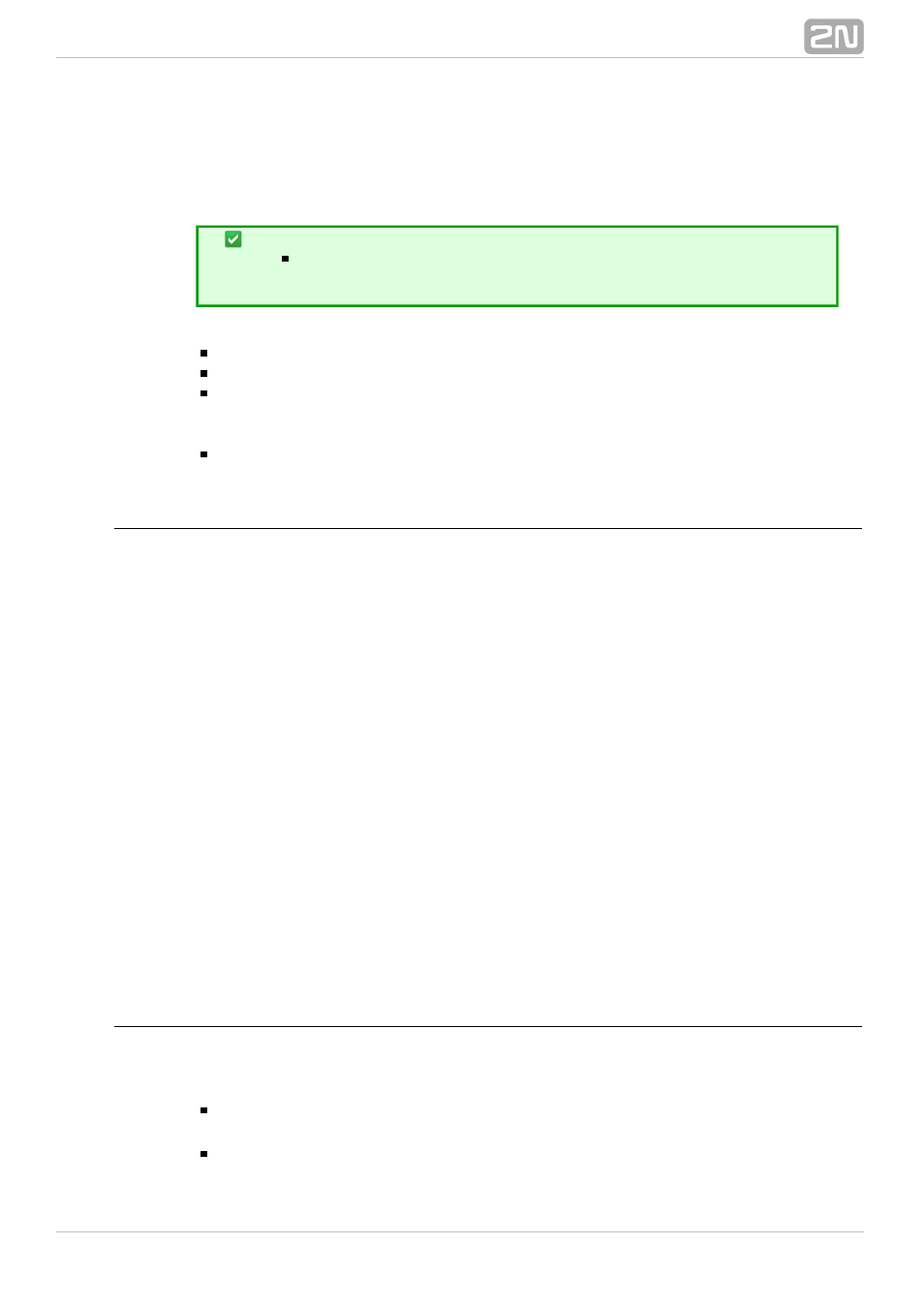
32
Mr. Green answers the call on his mobile phone. If the client wants to appoint a
meeting, Mr. Green parks the active call using a DTMF code and calls (blue arrows) line
222 to get through to his secretary's extension. Having agreed with the secretary, Mr.
Green transfers the parked call to the secretary and hangs up his mobile phone (green
arrow).
Tip
In case the gateway – mobile phone connection is unsuccessful,
the PBX can send an SMS message including the calling number.
Correct ME configuration:
Connect the GSM gateway to your PBX/SIP Proxy.
Check whether the Mobility Extension licence key has been entered correctly.
Enter another prefix in
menu that matches
Gateway configuration, Prefixes
the MSN to which the PBX/SIP Proxy is calling (e.g. 333 as shown in the figure
above).
Enter all ME users in the
menu.
Gateway configuration, Mobility Extension
LCR Table
The LCR (Least Cost Routing) table is the key telephone cost cutting factor. It helps
you select call routes according to the called subscriber's number and the day time and
weekdays. By adding bank holidays to the LCR table you achieve even higher call cost
savings.
To make your prefix and LCR routing work properly, enter the prefix and the total
count of digits for the number to be dialled to a GSM/UMTS network in the List of
. Furthermore, make sure that the SIM card of the provider consistent with
networks
the defined group has been inserted in the GSM gateway. Use the Assignment to
table to assign outgoing and incoming calls to groups.
GSM groups
Whenever a call is to be set up, the LCR table is searched sequentially from top to
bottom. If the called destination prefix matches the network prefix included in the List
table (and designated as
in the LCR table), the call is
of networks
Network number
routed according to the routing group parameters (
in the LCR table) as set in
Groups
the
table. The call will be connected via the GSM module as
GSM outgoing groups
assigned to the
in the
table.
GSM outgoing group
Assignment to GSM groups
If the selected GSM/UMTS module is busy, the call is routed according to the next
routing rule in the
as defined by the
table. Again, the
Groups
GSM outgoing groups
GSM outgoing group is assigned to a GSM module in the
Assignment to GSM groups
table.
The LCR row is checked in this way until a free GSM/UMTS module is found. If no
available GSM/UMTS module (
) is found, the call is rejected.
GSM outgoing groups
Routing Algorithm for Outgoing Calls
The GSM/UMTS outgoing call routing algorithm is launched whenever the SIP Proxy
routes an outgoing call to
. Outgoing calls are routed via
2N VoiceBlue MAX
®
2N
®
as follows:
VoiceBlue MAX
The calling subscriber dials the subscriber number and the SIP Proxy routes it to
depending on the SIP Proxy settings.
2N VoiceBlue MAX
®
The number prefix is checked against the prefixes in the
tables
List of networks
