Overview, Deciding on your collection content, Bringing collections and front ends together – Google Search Appliance User Experience Guide User Manual
Page 16
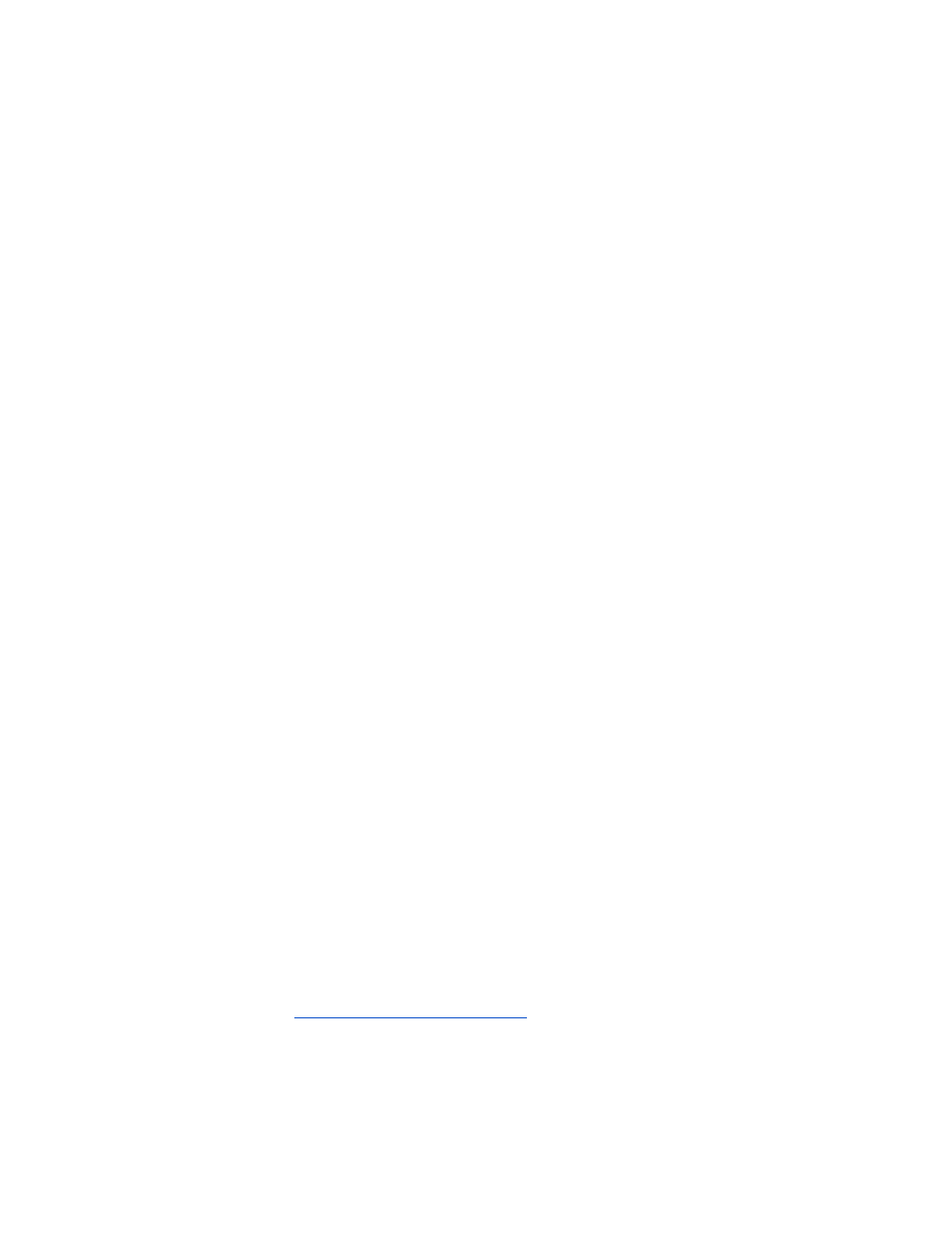
16
Chapter 4 Using Collections and Front Ends to Manage the User
Experience
Overview
Collections are used to create logical groupings of content within the index. A document can appear in as
many collections as needed, and collections can include all documents, or be as narrow as a single
document. You can enable users to search all collections or restrict them to a specific one.
Deciding on your collection content
Understanding how your users are searching and what they are looking for can help you to use
collections effectively. For example, users in Tech Support may need to see all your product
documentation. For them it might be useful to separate results into the following collections:
●
Product documentation
●
Support requests
●
Bugs and issues
These collections could be presented as separate tabs on the same page.
Bringing collections and front ends together
Different user groups may have dramatically different search needs with different presentations, results
filtering rules, and content.
For example, a marketing or public relations department might want a visually rich, interactive UI that
enables them to search for previous communications, video, audio, and images. On the other hand, IT
support might want a fast, light, UI that enables them to search for technical content quickly.
To meet the different user interface needs of each department, a search appliance could have two
different front ends. To meet the different content needs of each department, a search appliance could
have multiple collections. Collections could be used to segment the index in ways that serve the different
departments.
If both departments need to search the same content, then filtering, enrichment, and biasing profiles can
be used to provide a different set of results for each. While public-facing marketing content is of primary
interest to the marketing department, this content may be of secondary interest to Tech Support, which
should be able to find it, but as a secondary priority to current support tickets.
Using front ends and collections together effectively can substantially improve the search experience for
all users through a powerful and flexible range of deployment options.
For more information, s
