Early adopters, Configure android devices (android), Configure blackberry support (blackberry) – Google Apps Technical Transition Guide For Business, Education, and Government User Manual
Page 46: Configure blackberry support (blackberry) (p. 46), Configure android devices (android) (p. 46)
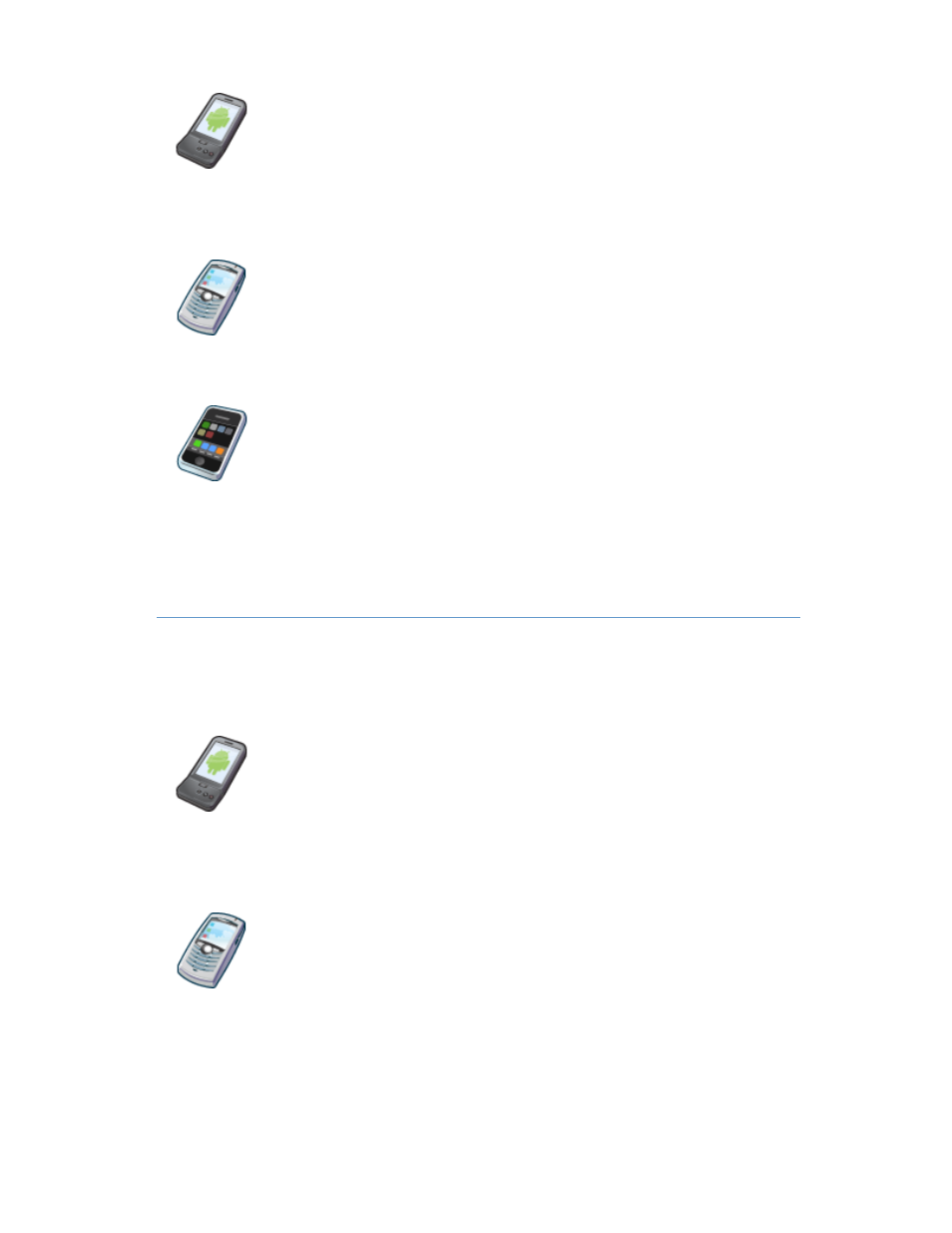
46
Google Apps Technical Transition Guide
Android
Set up your Gmail and Calendar apps to sync with your Android
device. You can download these apps from Android Market. Android
provides the best user experience with Google Apps because its apps
sync natively with Google Apps. For more information, see the
BlackBerry
Use the BlackBerry’s native web browser to sign in to your Google
Apps mail. You might decide to set up Google Apps Connector for
BlackBerry Enterprise Server during the next phase, but don’t set it up
at this point, because it requires a high level of effort.
iOS
Use
to view Google Apps mail and calendar in native
iPhone and iPad mail and calendar apps. Se
re information.
Early Adopters
Complete the following tasks for the types of mobile devices currently supported by
your organization. You have the following three options:
Configure Android devices (Android)
Level of Effort:
Low
Your early adopters should configure their Android devices the same
way your IT team did in the previous phase.
Configure BlackBerry support (BlackBerry)
Your BlackBerry configuration strategy depends on your legacy
system and your organization’s needs.
