Early adopters, Begin provisioning users, Begin provisioning users (p. 28) – Google Apps Technical Transition Guide For Business, Education, and Government User Manual
Page 28
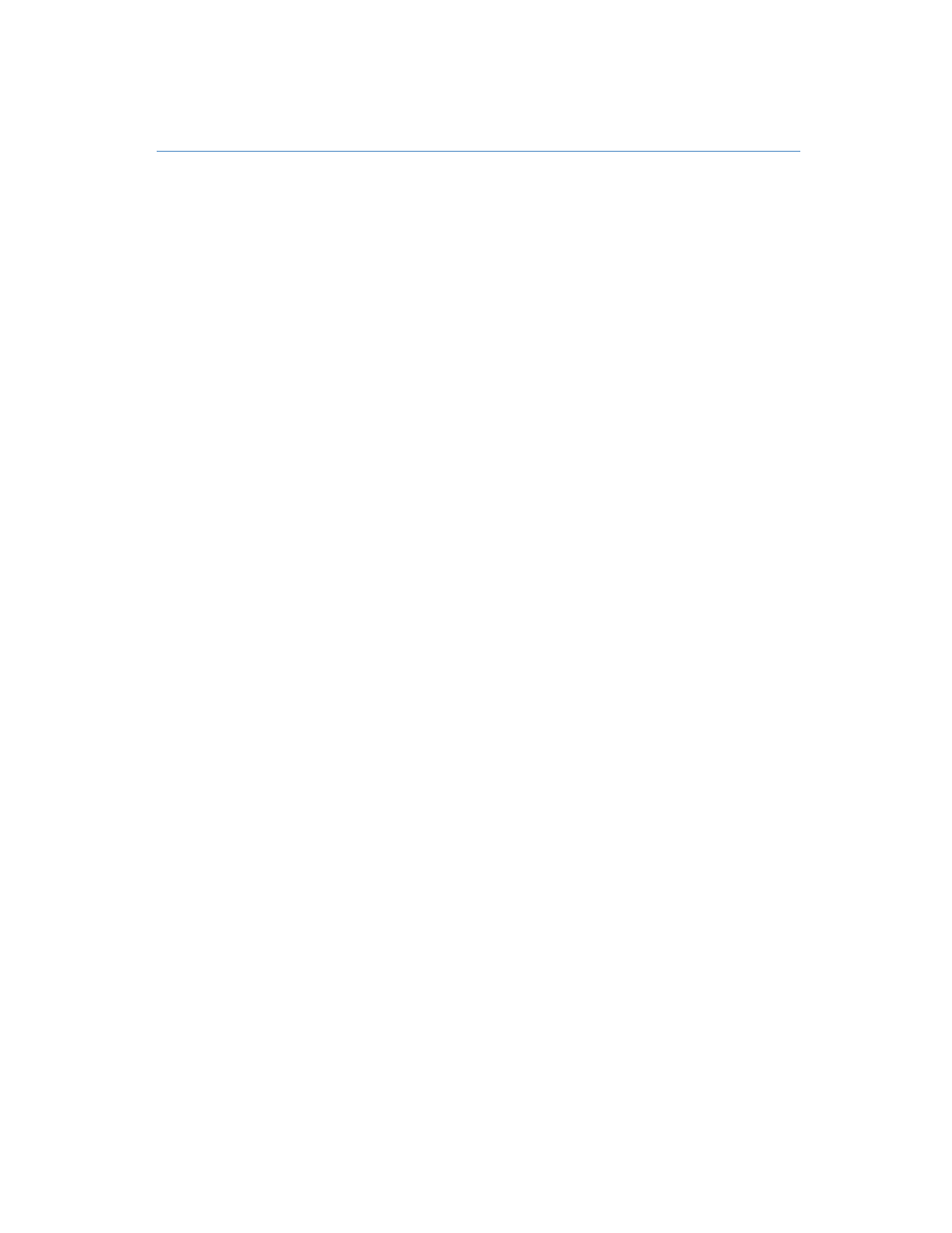
28
Google Apps Technical Transition Guide
Early Adopters
Begin provisioning users
You begin provisioning user accounts for your entire company during this phase, even
though only your early adopters begin living on Google Apps. Provisioning the
majority of your users during this phase has the following advantages:
•
Employees have an opportunity to familiarize themselves with Google Apps
before they begin living on it.
•
In larger companies, provisioning users early helps prevent bottlenecks later on.
The recommended process for provisioning Google Apps users depends on your
legacy system.
Provisioning users from an LDAP server
Level of Effort:
Moderate
If your legacy system stores user data on an LDAP server, such as Microsoft Active
Directory or Lotus Domino, you can automatically provision users, groups, and non-
employee contacts in Google Apps from that data with the Google Apps Directory
Sync (GADS) tool. GADS dynamically adds and deletes user accounts in Google
Apps to match your legacy system’s organizational schema.
•
Read
h the
o learn about installing and using GADS.
Note:
It is strongly recommended that you use GADS to provision your users in
Google Apps if your company uses a compatible LDAP server.
Provisioning users from other sources
Level of Effort:
High
If your user data is not stored in an LDAP server that is compatible with GADS, you
can provision users from your user store with the Google Apps provisioning API.
This is the same API that GADS uses behind the scenes to provision Google Apps
users. The provisioning API is provided as a RESTful web service with convenient
wrappers for several languages, including Java and Python.
•
Read
to learn about
using the provisioning API.
