Mobile configuration, Core it, Determine your company’s mobile it strategy – Google Apps Technical Transition Guide For Business, Education, and Government User Manual
Page 45: Test basic mobile connectivity to google apps, Chapter 8: mobile configuration core it
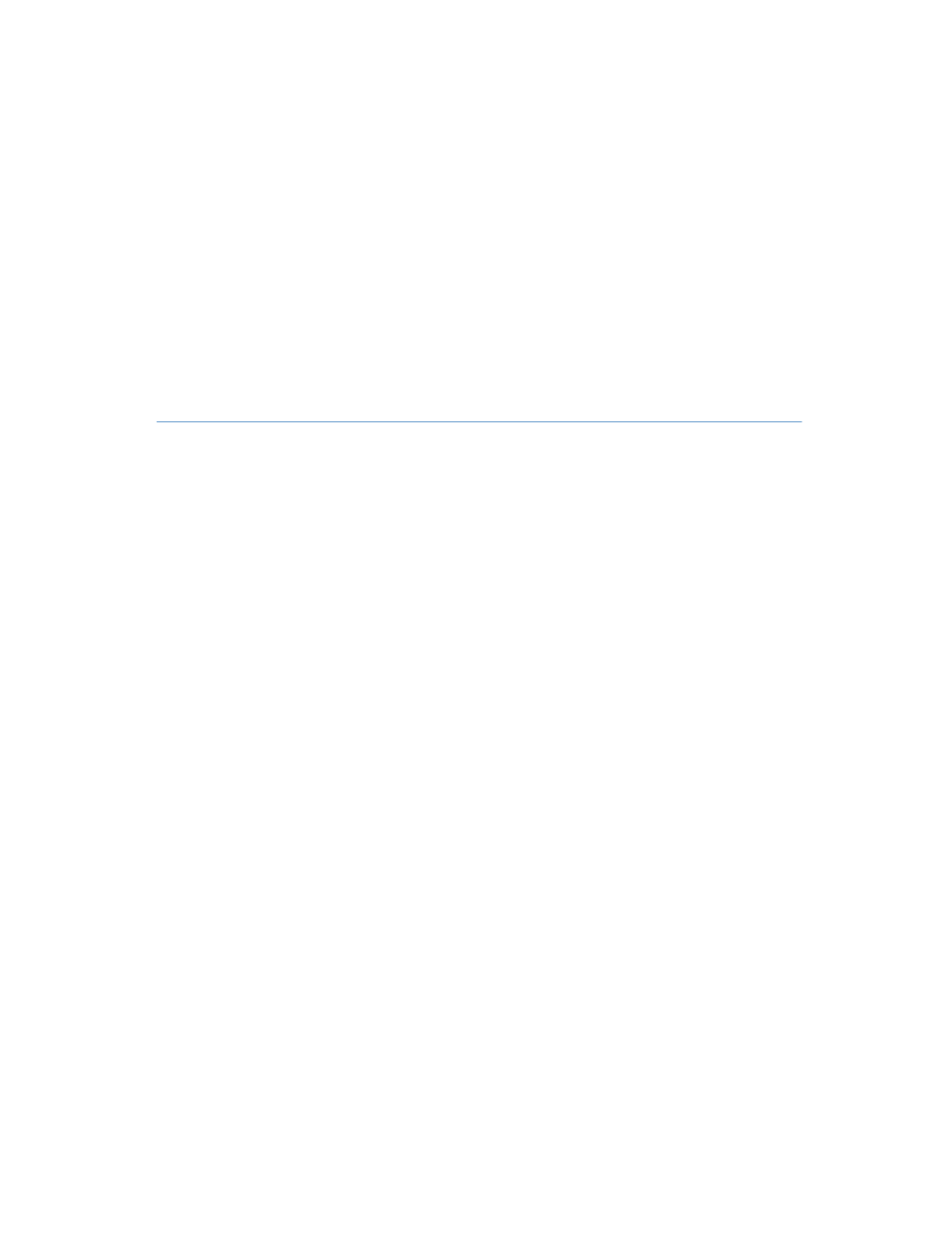
45
Chapter 8
Mobile Configuration
Chapter 8
Core IT
When connecting to Google Apps, many organizations use Android devices, which
sync natively to Google Apps. Other mobile devices connect to Google Apps with
Google Sync
Google Sync uses Microsoft® Exchange ActiveSync® to let your users
synchronize their Google Apps mail, contacts, and calendars to their mobile devices.
For more information, see
.
Determine your company’s mobile IT strategy
Level of Effort:
Moderate
You should decide which types of mobile devices you plan to support in your
organization. Android devices are easy to connect to Google Apps, whereas iOS
devices and BlackBerry devices require additional work.
•
Consult the Mobile Support section of
to learn about the mobile configuration options you have for non-Android devices.
•
Read
to learn about the device policies you can enforce
over your mobile fleet.
•
Read
for details on configuring different mobile
devices for use with Google Apps.
Test basic mobile connectivity to Google Apps
Level of Effort:
Low
Your IT team should test mobile configuration with Google Apps on their mobile
devices. During this phase, no additional connectors are needed to access Google
Apps mail and calendar through these devices.
