Warning – Eppendorf Excella E-24R Benchtop Incubator Shakers User Manual
Page 28
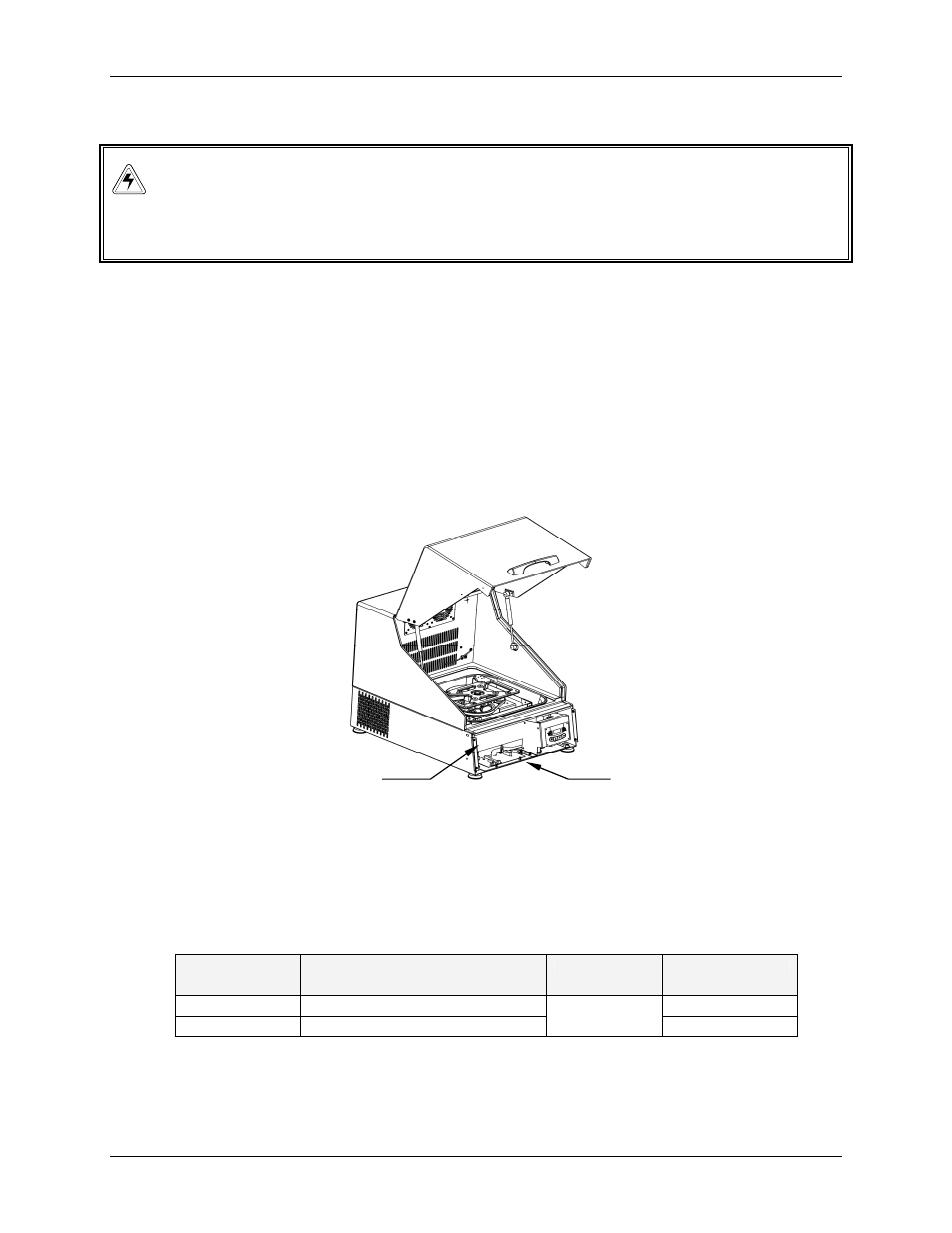
28
Excella E-24/24R Incubator Shakers
M1352-0050
Operating Manual
8.4 Fuse
Replacement
WARNING!
When replacing fuses, always turn off the shaker and disconnect the power
cord from the power supply.
The user can replace one fuse on the Excella E-24 and two fuses on the E-24R. Fuses are
located behind the front bezel panel, on the PC board. To access the fuses:
1. Turn the power off and unplug the shaker. Open the cover of the shaker.
2. Remove the four fasteners that hold the front panel in place, setting them aside for
reuse.
3. Open the front panel, allowing it to lay flat.
4. The fuses are located on the PC board (see Figures 6,7a & 7b), which you will find
on the right side of the base weldment.
Figure 6: Accessing Fuses
5. Fuses are numbered (see Table 1); access the fuse you wish to replace by using a coin
or a blade screwdriver to turn and release the spring-loaded cap.
6. Replace the fuse with a new one of the same type and rating (see Table 1):
Table 1: Fuses
Fuse Holder
Number
Function
Type
Rating
F1
Heater
8.0 A
F2
Refrigeration (E-24R only)
Slo Blo
®
8A
8.0 A
FRONT PANEL REMOVED
(but not shown)
PC BOARD
(see Figures 7a & 7b)
