Technical data – IKA RV 10 control FLEX auto User Manual
Page 69
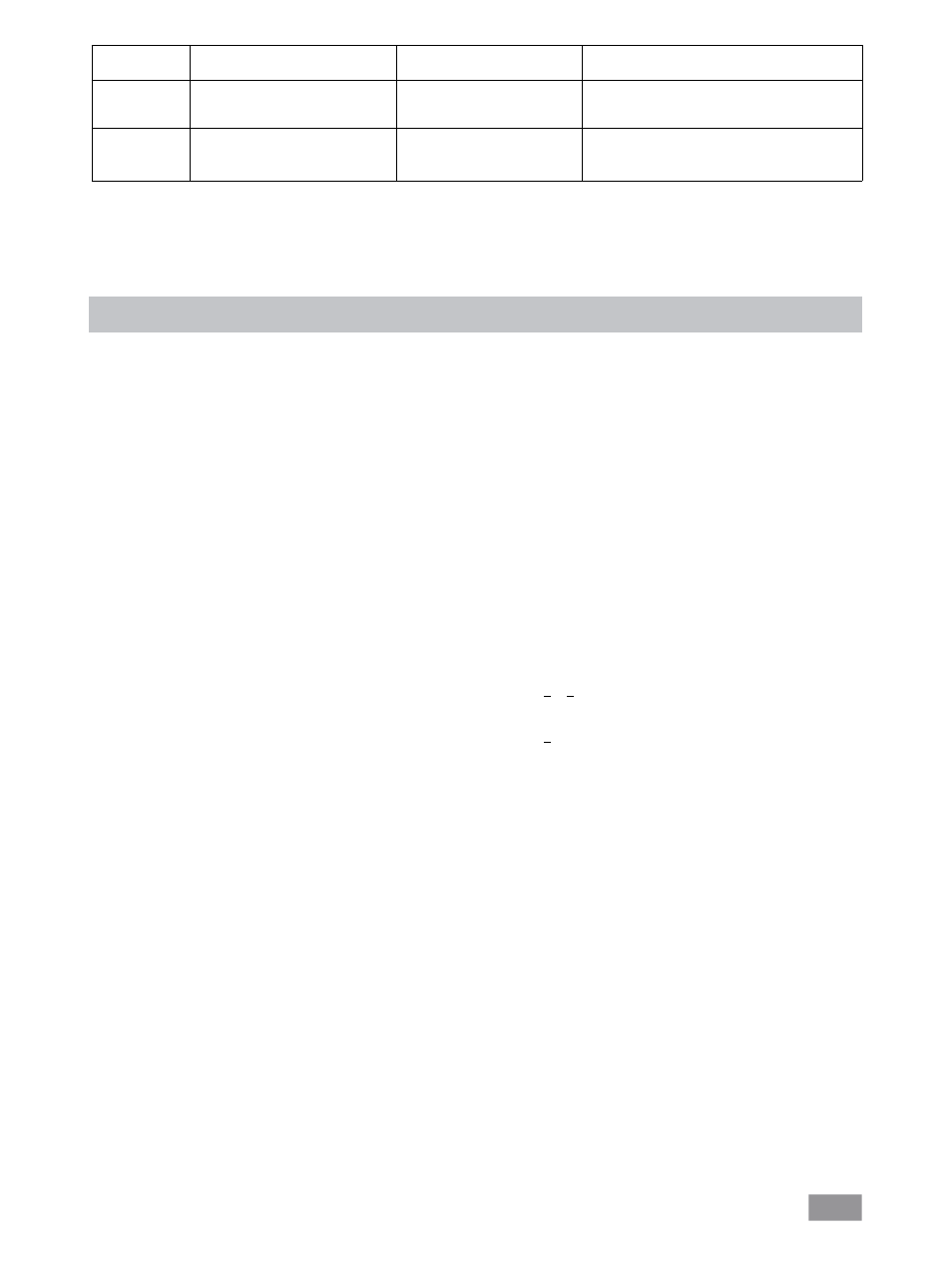
69
Technical Data
Operating voltage range
Vac
100 - 230 ±10%
Rated voltage
Vac
100 - 230
Frequence
Hz
50 / 60
Power input without heating bath
W
100
Power input operation “stand by”
W
3,3
Speed
rpm 20-280
Speed display
digital
Dimensions of visible display area (W x H)
mm
70 x 52
Display
TFT-Display
Multiple languages
yes
Right and left movement/ interval operation
yes
Smooth start
yes
Lift
automatic
Lifting speed
mm/s
50
Stroke
mm 140
Setting of lower end stop
mm
60, contactless
Head angle adjustable
0° - 45°
Timer
min 1-200
Interval
sec 1-100
Integrated vacuum controller
yes
Measurement range vacuum
mbar (hPa)
1050 - 1
Adjustment range vacuum
mbar (hPa)
1012 - 1
Measurement accuracy vacuum
mbar
+ 2 (+ 1 Digit) if calibritation is done at a constant temperature
Adjustment accuracy vacuum
mbar
adjustable hysteresis
Measurement range of differential temperature K
7
Offset balancing range
K
+0,5
Interface
USB, RS 232
Ramp programming
yes
Distillation processes programmable
yes
Remote control
with accessory labworldsoft
®
Cooling surface
cm
2
1200
(Standard condenser RV 10.1,10.10,10.2,10.20)
Minimum cooling water flow rate
l/h
30
Maximum cooling water flow rate
l/h
100
Cooling water pressure
bar
1
Cooling water temperature range
°C
18 - 22, constantly
Fuse
2xT1, 6A 250V 5x20
Perm. On- time
%
100
Perm. ambient temperature
°C
5-40
Perm. humidity
%
80
Protection acc. to DIN EN 60529
IP 20
Protection class
I
Overvoltage category
II
Contamination level
2
Weight (no glassware; no heating bath)
kg
18,6
Dimensions (W x D x H)
mm
500 x 440 x 430
Operation at a terrestrial altitude
m
max. 2000 above sea level
Subject to technical changes!
Error
Effect
Cause
Correction
No boiling point Distillation stopped
The boiling point could not be
- High-boiling solvent: restart
found
determined
- Check heating bath
No analogue
The distillation was not started
No analogue pump was found
- Confirm with ESC
pump found
- Check pump and connections
If the actions described fail to resolve the fault or another error code is displayed then take one of the following steps:
- contact the IKA
®
service department,
- send the device for repair, including a short description of the fault.
