IKA RV 10 control FLEX auto User Manual
Page 52
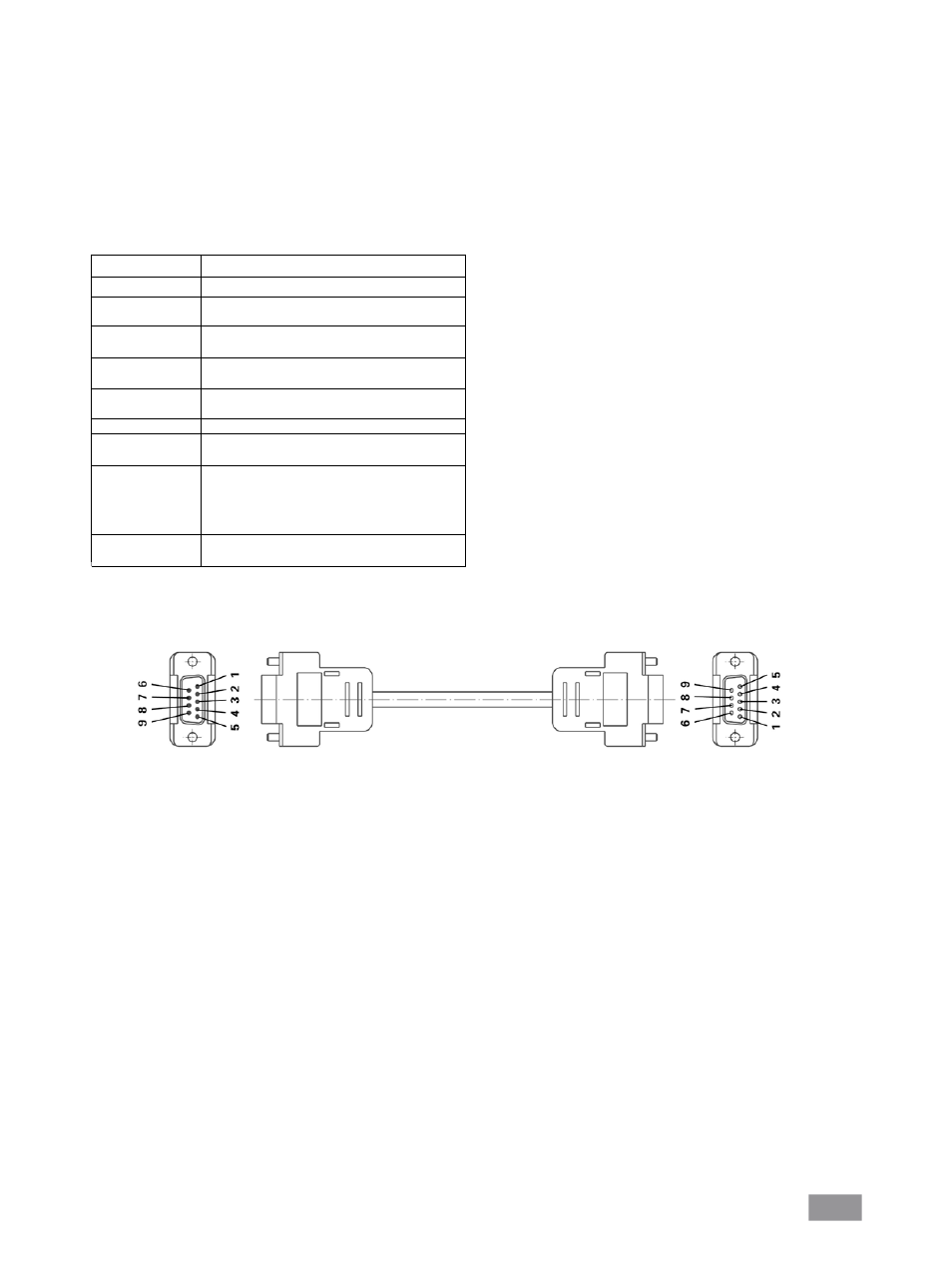
52
Fig. 24
Abbreviations used:
m =
Numbering parameter (integer)
X =
2
Temperature heating bath
X =
3
Safety temperature heating bath
X =
4
Speed
X =
60
Interval time (1-99 seconds, 1 <= m >=99)
X =
61
Timer (1-199 minutes, 1 <= m >=199)
X =
62
Upper lift position (OUT_SP_62 1-> drive lift up)
X =
63
Lower lift position (OUT_SP_62 1-> drive lift down)
X =
66
Value vacuum controller
X =
70
Vacuum controller hysteresis
X =
74
Tempering medium (OUT_SP_74 0=Öl, OUT_SP_74 1=water)
NAMUR Commands Function
IN_NAME
Request designation
IN_PV_X
Read actual value
X = 4
IN_SOFTWARE
Request software Id-number,
date and version
IN_SP_X
Read target value input
X = 4
OUT_SP_X m
Set target value to m
X = 1,60,61,62
RESET
Switch to normal operation
START_X
Switch on appliance (remote) function
X = 4,60,61,62
STATUS
Status output
0:Manual operation without interruption
1:Automatic operation Start (without interruption)
ERROR z (z error number see table)
STOP_X
Switch off appliance function. The variable
X = 1,60, 61, 62
set with OUT_SP_X remains
PC 1.1 Cable (Fig. 24)
This cable is required to connect the 9-pin connector to a PC. (fig. 24).
.
