Caution – Snorkel AB46JE User Manual
Page 25
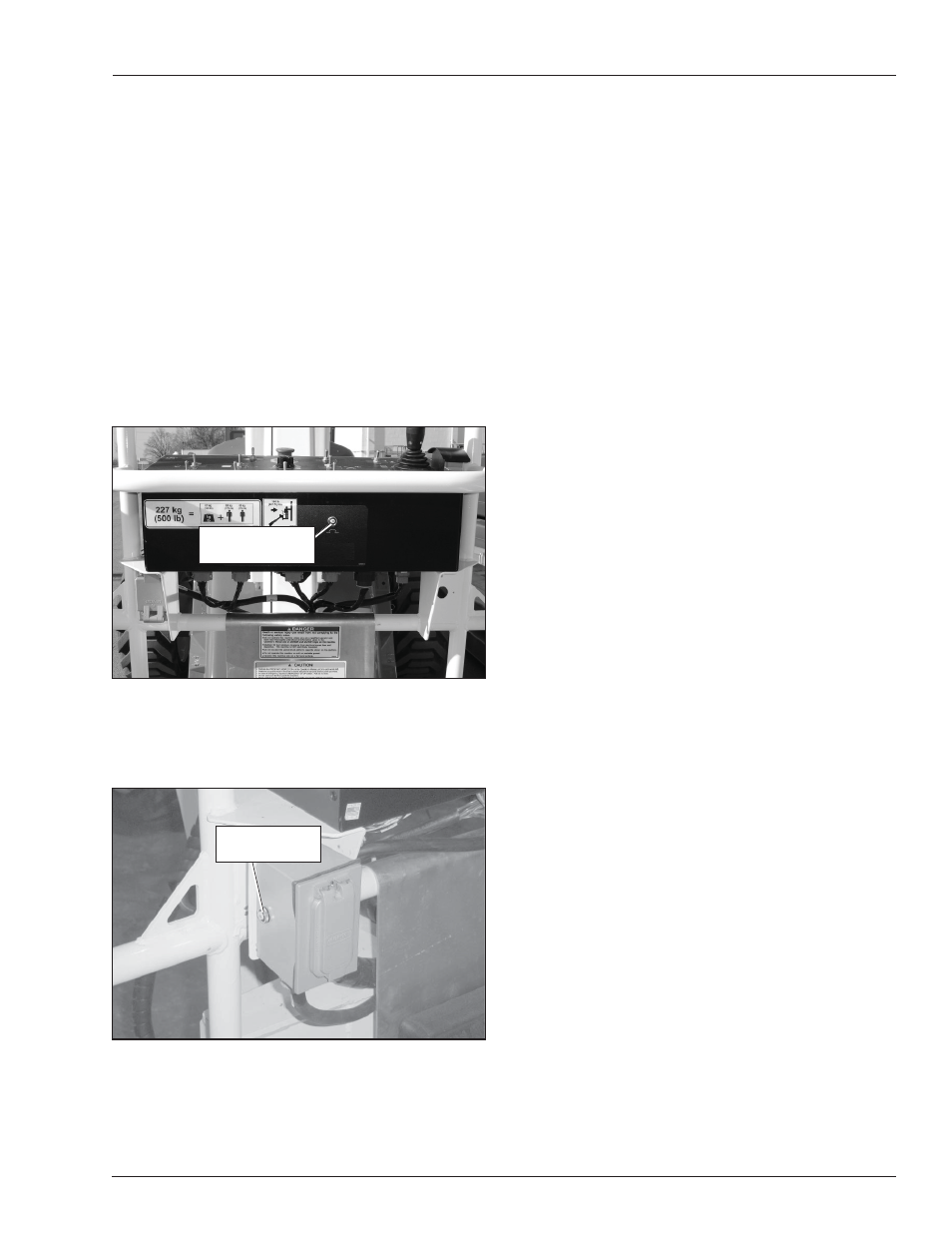
Chapter 7 – Controls
AB46JE – 0260072
21
Hold the emergency power switch downward in the
direction of the white arrow to activate the emergency
power system.
Release the switch to disengage the emergency
power system.
Circuit Breaker Reset Buttons
The lower control panel system has a 10 amp circuit
breaker for the internal relays and toggle switches, and a
25 amp circuit breaker for the main control system circuit.
The reset buttons for the circuit breaker are at the top of
the lower control panel (refer to Figure 7.2).
The upper control panel has a 10 amp circuit breaker for
the upper control system circuit, with the reset button on
the front of the upper control panel (refer to Figure 7.3).
Figure 7.3 – Upper Control Panel Front
The electrical power outlet at the platform has a 15 amp
circuit breaker. The reset button is on the left side of the
electrical box (refer to Figure 7.4).
Figure 7.4 – Electrical Power Outlet
The circuit breakers protect the electrical wiring and
components from electrical overload in case of a short
circuit or other fault.
•
•
Upper Control
Circuit Breaker
Upper Control
Circuit Breaker
Circuit Breaker
Reset Button
Circuit Breaker
Reset Button
A
Caution
A tripped circuit breaker indicates a malfunction in
the electrical system. Component damage may result
if the cause of the malfunction is not corrected. Do
not operate the aerial platform if the circuit breaker
trips repeatedly.
Push the button to reset the circuit breaker.
Upper Controls
The upper controls (refer to Figure 7.5) are located on
the control panel at the platform. Boom, platform, and
drive functions can be operated from the upper controls.
The following controls are located on the upper control
panel.
Emergency stop button
Drive joystick
Steer Switch
Drive range switch
Boom speed knob
Rotation switch
Riser switch
Boom elevation switch
Boom extension switch
Jib articulation switch
Platform level switch
Platform rotation switch
Em
ergency power switch
Horn Switch
Emergency Stop Button
The emergency stop is a two-position, red push button on
top of the upper control panel (refer to Figure 7.5).
Push the button inward to disconnect power to the
upper control circuits.
Pull the button outward to restore power.
Note
The lower controls override the upper controls. If the up-
per control emergency stop button is engaged the lower
controls can still be used to operate the aerial platform.
Push the emergency stop button inward when the
upper controls are not in use to protect against unin-
tentional operation.
Drive Joystick
The drive joystick (refer to Figure 7.5) is used to control
forward and reverse motion of the aerial platform. The
distance the joystick is moved is proportional to the ma-
chine drive speed.
Hold the joystick forward to move the aerial platform
forward, and backward to move in reverse as indicated
by the directional arrows on the chassis. Drive and steer
functions may be operated simultaneously.
•
•
•
•
•
•
•
•
•
•
•
•
•
•
•
•
•
