Putting your mac pro to sleep – Apple Mac Pro Server (Mid 2010) User Manual
Page 18
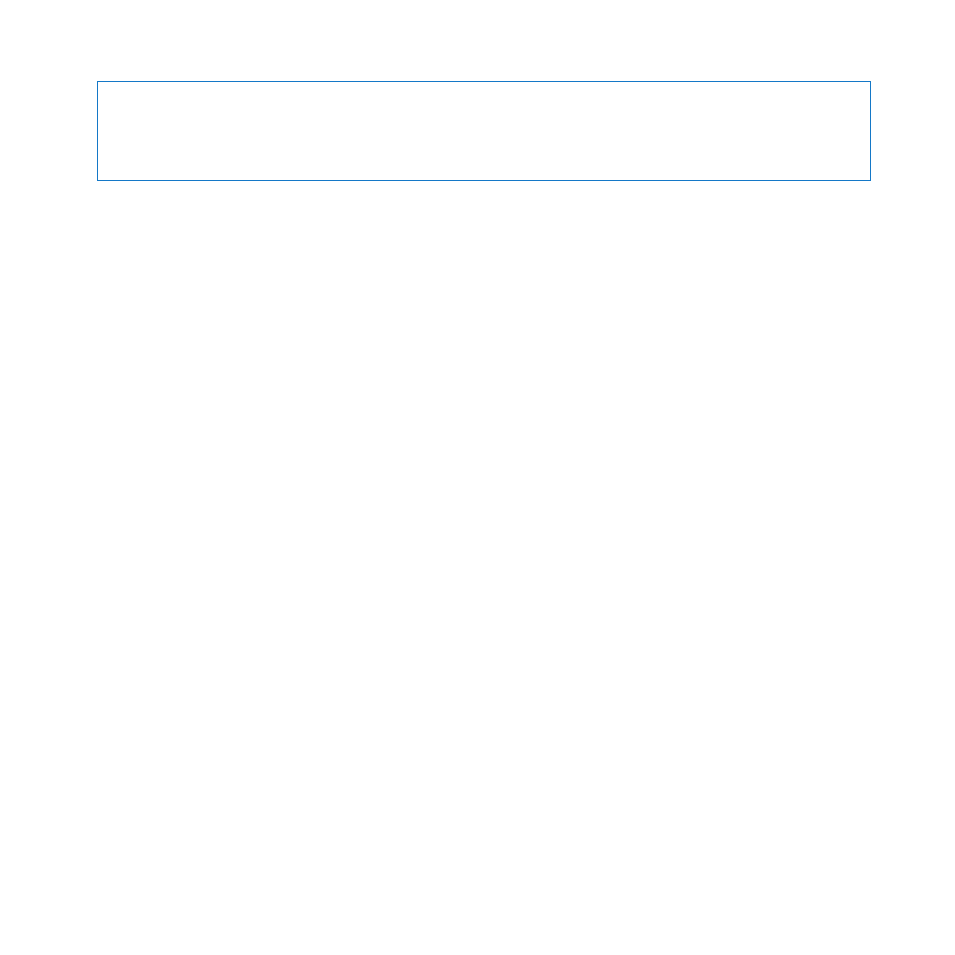
18
Chapter 1
Ready, Set Up, Go
NOTICE:
Shut down your Mac Pro before moving it. Moving your Mac Pro while the
hard disk is spinning can damage the hard disk, causing loss of data or the inability to
start up from the hard disk.
Putting Your Mac Pro to Sleep
Mac OS X Lion Server is normally set to prevent your Mac Pro from sleeping because
users can’t connect to services while the computer sleeps. However, if it suits the
services your Mac Pro is providing, you can put your Mac Pro to sleep on demand, or
according to a schedule.
To put your Mac Pro to sleep, do one of the following:
Â
Choose Apple () > Sleep from the menu bar.
Â
Choose Apple () > System Preferences, click Energy Saver, and set a sleep timer
or set up a sleep/wake schedule.
To wake your Mac Pro:
Â
Press any key on the keyboard. When your Mac Pro wakes from sleep, your
applications, documents, and computer settings are exactly as you left them.
- iMac G5 (2005) (96 pages)
- iMac G5 (96 pages)
- iMac (6 pages)
- iMac (76 pages)
- Mac Pro (88 pages)
- Mac Pro Computer (92 pages)
- Mac mini (96 pages)
- Mac mini (original) (106 pages)
- eMac (10 pages)
- eMac (80 pages)
- Power Mac G5 (Late 2005) (33 pages)
- Power Mac G5 (Early 2005) (120 pages)
- iMac G3 (38 pages)
- Intel-based iMac (Mid 2007) (76 pages)
- iMac G5 (iSight) (96 pages)
- Mac mini (Early 2006) (96 pages)
- Power Mac G5 (36 pages)
- Power Mac G5 (112 pages)
- Mac mini (Intel-based; Mid 2007) (72 pages)
- PowerPC G5 (15 pages)
- Macintosh Performa 578 (161 pages)
- Xserve G5 (94 pages)
- Xserve G5 (96 pages)
- Xserve (Hard Drive Replacement) (3 pages)
- Workgroup Server 8550 (121 pages)
- Workgroup Server 8550 (163 pages)
- iMac computer (120 pages)
- LC 560 (2 pages)
- Mac G4 (Video Card Replacement) (6 pages)
- Mac 6500/275 (232 pages)
- Mac Performa 5300 CD series (Tech informatiom) (8 pages)
- Power Macintosh 6500 Series (260 pages)
- eMac (Stand Installation) (13 pages)
- Remote Desktop (16 pages)
- Remote Desktop (116 pages)
- Remote Desktop (203 pages)
- MAC PRO (Hard Drive Replacement) (5 pages)
- iMac G5, 20-inch (314 pages)
- iMac G5, 20-inch (22 pages)
- Power Macintosh 7100/66AV (132 pages)
- Xserve Late 2006/Early 2008 (PCI Expansion Card Replacement) (6 pages)
- Xserve (Blower Replacement) (5 pages)
- Xserve RAID (Locking Switch Replacement) (6 pages)
- Macintosh Performa 640 Series (DOS Compatible) (196 pages)
- Mac 9600 (237 pages)
