Apple Mac Pro Server (Mid 2010) User Manual
Page 112
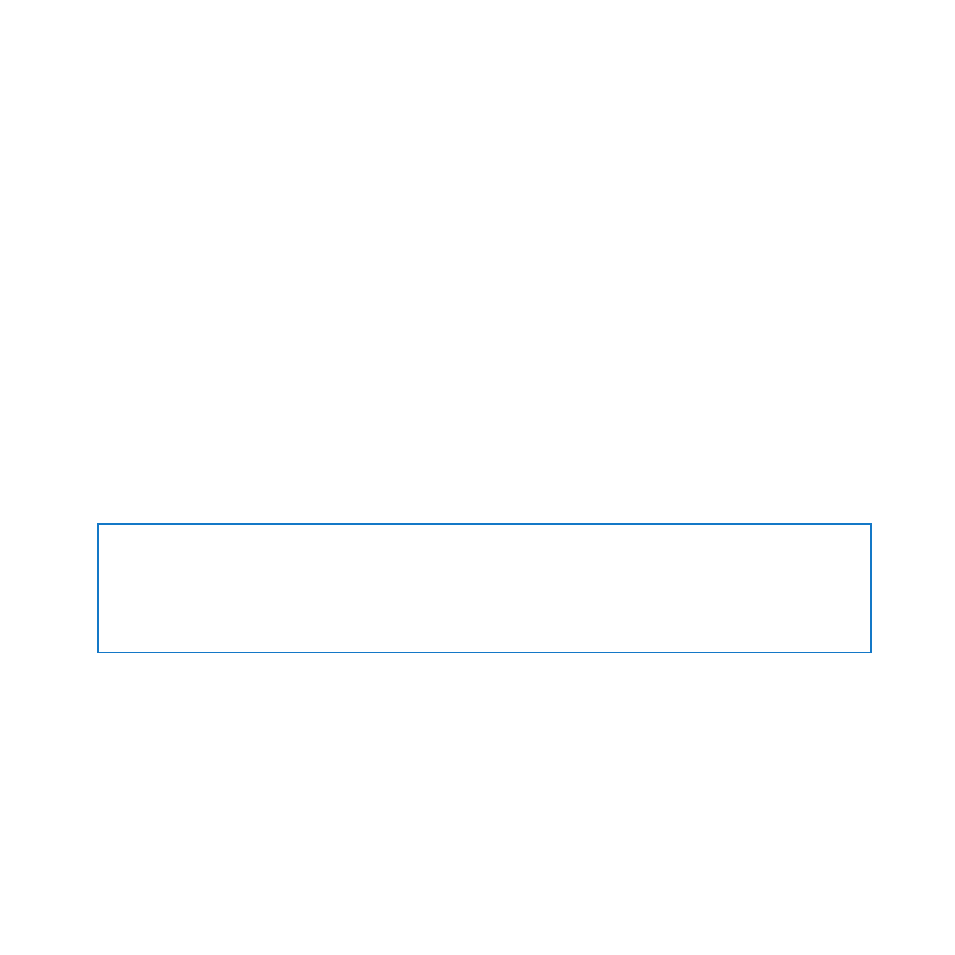
112
Chapter 6
Last, but Not Least
Protecting Your Optical Drive
To keep your optical drive working properly:
Â
Position your computer so that the drive tray doesn’t bump into anything when
it opens.
Â
Close the drive when you’re not using it.
Â
Do not put anything on the drive tray when it is open.
Â
Do not touch the optical drive lens with your fingers. Do not wipe the lens with a
paper towel or other abrasive surface. If you need to clean the lens, see an Apple
Authorized Service Provider for a lens cleaner.
Â
Keep your computer away from any source of moisture.
Laser Information for Optical Disc Drive
For your safety, have the optical drive serviced only by an Apple Authorized
Service Provider.
WARNING:
Making adjustments or performing procedures other than those specified
in your equipment’s manual may result in hazardous radiation exposure. The optical
disc drive in your computer contains a laser that is safe in normal use but that may be
harmful to your eyes if disassembled.
- iMac G5 (2005) (96 pages)
- iMac G5 (96 pages)
- iMac (6 pages)
- iMac (76 pages)
- Mac Pro Computer (92 pages)
- Mac Pro (88 pages)
- Mac mini (96 pages)
- Mac mini (original) (106 pages)
- eMac (10 pages)
- eMac (80 pages)
- Power Mac G5 (Late 2005) (33 pages)
- Power Mac G5 (Early 2005) (120 pages)
- iMac G3 (38 pages)
- Intel-based iMac (Mid 2007) (76 pages)
- iMac G5 (iSight) (96 pages)
- Mac mini (Early 2006) (96 pages)
- Power Mac G5 (36 pages)
- Power Mac G5 (112 pages)
- Mac mini (Intel-based; Mid 2007) (72 pages)
- PowerPC G5 (15 pages)
- Macintosh Performa 578 (161 pages)
- Xserve G5 (94 pages)
- Xserve G5 (96 pages)
- Xserve (Hard Drive Replacement) (3 pages)
- Workgroup Server 8550 (121 pages)
- Workgroup Server 8550 (163 pages)
- iMac computer (120 pages)
- LC 560 (2 pages)
- Mac G4 (Video Card Replacement) (6 pages)
- Mac 6500/275 (232 pages)
- Mac Performa 5300 CD series (Tech informatiom) (8 pages)
- Power Macintosh 6500 Series (260 pages)
- eMac (Stand Installation) (13 pages)
- Remote Desktop (16 pages)
- Remote Desktop (116 pages)
- Remote Desktop (203 pages)
- MAC PRO (Hard Drive Replacement) (5 pages)
- iMac G5, 20-inch (22 pages)
- iMac G5, 20-inch (314 pages)
- Power Macintosh 7100/66AV (132 pages)
- Xserve Late 2006/Early 2008 (PCI Expansion Card Replacement) (6 pages)
- Xserve (Blower Replacement) (5 pages)
- Xserve RAID (Locking Switch Replacement) (6 pages)
- Macintosh Performa 640 Series (DOS Compatible) (196 pages)
- Mac 9600 (237 pages)
