X, y, z – Apple Macintosh Performa 600 Series User Manual
Page 121
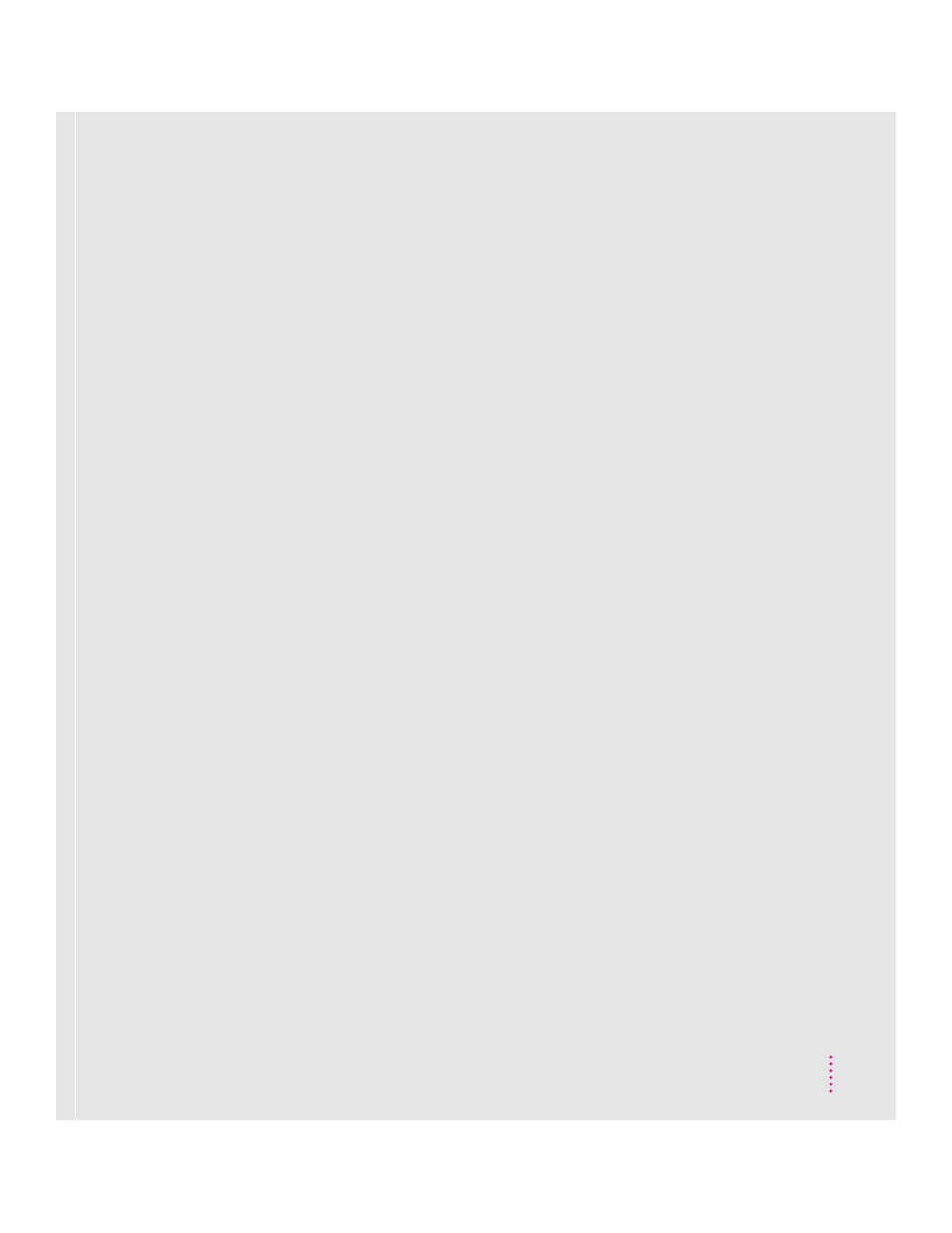
pointer does not move 58–59
power 11, 53
rebuilding desktop 52, 56, 62
repairing disks 63–69
restarting Macintosh 51
“sad Macintosh” icon 55
screen display 11, 53
SCSI devices 54, 56, 63–64
starting applications 61, 62
starting up 11, 53–56
starting up from CD-ROM drive
65–66
system extensions 56, 58, 59
system software 58, 60, 73–74
text entry problems 60
turning off computer 15–16
for solving problems 51
turning off extensions and control
panels 58
turning on computer 9–10
turning on monitor 9
tutorial, starting 13–14
TV, application program for 37
TV tuner expansion card 32, 90
typing. See also keyboard
accented characters 104
capital letters 101, 102
diacritical marks 104
mathematical symbols 102
special characters 103–104
with special keys 101–102
text, troubleshooting 60
U
umlaut, typing 104
unlocking floppy disks 45
unlocking mouse 88
unplugging computer, for solving
problems 51
updating backup copy 43–45
Utilities disk
Apple HD SC Setup program 67–68,
70–71
Apple Restore program 46
Disk First Aid program 68–69
Internal HD Format program
66–67, 72
starting up from 66
V
ventilation 81
vertical plate on back of computer 90
very low frequency (VLF) emissions 79
video, application program for 37
video camera, expansion card for. See
video input card
videocassette recorder (VCR), expansion
card for. See video input card
video equipment, expansion card for. See
video input card
video input card 32
installing 90
video-in expansion slot for 90
virtual memory 61
volume buttons 31, 35
W
warranty concerns, and expansion
card 90
windows 14
bringing to front 14
hiding or showing on desktop 40
moving Macintosh Guide window 27
X, Y, Z
X in disk icon 55
115
Index
