Apple Macintosh Performa 600 Series User Manual
Page 114
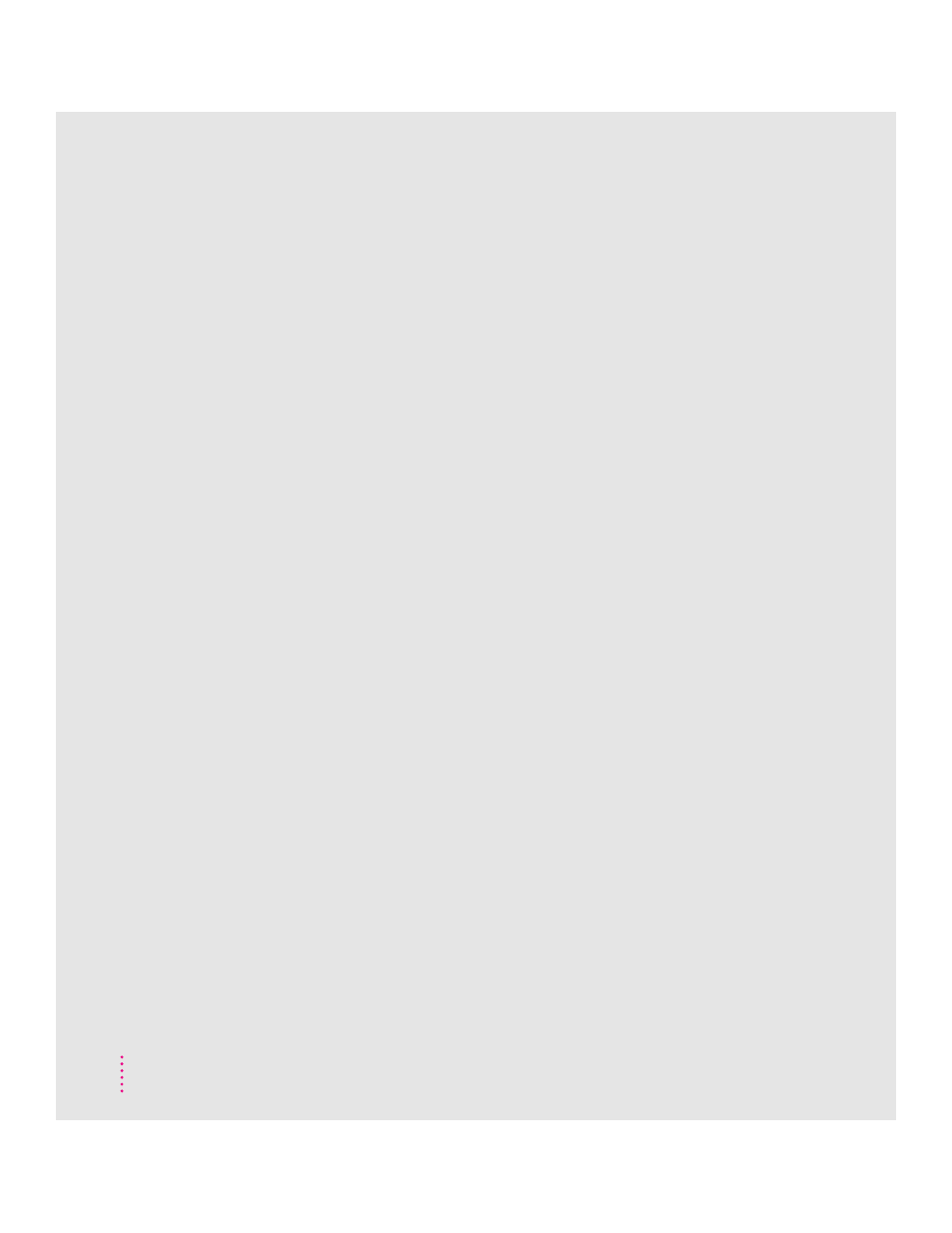
disk test programs
for external hard disk 67–68
for internal hard disk 66–67
displaying windows on desktop 40
documents, DOS 62–63
DOS disks 57
drive. See CD-ROM drive, floppy disk
drive, hard disk
E
ejecting disks 83
problems with 84
electrical safety 2, 79, 80, 81, 84
electromagnetic emissions 79
electronic mail 37
ELF (extremely low frequency)
emissions 79
Empty Trash command (Special
menu) 14
entering text. See typing
Enter key 102
erasing external hard disk, by initializing
70–71
erasing internal hard disk, by initializing
70, 72
erasing selected material 102
ergonomics 75–79
error messages 50. See also
troubleshooting
Escape key 102
Ethernet expansion card 91–93, 95–99
access cover for 32
installing 95–96
opening computer for 91–93
slot for 90
and warranty caution 90
expanding computer 31–36
expansion card 89–99
access cover for 32
installing 90, 94–96
opening computer for 91–93
slots for 90
and warranty caution 90
extensions
compatibility problems with 56,
58, 59
turning off (in Extensions Manager
control panel) 58
extremely low frequency (ELF)
emissions 79
eye fatigue problems 77
F
fatigue
avoiding 79
eye problems 77
files, backing up 40–45
Finder
activating 20
active program indicated in 39
application management in 39
automating tasks in 37
icon for 39
Macintosh Guide and 20, 27
shortcuts in 29–30
floppy disk drive
ejecting disk from 83
inserting disk in 38
location of, in computer 31
replacing 36
floppy disks
backing up on 43
DOS 57
ejecting, from drive 83
handling guidelines for 83
initializing 57
inserting in drive 38
locking 43
problems ejecting 84
problems reading 57
rebuilding desktop on 52
repairing 68–69
starting up from 66
troubleshooting 57, 68–69
unlocking 45
Utilities 46
108
Index
