I, j – Apple Macintosh Performa 600 Series User Manual
Page 115
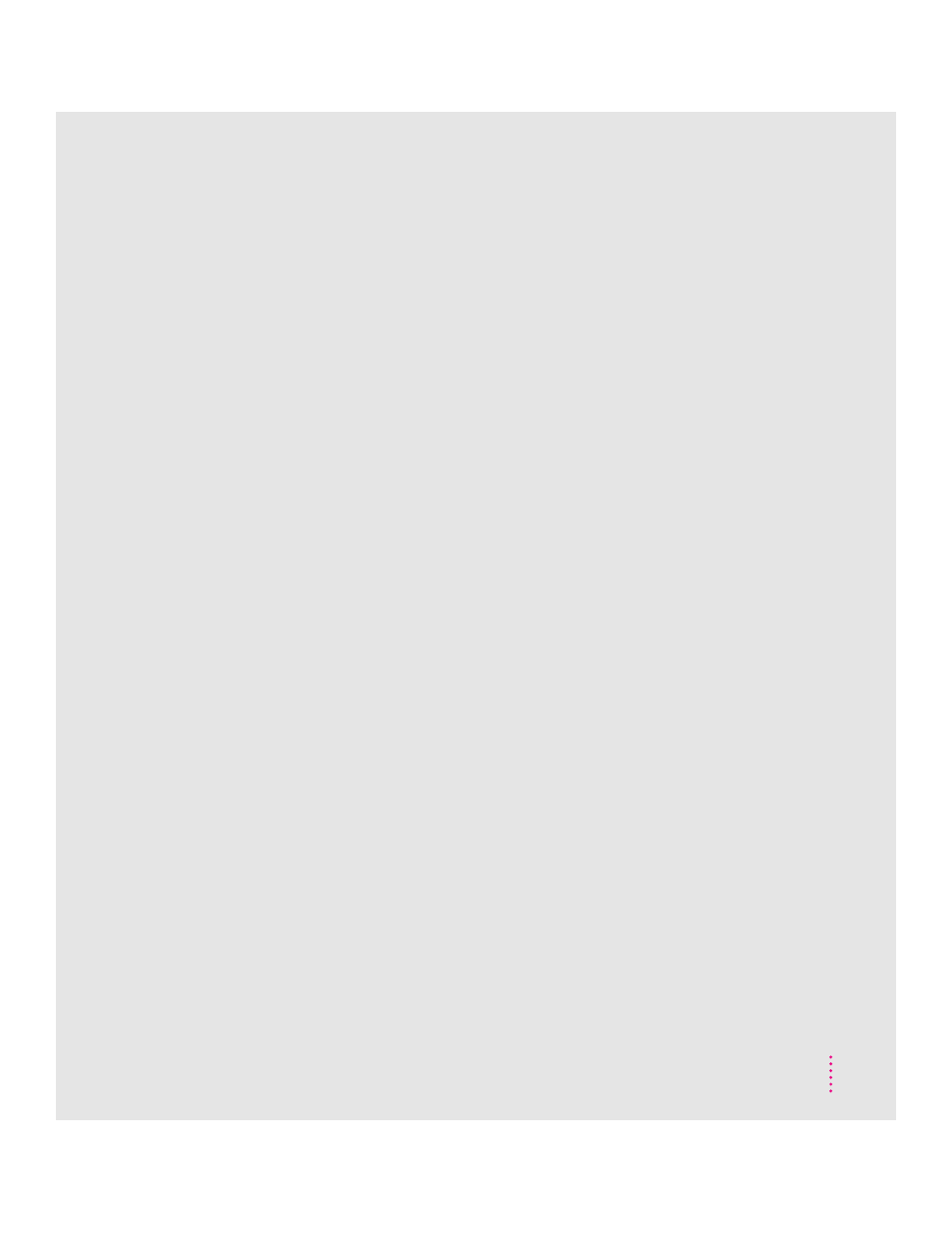
formatting external hard disk 70–71
formatting floppy disks 57
formatting internal hard disk 70, 72
frozen system, troubleshooting 51,
58–59
function keys 102
G
grave accent, typing 104
grounding plug 2, 81
Guide menu 14, 17, 19. See also Balloon
Help; Macintosh Guide window
Hide Balloons command 28
Macintosh Guide command 20
Shortcuts command 29–30
Show Balloons command 28
H
handling computer equipment 81–84
floppy disks 83
keyboard 82
monitor 82
power supply 84
safety concerns 79, 80
hard disk
backing up 40–45
damaged 63, 66–69
erasing external 70–71
erasing internal 70, 72
initializing external 70–71
initializing internal 70, 72
installing application programs on 38
installing system software on 73–74
location of internal, in computer 31
rebuilding desktop on 52
repairing 63–69
replacing internal 36
restoring information on 46–48
SCSI ID number for 63
testing external 67–68
testing internal 66–67
troubleshooting 56, 63–69
hard disk icon 10, 14
failure to appear 56
hardware components viii, 31, 32
cleaning 85–86
handling guidelines 81–84
HD SC Setup program 67–68, 70–71
headphones
jack for 31
sound output port for 32
health concerns 75–79. See also safety
instructions
avoiding fatigue 79
cumulative stress disorders
(CTDs) 76
electromagnetic emissions 79
eye fatigue 77
musculoskeletal discomfort 76
office arrangement and 77–78
repetitive stress injuries (RSIs) 75, 76
help. See Balloon Help; Guide menu;
Macintosh Guide window;
service and support;
troubleshooting
Hide Balloons command (Guide
menu) 28
Hide Others command (Application
menu) 40
“Huh?” button (Macintosh Guide
window) 27
I, J
icons. See also buttons
appearing incorrectly on screen 56
Apple HD SC Setup 67
Apple Restore 47
bomb 51, 58
clicking 14
defined 14
dimmed 39
disk with blinking question mark
10, 54, 73
Disk First Aid 68
disk with X in center 55
109
Index
