Index – Apple Macintosh Performa 600 Series User Manual
Page 111
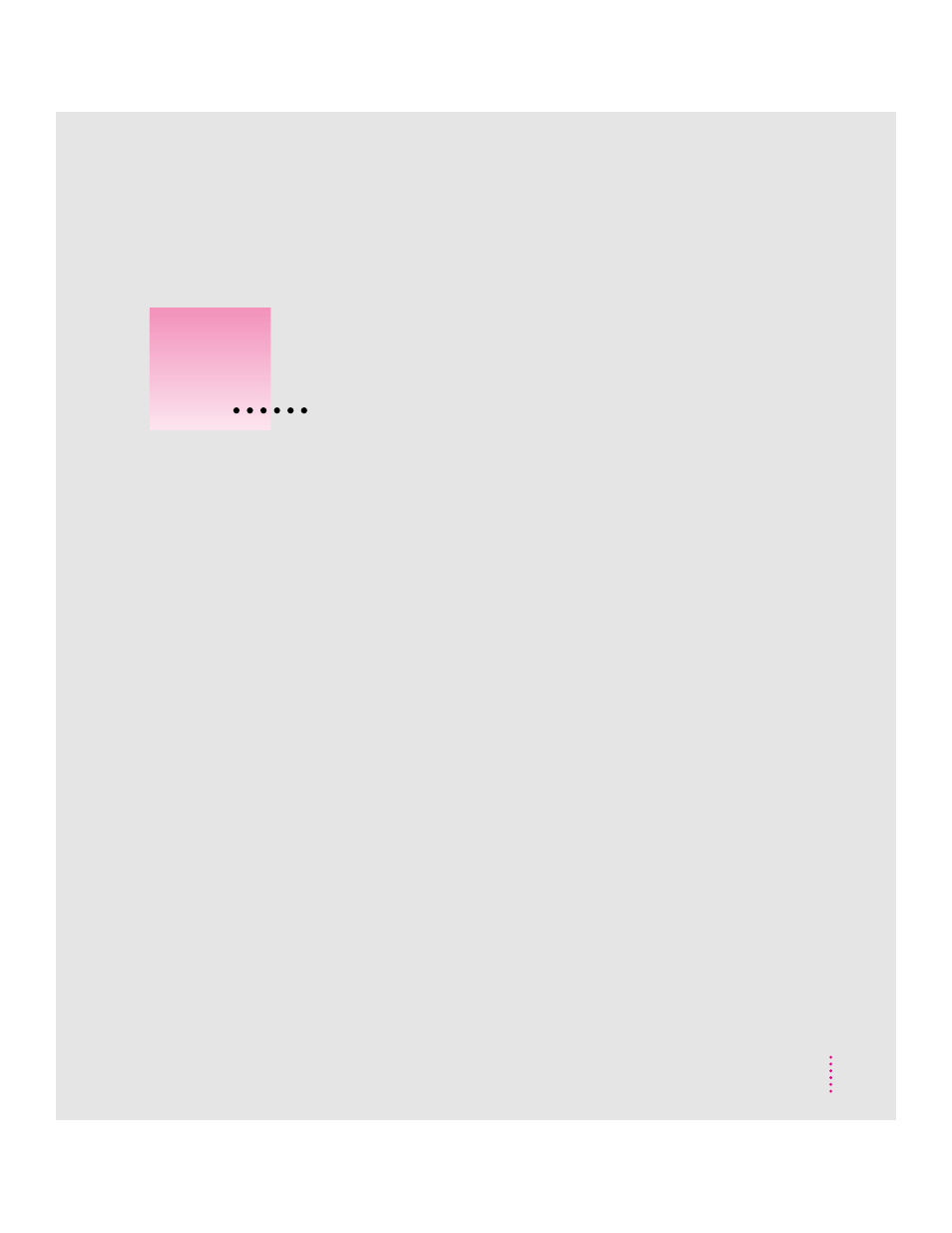
K (Apple) menu 15
^ (circumflex) 104
x-Control–Power key, for restarting
computer 51
x-Option, for rebuilding desktop 52
x-Option-Esc, for quitting program in
trouble 51, 58
x-Shift-1, for ejecting floppy disk 84
x-Shift-Option-Delete, to not start up
from internal hard disk 47
i (insertion point) 60, 102
h icon, as Guide menu indicator 14, 17
~ (tilde) 104
¨ (umlaut) 104
A
accented characters, typing 104
activating application programs 14
active program indicator 39
active window, checking for 14
acute accent, typing 104
ADB port.
See Apple Desktop Bus
(ADB) port
air circulation around case 81¨
Apple Backup program 40–45
button for 42, 44
updating backup copy with 43–45
using for first time 41–43
Apple Desktop Bus (ADB) port 32
icon for 6, 7
troubleshooting 60
Apple Extras folder 37
Apple HD SC Setup program 67–68,
70–71
Apple menu 15
Apple PlainTalk Microphone
connecting 33
jack for (sound input port) 32
Apple Restore program 46–48
button for 47
AppleScript program 37
Apple Video Player 37
Application menu
Hide Others command 40
icon for 14
open programs listed in 39
Show All command 40
application programs 38–40
activating 14
active, identifying 14, 39
additional, on hard disk 38
backing up 40–45
can’t be found 62
105
Index
If you can’t find what you’re looking for
in this index, look in Macintosh Guide—
available in the Guide (h) menu
on your computer.
