Connecting audio equipment – Apple Macintosh Performa 6100 Series User Manual
Page 40
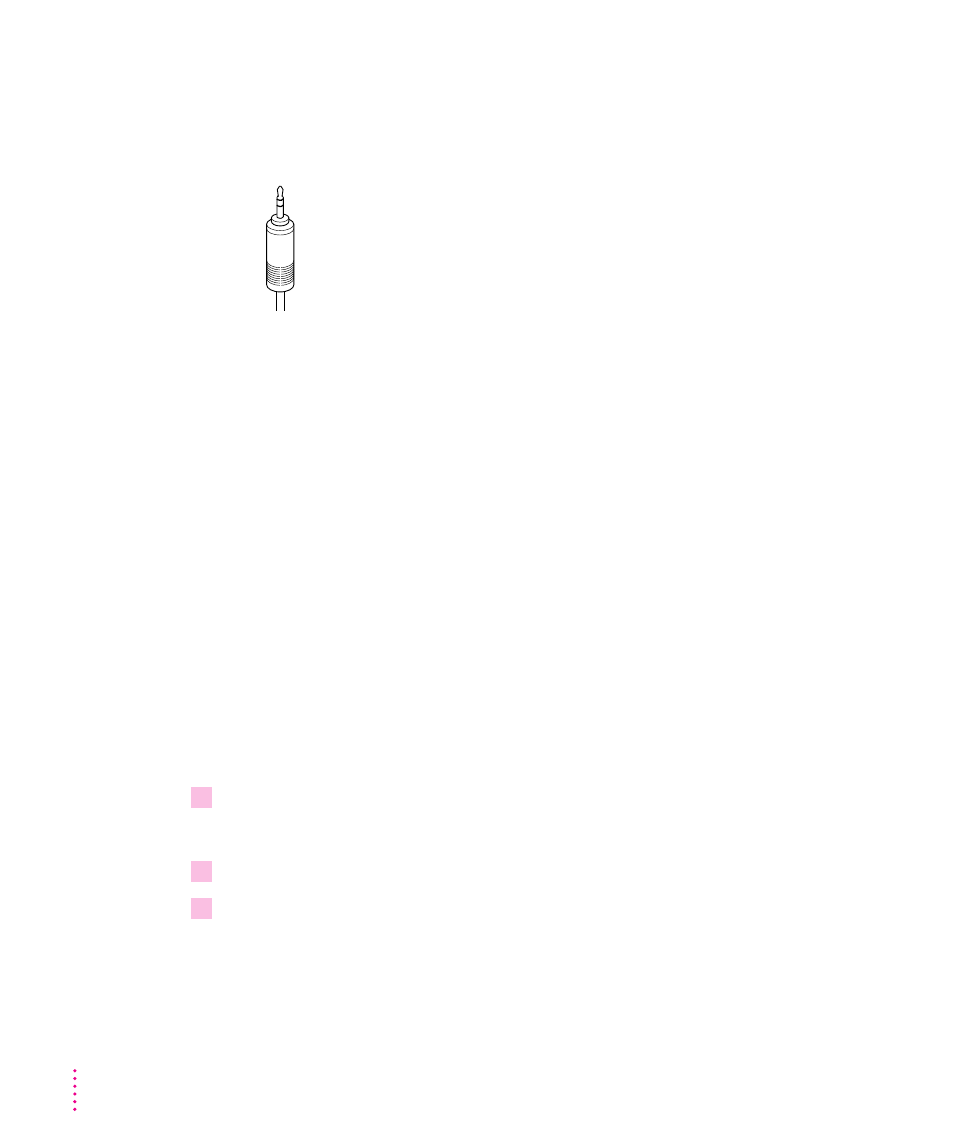
The computer’s sound ports accept an audio connector known as a stereo
miniplug. This connector is the type used on headphones for a personal tape
player, for example. If your equipment has a different type of connector, you
can purchase an adapter at an electronics supply store.
Connecting audio equipment
To play or record sound with your Macintosh, you can attach a microphone,
amplifier, tape recorder, or a pair of speakers.
You need the Apple PlainTalk Microphone or a compatible microphone to
use speech-recognition technology with your Macintosh. For specific
instructions on connecting a microphone, see the next section, “Connecting
and Positioning a Microphone,” or see the information that comes with the
microphone. For specific instructions on connecting speakers, see the next
section, “Connecting External Stereo Speakers.”
If your Macintosh has audio-visual (AV) capabilities, you can record sound
and video simultaneously by connecting a VCR to your Macintosh. For
instructions, see “Connecting Video Equipment for Output From the
Computer” in Appendix C.
Follow these general steps to connect audio equipment to the Macintosh:
1
Make sure that the audio equipment has a cable with a stereo miniplug connector.
If it does not, attach an adapter that has a stereo miniplug.
2
Place the audio equipment near the Macintosh.
3
Shut down the Macintosh and turn off the audio equipment.
Stereo miniplug
30
Chapter 3
