Turning the computer on 7, Turning the computer on – Apple Macintosh Performa 6100 Series User Manual
Page 17
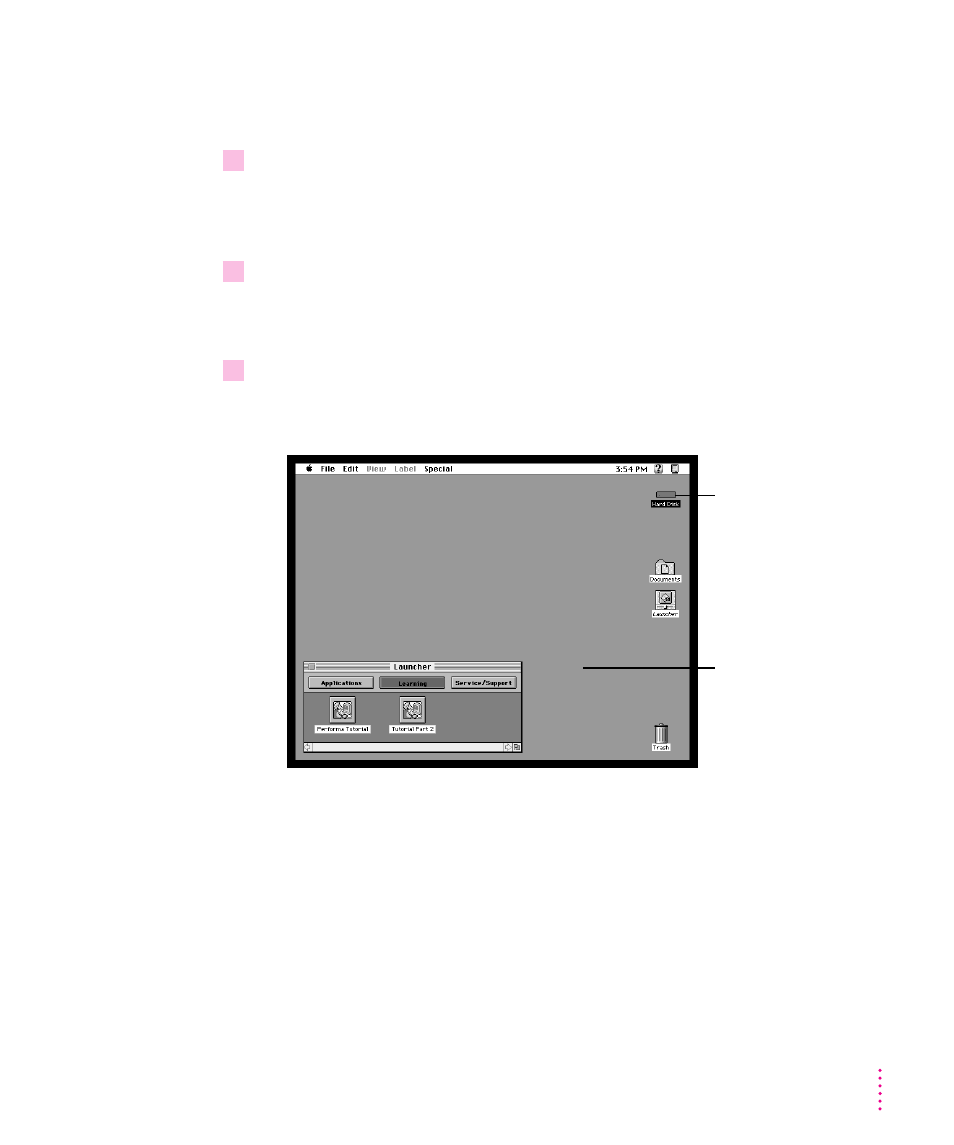
Turning the computer on
To turn on the computer, follow these steps:
1
Turn on the computer by pressing the on/off switch on the front panel.
The switch is marked with the symbol I.
You hear a tone from the computer as it starts up.
2
Turn on your monitor.
See the information that came with your monitor for the location of the on/off
switch. On Apple monitors, the on/off switch is marked with the symbol I.
3
Check to see what’s on your screen.
m
If you see the Macintosh desktop, shown here, your system software is
already set up correctly. Skip now to “What’s Next?” later in this chapter.
m
If you see a blinking question mark, you need to install system software on
the computer’s hard disk. (System software is a set of programs the
computer uses to start itself up.)
See “Installing or Reinstalling System Software” in Chapter 5 of this book for
information on installing system software.
m
If you see anything else on your screen, or if your screen displays nothing
at all, see the next section, “Problems Turning Your Computer On?”
7
Getting Started
Macintosh desktop
Hard disk icon
