Te – u – Apple Macintosh Performa 6100 Series User Manual
Page 141
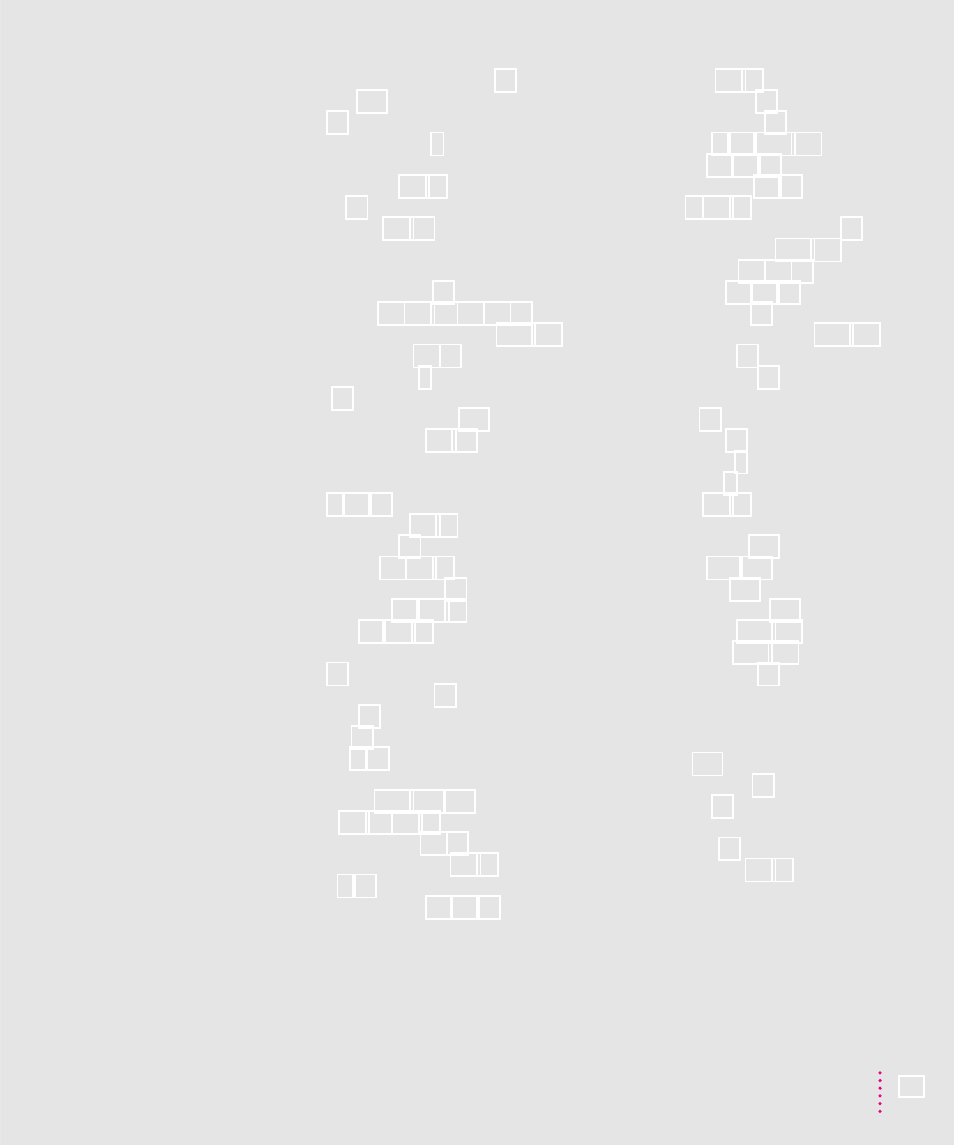
text, failure to appear on screen 60
tilde, typing 120
title bar 11
tone, computer startup 3
Topics button (Macintosh Guide
Trash icon 11
troubleshooting 49–74. See also Guide
menu; health concerns; safety
instructions
ADB port problems 60
applications 37, 58–59, 60, 61, 62
AV (audio-visual) capability 111–115
“bomb” message 51, 58
cable connections 6
clock 53
color-choosing features 115
common problems 53–63. See also
specific problems
disk icon with blinking question mark
DOS documents 62–63
error messages 50
floppy disks 57, 69–70
floppy disks, ejecting 84
frozen system 51, 58–59
hard disk 56, 64–70
icons appearing incorrectly on screen
information sources 13
keyboard 60
memory 61
monitor 8, 53
monitor, extra, in Monitors control
mouse 10–11, 58–59
opening programs 61, 62
pointer does not move 58–59
power 8, 53
rebuilding desktop 52, 56, 62
repairing disks 64–70
restarting Macintosh 51
“sad Macintosh” icon 55
screen display 8, 53, 112–115
SCSI devices 54, 56, 64
starting applications 61, 62
starting up 8, 53–56
starting up from CD-ROM drive 67
static on screen display 112–115
system extensions 56, 58, 59
system software 58, 60, 73
text-entry problems 60
wavy lines on screen display 114–115
turning off extensions and control
turning off monitor 12
turning on computer 7
turning on monitor 7
tutorial, starting 10–11
typing. See also keyboard
accented characters 120
capital letters 117, 118
diacritical marks 120
mathematical symbols 118
special characters 119–120
with special keys 117–118
text, troubleshooting 60
U
umlaut, typing 120
unlocking floppy disks 43
unlocking mouse 88
unplugging computer, for solving
Index
