A – ap, Index 121, Index – Apple Macintosh Performa 6100 Series User Manual
Page 131
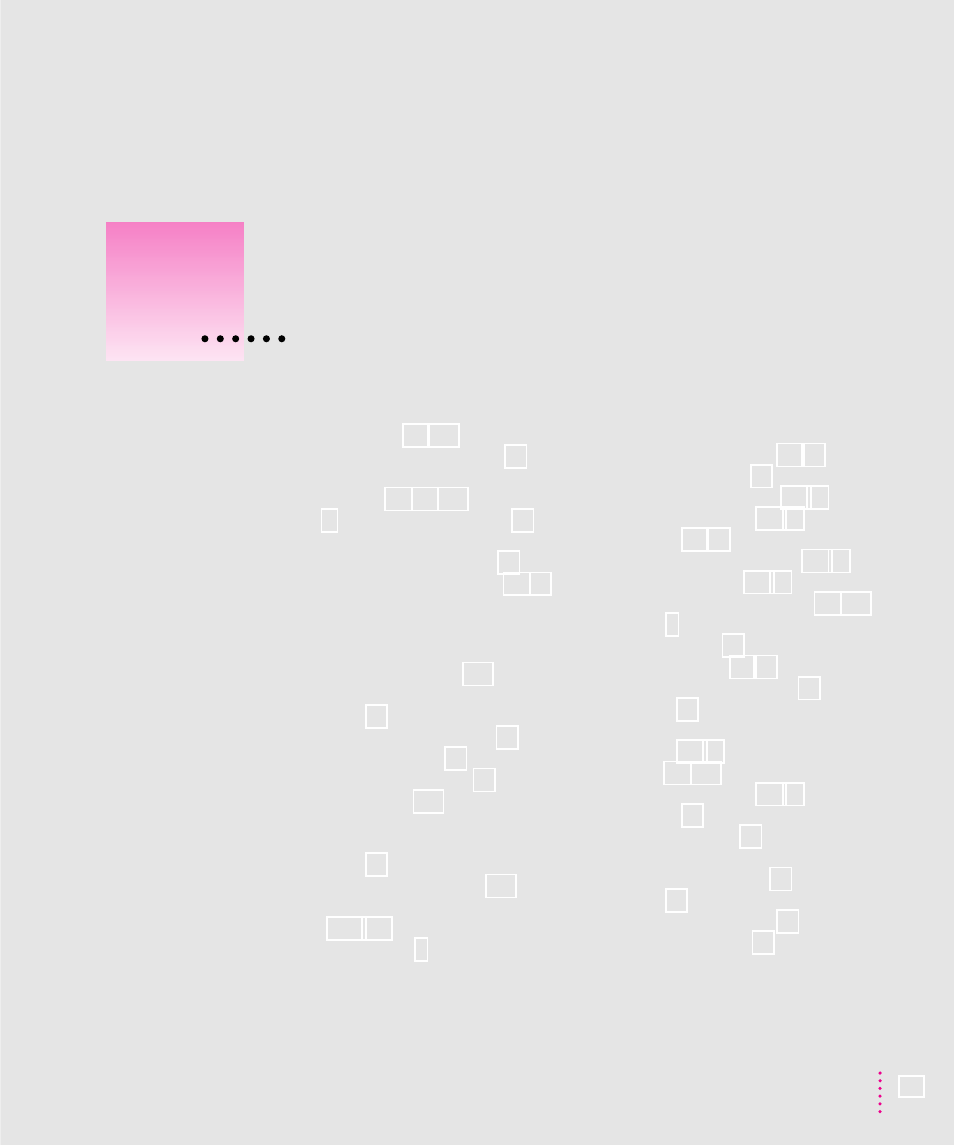
x
-Control-Power key, for restarting
x
-Option, for rebuilding desktop 52
x
-Option-Esc, for quitting program in
x
-Shift-1, for ejecting floppy disk 84
x
-Shift-Option-Delete, to not start up
h
icon, as Guide menu indicator 11, 13
A
accented characters, typing 120
access port cover, for NuBus expansion
activating application programs 11
active program indicator 38
active window, checking for 11
acute accent, typing 120
adapter
assembly, for NuBus expansion
for composite video format 100
for composite video format, installing
ADB port. See Apple Desktop Bus
(ADB) port
air circulation around case 81, 82
alert sounds, recording 29
amplifier, stereo, installing 30–31
Apple Backup program 39–44
button for 40, 42
updating backup copy with 42–44
using for first time 40–41
Apple Desktop Bus (ADB) port 28, 100
Apple Extras folder 35, 98
Apple HD SC Setup program 68
Apple menu 12
Apple PlainTalk microphone
installing 31–32
port for 28, 100
AppleScript program 35
Application menu
Hide Others command 39
icon for 11
open programs listed in 38
Show All command 39
Index
