Ap – ca – Apple Macintosh Performa 6100 Series User Manual
Page 132
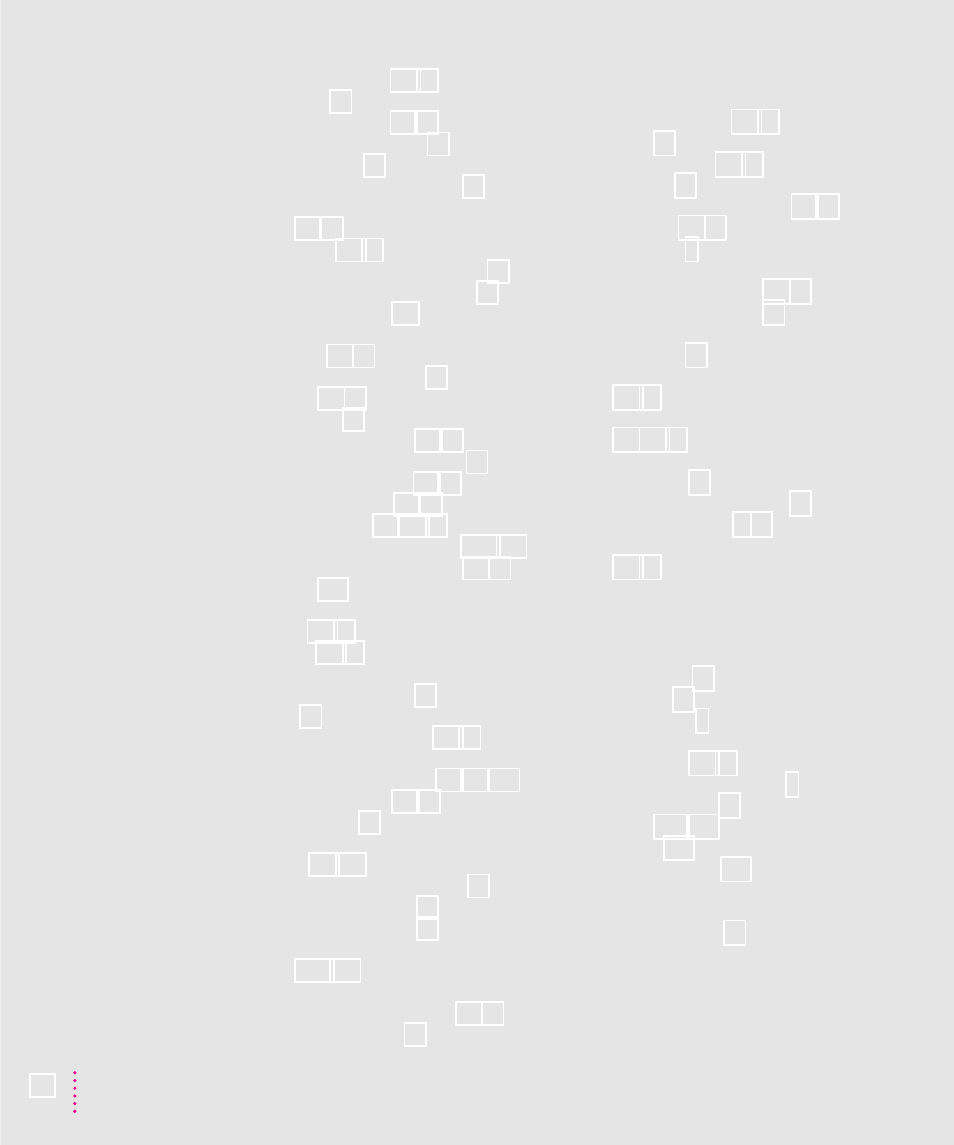
activating 11
active, identifying 11, 38
additional, on hard disk 37
can’t be found 62
compatibility with computer 61
compatibility with system software
disk repair 69–70
disk test, for external hard disks 68
disk test, for internal hard disk 67
expansion card for 89. See also
NuBus expansion card
installing 35, 37
memory problems with 61
opening 11, 38
open, listed 38
quitting unexpectedly 58, 61
quitting when system freezes 51
screen saver program 53, 82
switching between 11, 38
troubleshooting 37, 58–62
for typing special characters 119–120
Applications button (Launcher) 40, 42
arrow keys 117
arrow pointer on screen
audio CDs
controlling volume of 33
using 29
audio equipment, installing 29–33
audio input/output ports (sound
input/output ports) 28, 29, 100
AudioVision monitor 31, 99
automating tasks 35
AV (audio-visual) capability
adding 97–110
Fusion Recorder program for 98
installing AV card for 97
installing software for 98
installing video equipment for
troubleshooting. See troubleshooting
Video Monitor program for 36, 98
B
backing up files or disks 39–44
Balloon Help 24
basic Macintosh skills 10–11
battery for clock 53
blinking question mark disk icon 54, 74
“bomb” message 51, 58
brightness control 8
buttons. See also icons
Apple Backup (Launcher) 40, 42
Apple Restore (Launcher) 46
“Huh?” (Macintosh Guide
Index (Macintosh Guide window)
Look For (Macintosh Guide window)
Open/Close, for CD-ROM drive, on
Performa Tutorial (Launcher) 10
power (on/off switch) 3, 12
Topics (Macintosh Guide window)
C
cables
checking keyboard 60
checking mouse 59
connecting monitor 5
connecting monitor to AV-equipped
connecting mouse and keyboard 6
capital letters 117, 118
Caps Lock key 117
capturing video frames 106
card. See AV (audio-visual) card; NuBus
expansion card
Index
