Apple Macintosh Performa 6100 Series User Manual
Page 110
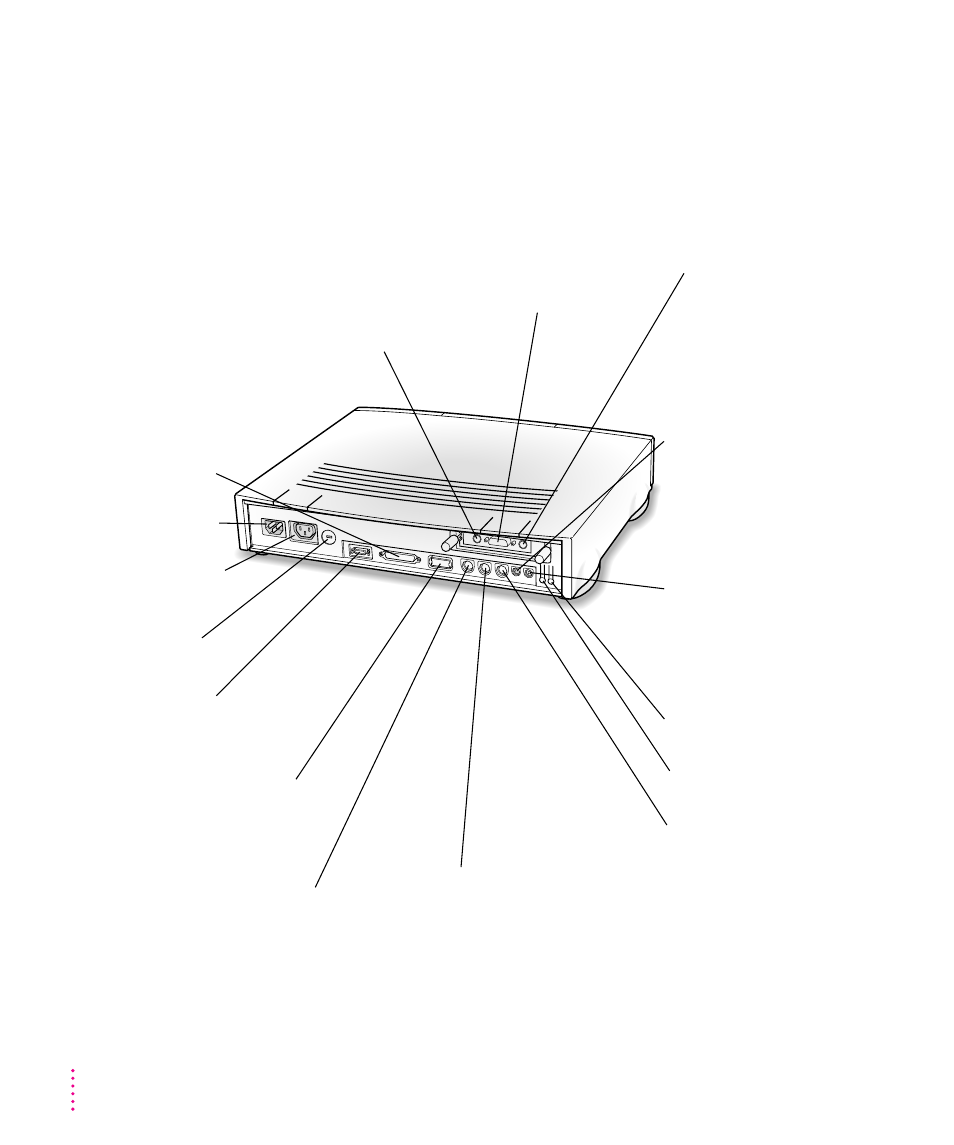
100
Appendix C
An AV-equipped Macintosh Performa 6100 series computer
Once you install a Power Macintosh AV Card in your Macintosh Performa
6100 series computer, your computer will have all the ports shown in this
illustration. The captions tell you which equipment attaches to which port.
Check the following pages, as well as information that came with your
equipment, for connection instructions.
-
Sound output port
W
Modem port (GeoPort)
[
Printer port
Connects your Macintosh to a printer
or LocalTalk network.
G
Ethernet port
™
High-density monitor port
V
Apple Desktop
Bus (ADB) port
Connects your Macintosh
to input devices, such as a
keyboard or a trackball.
≈
Sound input port
≤
Power socket
Connects your Macintosh to a
high-speed network.
Connects a monitor to
your Macintosh.
Connects an external modem or
GeoPort Adapter to your Macintosh.
Connects your Macintosh
to headphones, externally
powered (amplified)
speakers, or other audio
output equipment.
Connects your Macintosh
to a professional-quality
microphone or other audio
input equipment.
F
Security lock port
g
SCSI port
Connects your Macintosh to
SCSI equipment such as
external hard disk drives
and scanners.
L
Interrupt switch
P
Reset switch
Second monitor port
Connects a monitor
to your Macintosh.
S-video output port
Camera and S-video input port
Connects your Macintosh to a video camera,
VCR, or other video equipment that uses the
S-video format. Adapters for composite video format
are supplied with your Power Macintosh AV Card.
Connects your Macintosh
to a VCR or other video
equipment that uses the
S-video format. Adapters
for composite video format
are supplied.
Monitor power
socket
ж
Ж
™
