I – l, I, j – Apple Macintosh Performa 6100 Series User Manual
Page 136
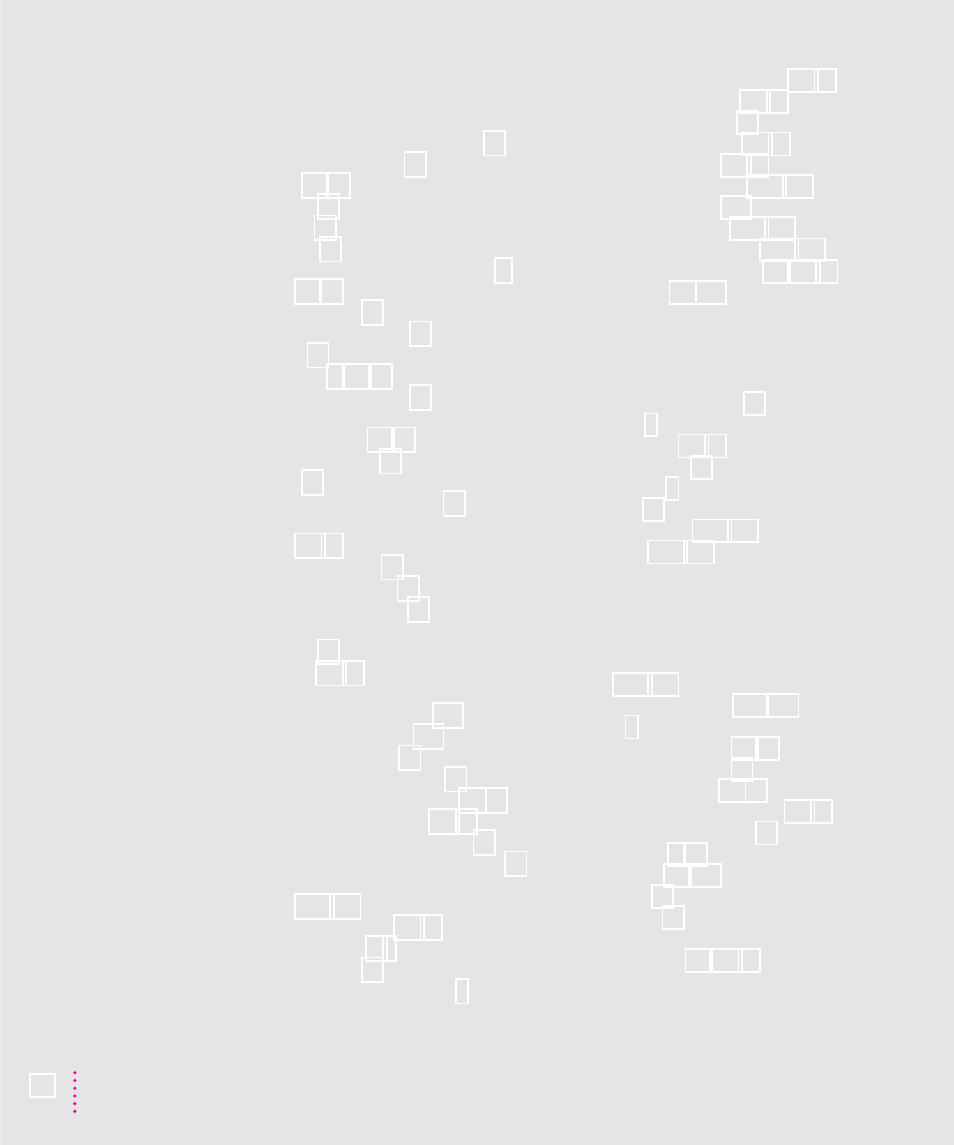
I, J
icons. See also buttons
appearing incorrectly on screen 56
Apple HD SC Setup 68
bomb 51, 58
clicking 11
defined 11
dimmed 38
disk with blinking question mark 7,
Disk First Aid 69
disk with X in center 55
Finder 38
hard disk 7, 11, 56
opening, shortcut for 11
question mark, as Guide menu
identifying objects on screen 24
Index button (Macintosh Guide window)
information sources 13
initializing DOS disks 57
initializing floppy disks 57
initializing hard disk
insertion point
moving with Return key 118
moving with Tab key 118
setting with pointer 60
installing additional memory 34
installing application programs 35, 37
installing audio equipment 29–33
installing AV (audio-visual) card 97
installing AV (audio-visual) software 98
installing composite video adapters
installing microphone 31–32
installing monitor 4–5
installing mouse and keyboard 6
installing NuBus expansion card 91–96
installing stereo amplifier 30–31
installing stereo speakers 33
installing system software 73–74
installing tape recorder 30–31
installing video equipment 101–110
electrical safety and 101
for input to computer 105–106
for output from computer 107–110
Internal HD Format program 67, 71–72
interrupt switch 28, 100
K
keyboard
handling guidelines for 82
installing 6
shortcuts with 25–26
troubleshooting 60
Key Caps program 119–120
keys, special 117–118
L
laserdisc player
installing, for input to computer
S-video input port for 100, 102
Apple Backup button 40, 42
Apple Restore button 46
Applications button 40, 42
Internal HD Format program 71–72
Performa Tutorial button 10
light, power-on 8, 27
LocalTalk port 28, 100
locking disks 41
locking mouse 87
Look For button (Macintosh Guide
Index
