Apple PowerBook Duo Dock (including Duo Dock II) User Manual
Page 3
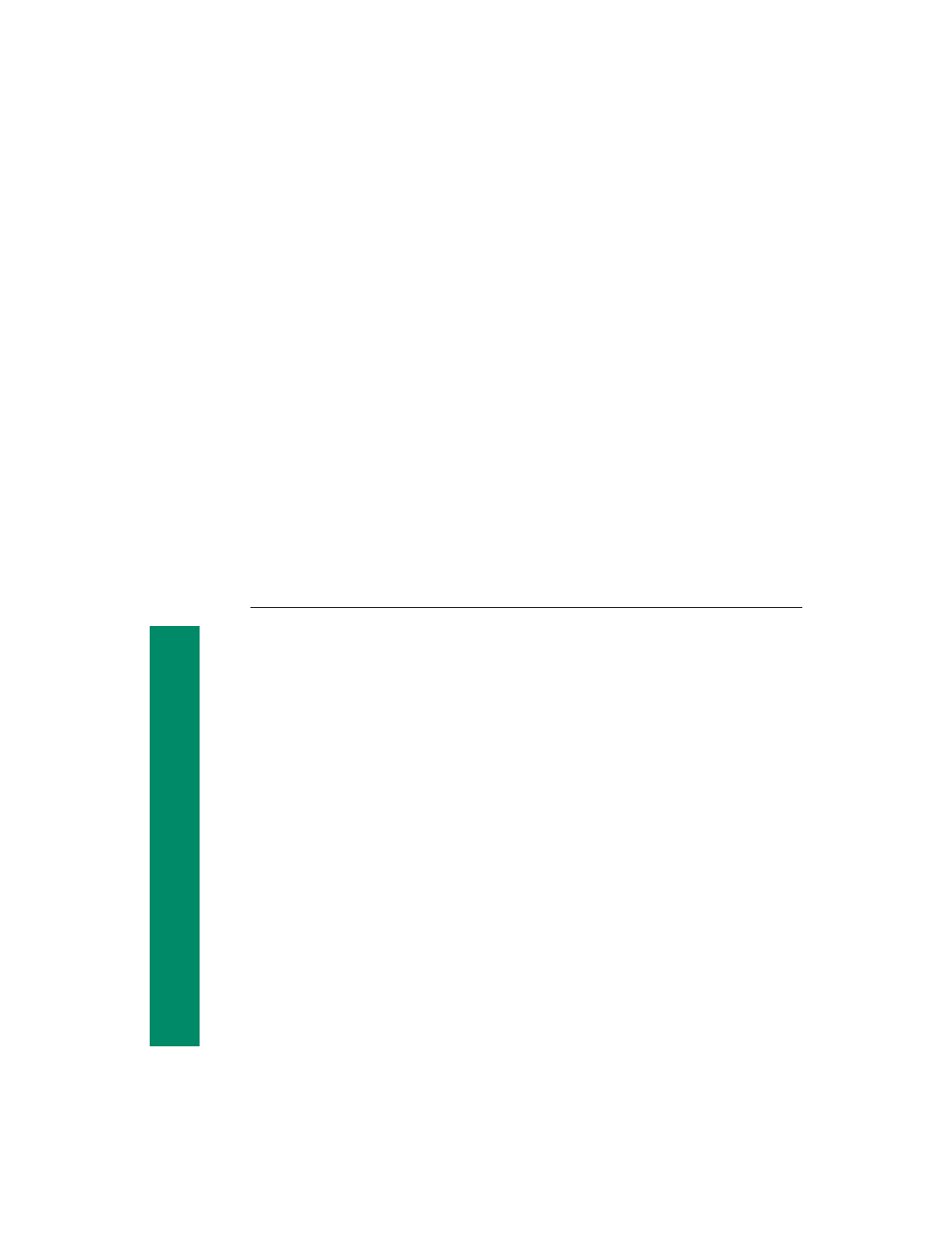
R
adio and television inter
ference iv
m
Using the P
owerBook Duo Dock 1
Building a P
owerBook Duo system 1
Duo Dock features 2
Setting up the Duo Dock 4
Inserting the P
owerBook Duo into the Duo Dock 7
Trouble? 7
Tu
rning on the P
owerBook Duo System 8
Trouble? 8
W
orking with the P
owerBook Duo System 9
Your preferences 9
Batter
y rechar
ging 9
Power conser
vation 9
Hard disks 10
SC
SI devices 10
V
irtual memor
y 10
Networking 11
Modem 11
RAM cache 11
If you have system problems 11
Using security features 12
Ejecting the P
owerBook Duo from the Duo Dock 13
A useful shortcut 13
Trouble? 14
Using your Duo Dock on an EtherT
alk network 15
Connecting your Duo Dock to Ether
net 16
Connecting the Duo Dock between two devices on an
Ether
net network 17
Connecting the Duo Dock to the end
of an Ether
net network 18
Connecting the Duo Dock directly to your printer 18
Checking your networking sof
tware 19
Installing networking system sof
tware 20
Selecting a network connection 22
Installing a NuBus card 23
Getting ready 23
Installing the card 23
iii
Contents
- iMac G5 (96 pages)
- iMac G5 (2005) (96 pages)
- iMac (6 pages)
- iMac (76 pages)
- Mac Pro Computer (92 pages)
- Mac Pro (88 pages)
- Mac mini (96 pages)
- Mac mini (original) (106 pages)
- eMac (10 pages)
- eMac (80 pages)
- Power Mac G5 (Late 2005) (33 pages)
- Power Mac G5 (Early 2005) (120 pages)
- iMac G3 (38 pages)
- Intel-based iMac (Mid 2007) (76 pages)
- iMac G5 (iSight) (96 pages)
- Mac mini (Early 2006) (96 pages)
- Power Mac G5 (36 pages)
- Power Mac G5 (112 pages)
- Mac mini (Intel-based; Mid 2007) (72 pages)
- PowerPC G5 (15 pages)
- Macintosh Performa 578 (161 pages)
- Xserve G5 (94 pages)
- Xserve G5 (96 pages)
- Xserve (Hard Drive Replacement) (3 pages)
- Workgroup Server 8550 (121 pages)
- Workgroup Server 8550 (163 pages)
- iMac computer (120 pages)
- LC 560 (2 pages)
- Mac G4 (Video Card Replacement) (6 pages)
- Mac 6500/275 (232 pages)
- Mac Performa 5300 CD series (Tech informatiom) (8 pages)
- Power Macintosh 6500 Series (260 pages)
- eMac (Stand Installation) (13 pages)
- Remote Desktop (16 pages)
- Remote Desktop (116 pages)
- Remote Desktop (203 pages)
- MAC PRO (Hard Drive Replacement) (5 pages)
- iMac G5, 20-inch (314 pages)
- iMac G5, 20-inch (22 pages)
- Power Macintosh 7100/66AV (132 pages)
- Xserve Late 2006/Early 2008 (PCI Expansion Card Replacement) (6 pages)
- Xserve (Blower Replacement) (5 pages)
- Xserve RAID (Locking Switch Replacement) (6 pages)
- Macintosh Performa 640 Series (DOS Compatible) (196 pages)
- Mac 9600 (237 pages)
