Ejecting the p owerbook duo from the duo dock, A useful shortcut – Apple PowerBook Duo Dock (including Duo Dock II) User Manual
Page 17
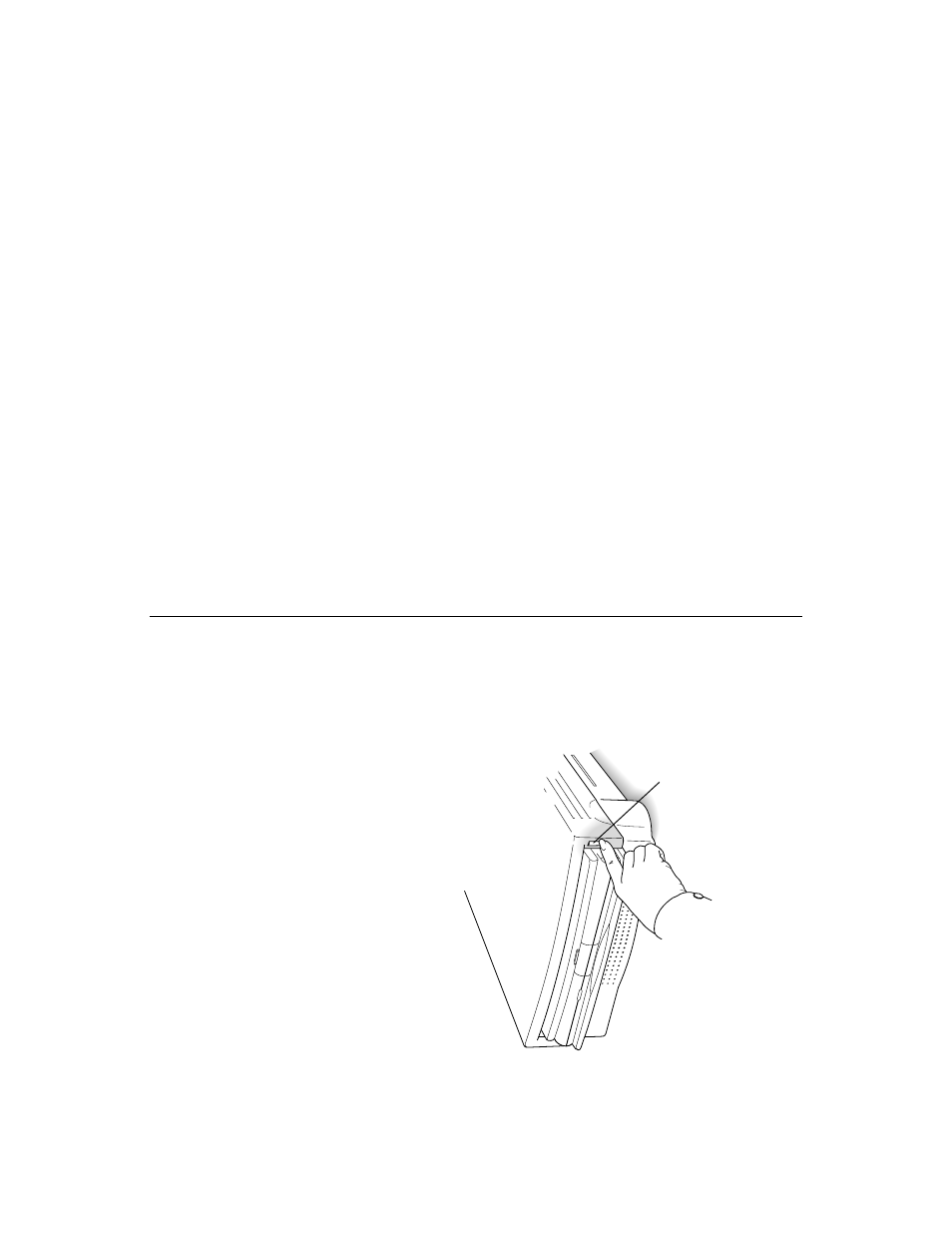
Ejecting the P
owerBook Duo
from the Duo Dock
1.
Shut down the P
owerBook Duo by choosing Shut Down
from the Special menu.
If a system problem prevents you from using the menu, you
can shut down by pressing the power button on the back of
the dock (but you’ll lose work you haven
’t saved).
2.
Unlock the dock (if it is locked).
Tu
rn
the k
ey to the vertical (unlock
ed) position.
3.
Pr
ess the eject button
.
The dock ejects the P
owerBook far enough so you can pull
it
out.
A useful shortcut
You can shut down the P
owerBook Duo and eject it by simply
pressing the eject button (if the dock is not lock
ed). When you do
this, the system will
m
remind you to save your work, if you haven
’t done so
m
close any open programs
m
ter
minate your network or modem connections
m
shut down the system
m
eject the P
owerBook Duo from the dock
If you press the eject button while the dock is lock
ed, a message
reminds you to unlock it.
Eject button
13
- iMac G5 (2005) (96 pages)
- iMac G5 (96 pages)
- iMac (76 pages)
- iMac (6 pages)
- Mac Pro Computer (92 pages)
- Mac Pro (88 pages)
- Mac mini (96 pages)
- Mac mini (original) (106 pages)
- eMac (80 pages)
- eMac (10 pages)
- Power Mac G5 (Late 2005) (33 pages)
- Power Mac G5 (Early 2005) (120 pages)
- iMac G3 (38 pages)
- Intel-based iMac (Mid 2007) (76 pages)
- iMac G5 (iSight) (96 pages)
- Mac mini (Early 2006) (96 pages)
- Power Mac G5 (36 pages)
- Power Mac G5 (112 pages)
- Mac mini (Intel-based; Mid 2007) (72 pages)
- PowerPC G5 (15 pages)
- Macintosh Performa 578 (161 pages)
- Xserve G5 (96 pages)
- Xserve G5 (94 pages)
- Xserve (Hard Drive Replacement) (3 pages)
- Workgroup Server 8550 (121 pages)
- Workgroup Server 8550 (163 pages)
- iMac computer (120 pages)
- LC 560 (2 pages)
- Mac G4 (Video Card Replacement) (6 pages)
- Mac 6500/275 (232 pages)
- Mac Performa 5300 CD series (Tech informatiom) (8 pages)
- Power Macintosh 6500 Series (260 pages)
- eMac (Stand Installation) (13 pages)
- Remote Desktop (116 pages)
- Remote Desktop (203 pages)
- Remote Desktop (16 pages)
- MAC PRO (Hard Drive Replacement) (5 pages)
- iMac G5, 20-inch (314 pages)
- iMac G5, 20-inch (22 pages)
- Power Macintosh 7100/66AV (132 pages)
- Xserve Late 2006/Early 2008 (PCI Expansion Card Replacement) (6 pages)
- Xserve (Blower Replacement) (5 pages)
- Xserve RAID (Locking Switch Replacement) (6 pages)
- Macintosh Performa 640 Series (DOS Compatible) (196 pages)
- Mac 9600 (237 pages)
